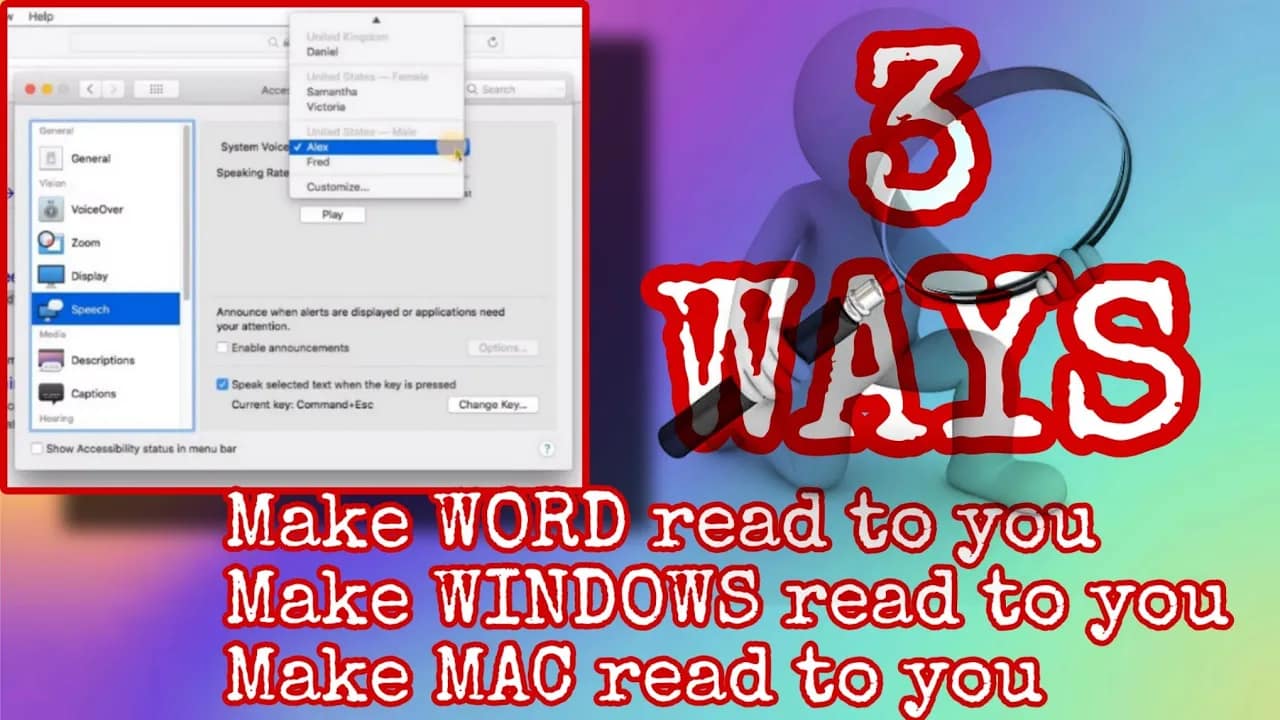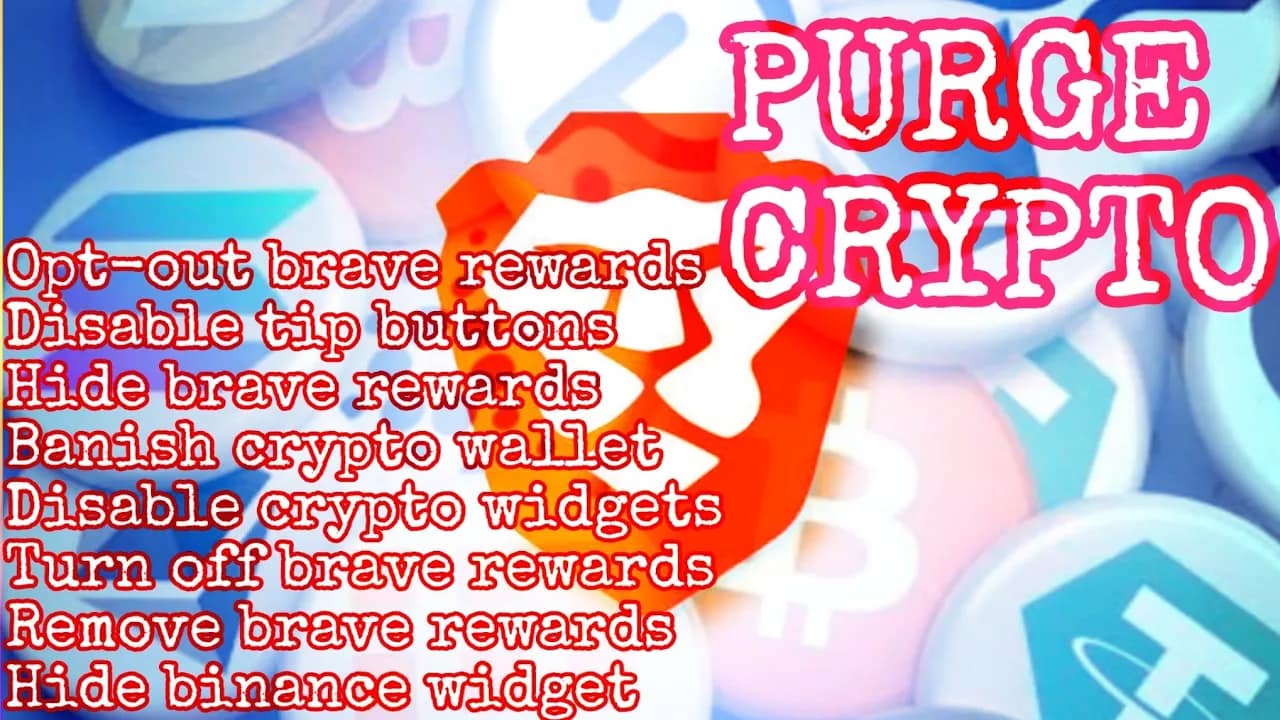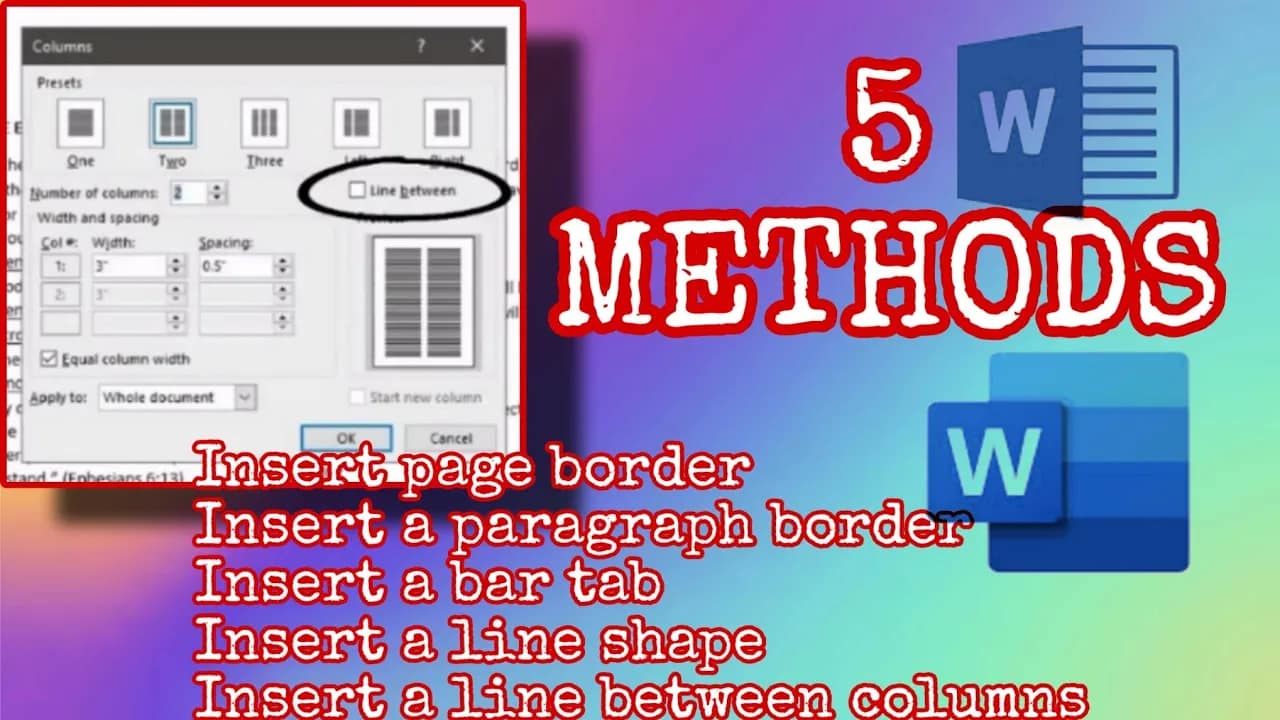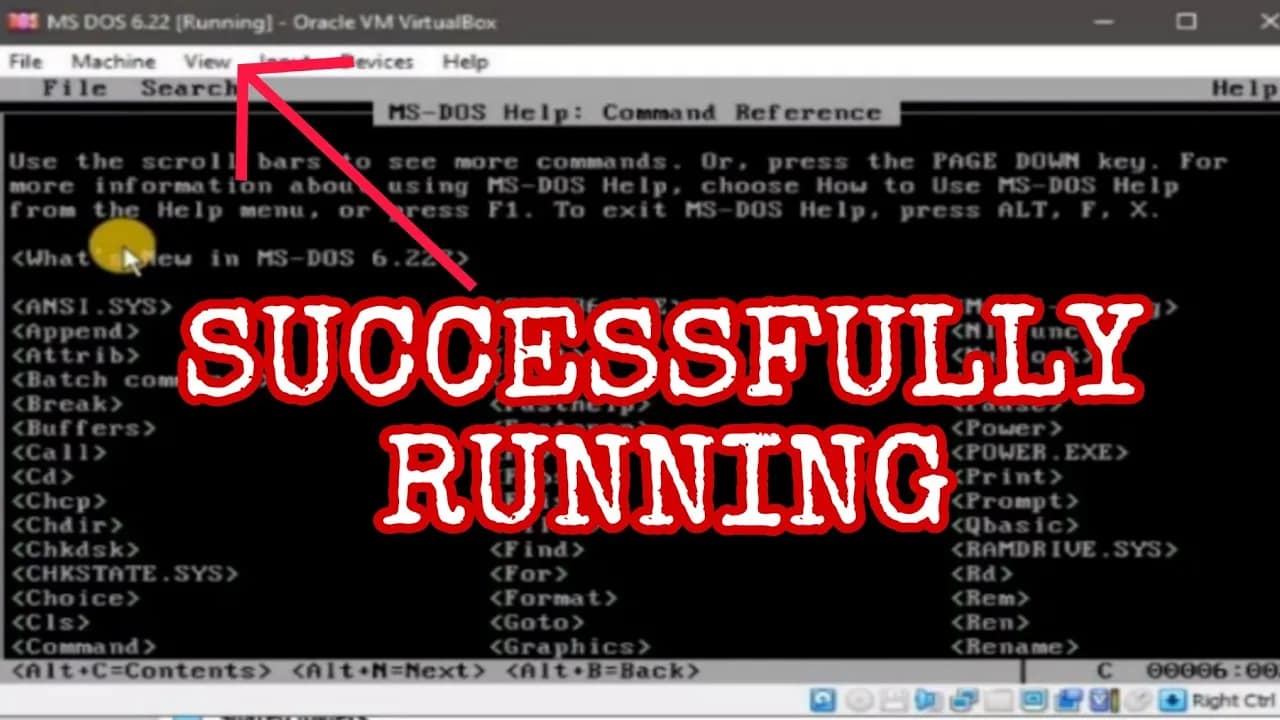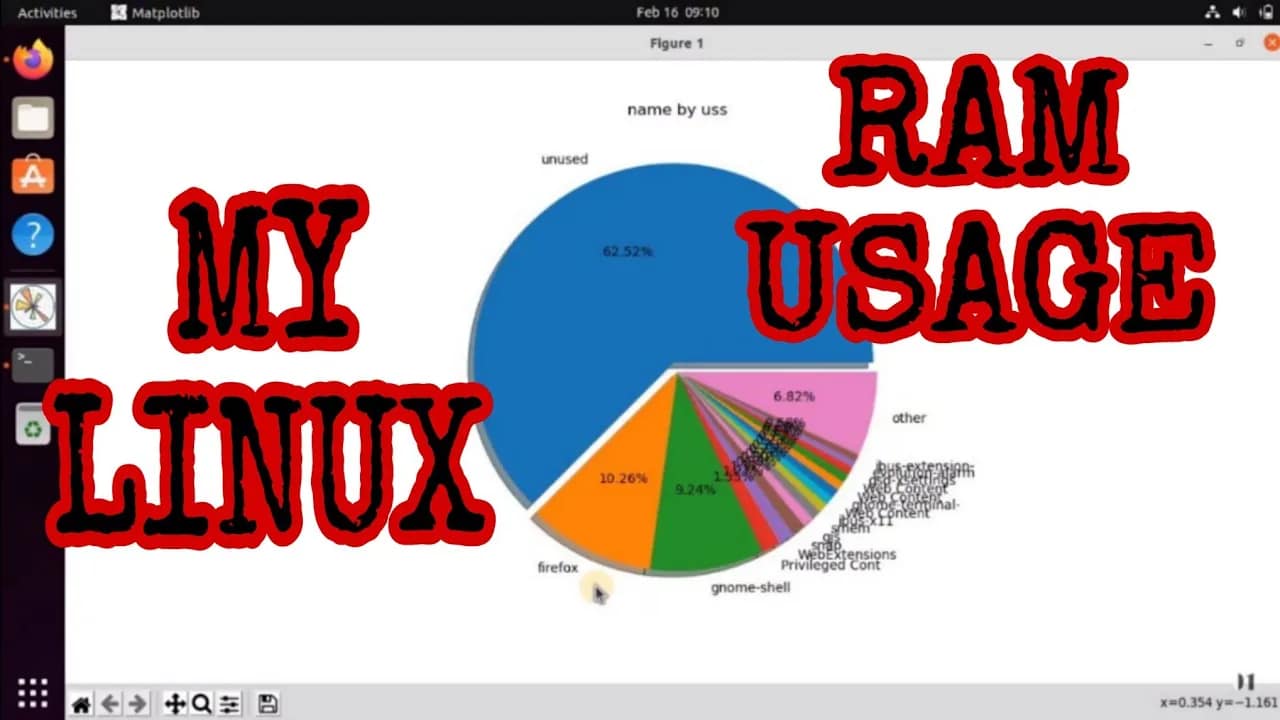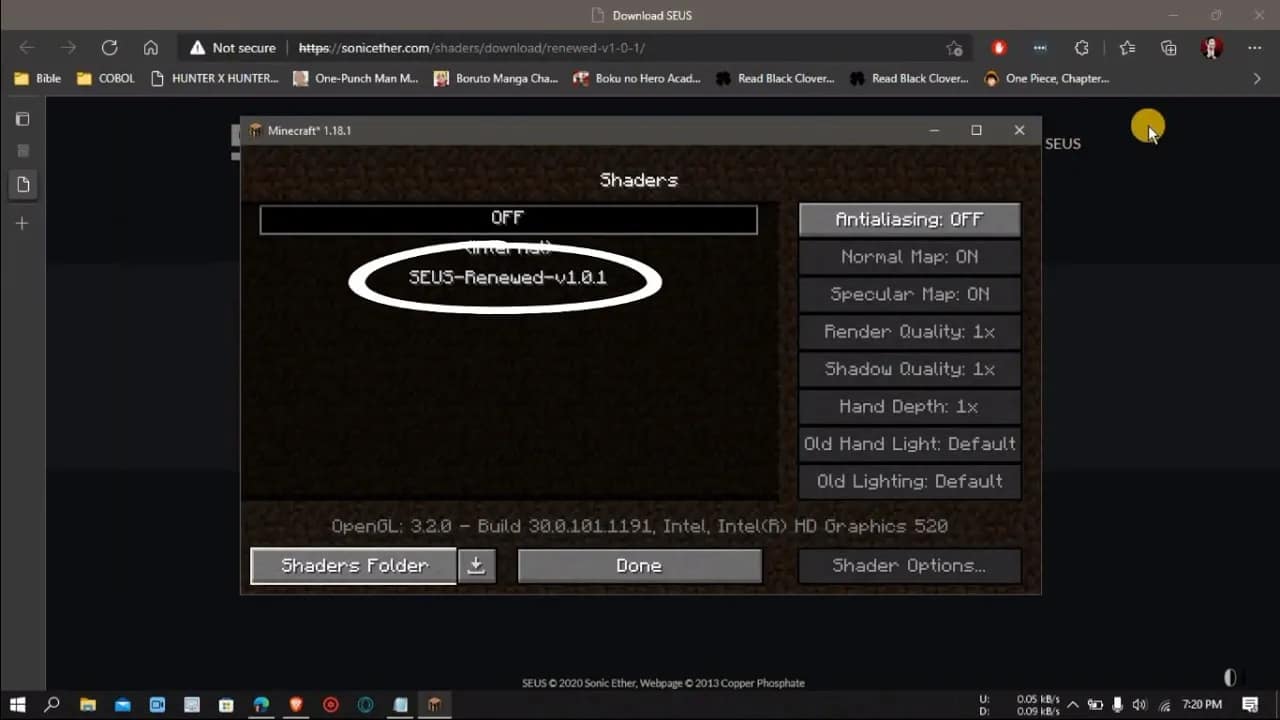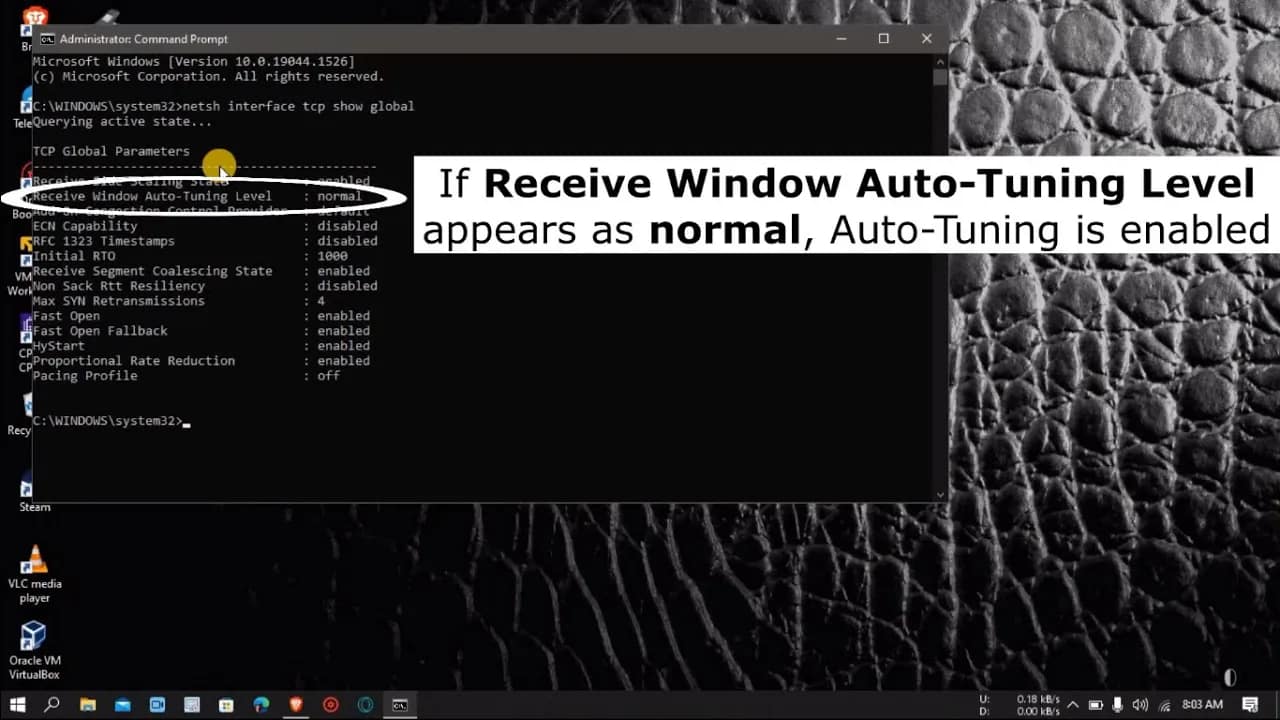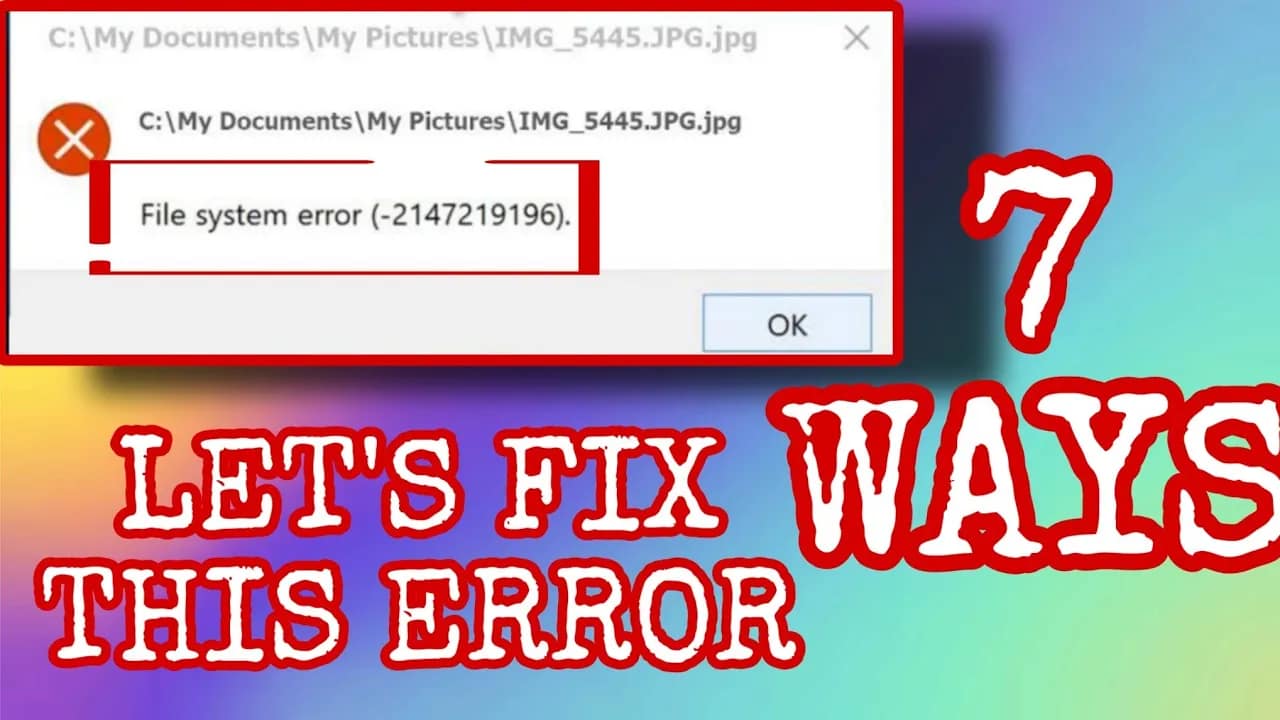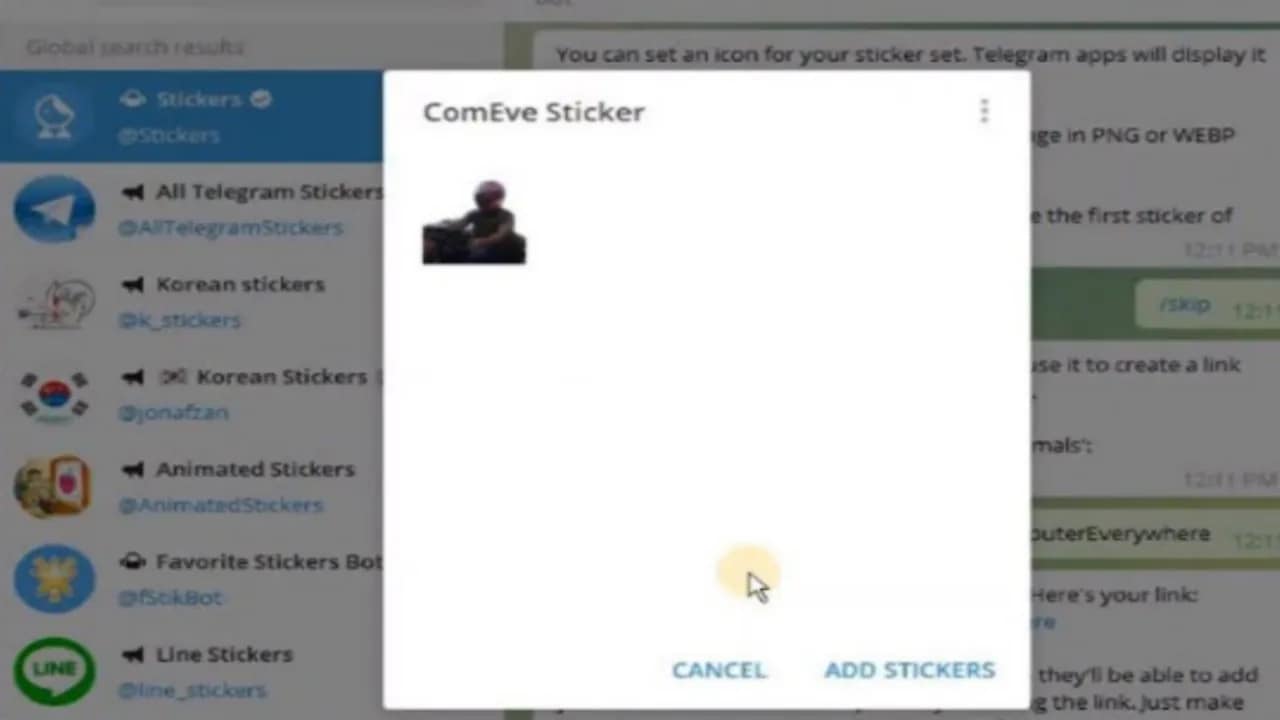Your cart is currently empty!
Google tracks a lot—your searches, location, voice commands, YouTube history, and more. The good news? You can see everything they’ve collected and delete it. Whether you’re cleaning up your digital footprint or just curious, here’s how to take control of your Google Activity. Step 1: Go to Your Google Activity Page Start by heading to…
Sometimes, reading isn’t the most efficient option—especially when you’re multitasking, tired, or just want to give your eyes a break. The good news? Your computer can read documents out loud for you. Here are three easy and effective ways to make it happen: 1. Use Built-In Text-to-Speech Tools Most computers already have text-to-speech (TTS) features…
Brave Browser comes with built-in crypto features like Brave Rewards, BAT (Basic Attention Token) wallets, and crypto wallets. That’s great for some users—but if you’re not into crypto or want to simplify your browser experience, you might be wondering how to strip all that out. Here’s how to purge crypto features from Brave and reclaim…
Vertical lines in Microsoft Word aren’t just for decoration—they help organize content, separate columns, and improve readability. Whether you’re formatting a newsletter, creating a resume, or designing a brochure, a vertical line can give your document a clean, professional look. Here are five simple ways to insert a vertical line in Word. 1. Using the…
If you’ve ever run top or free -m on your Linux machine and walked away more confused than when you started, you’re not alone. Memory usage on Linux can be notoriously misleading—between buffers, caches, and shared memory, it’s hard to get a clear picture of what’s actually using up your RAM. That’s where smem comes…
If you’ve ever looked at screenshots of Minecraft with mind-blowing lighting, water reflections, and shadows, chances are you’ve seen shaders in action. Shaders can turn Minecraft from pixelated and flat to cinematic and immersive. Here’s how you can download and use shaders the right way—no fluff, no confusion. What Are Shaders? Shaders are visual enhancements…
If your internet feels sluggish or inconsistent, tweaking your TCP/IP settings in Windows 10 can help. These settings control how your computer sends and receives data across the network. Optimizing them can boost speed, reduce lag, and stabilize your connection—especially useful for gaming, streaming, or remote work. Here’s how to do it the right way.…
If you’re trying to open photos, videos, or apps like Windows Photo Viewer or Calculator and hit with File System Error (-2147219196), you’re not alone. This is a common issue on Windows 10 and 11, and it usually means something’s wrong with a system file or a Windows app. Good news? It’s fixable—and usually without…