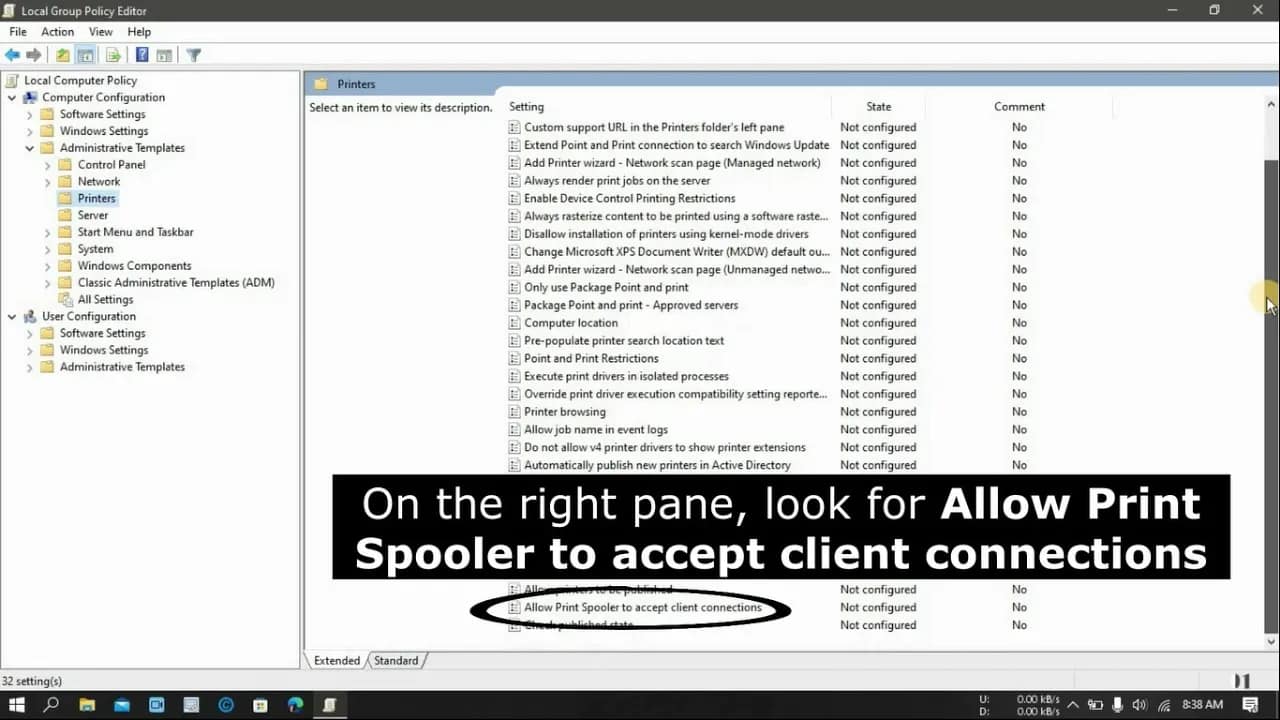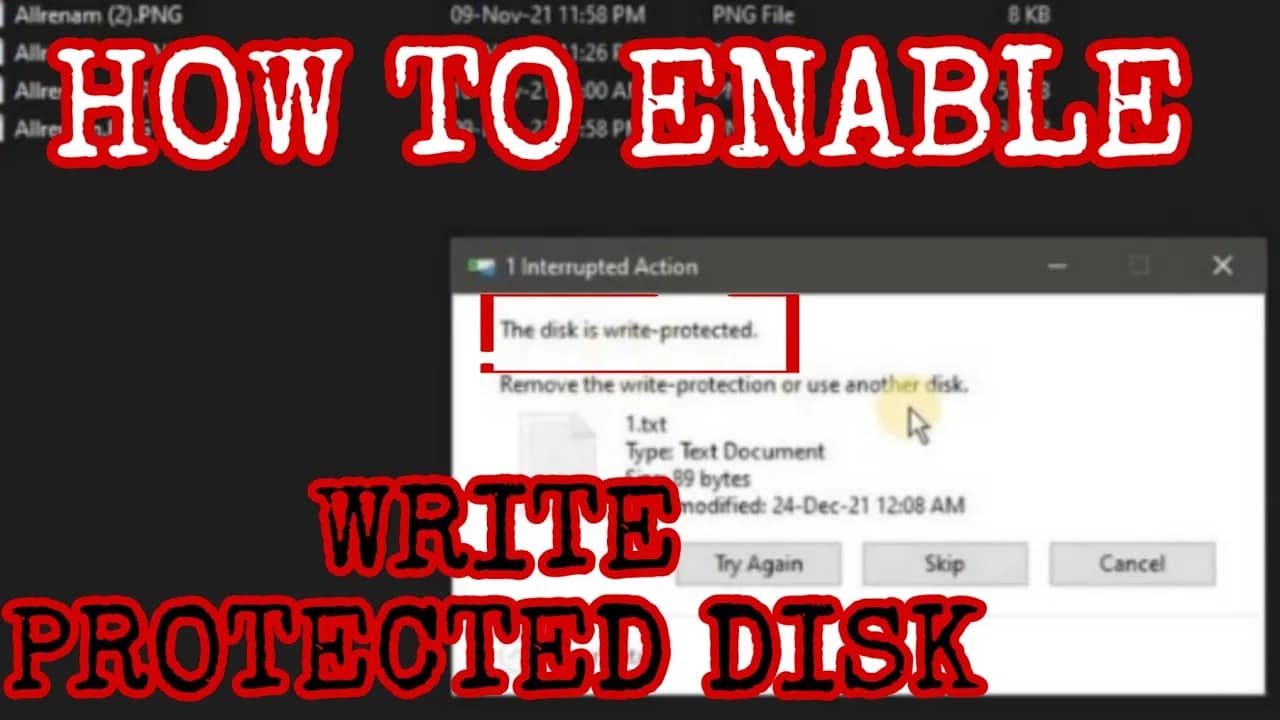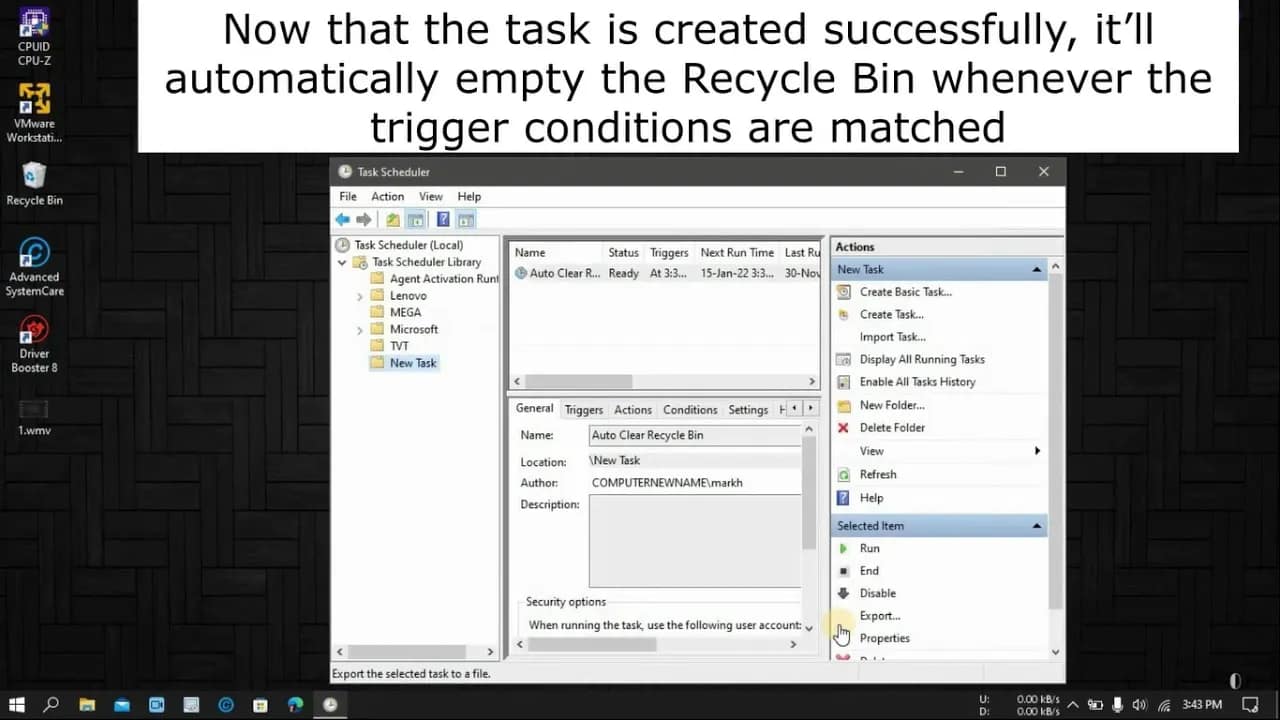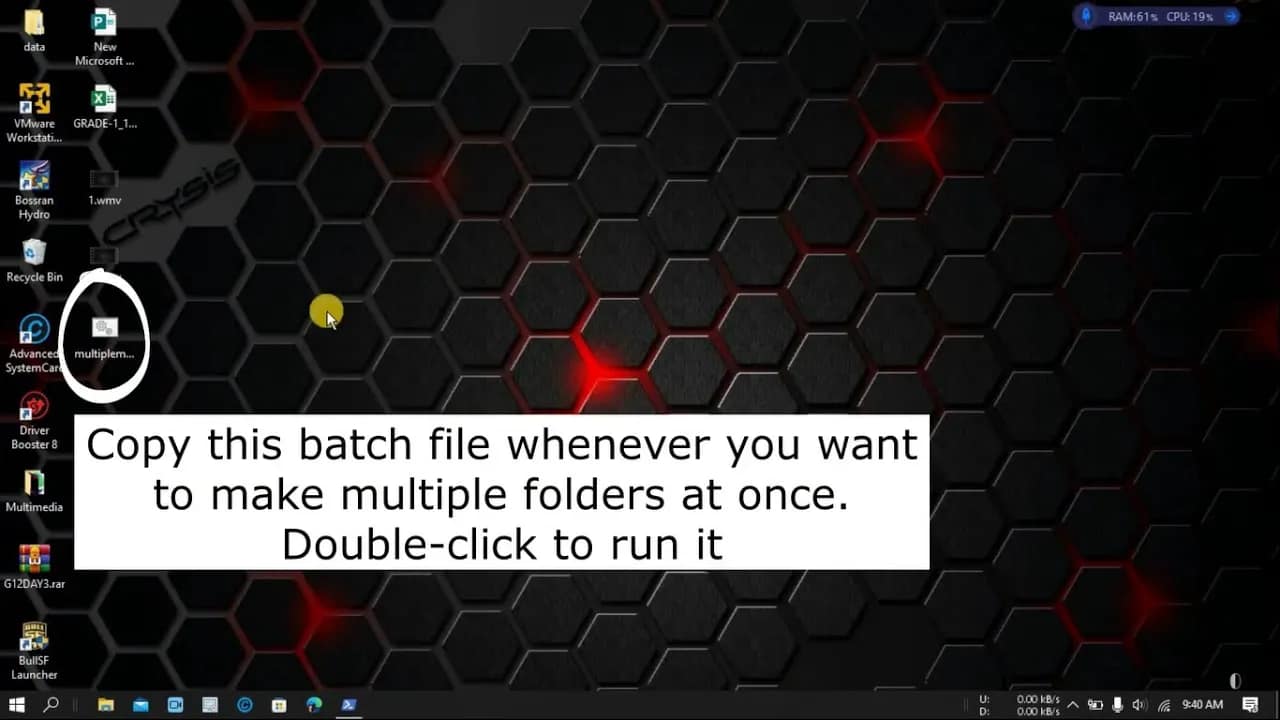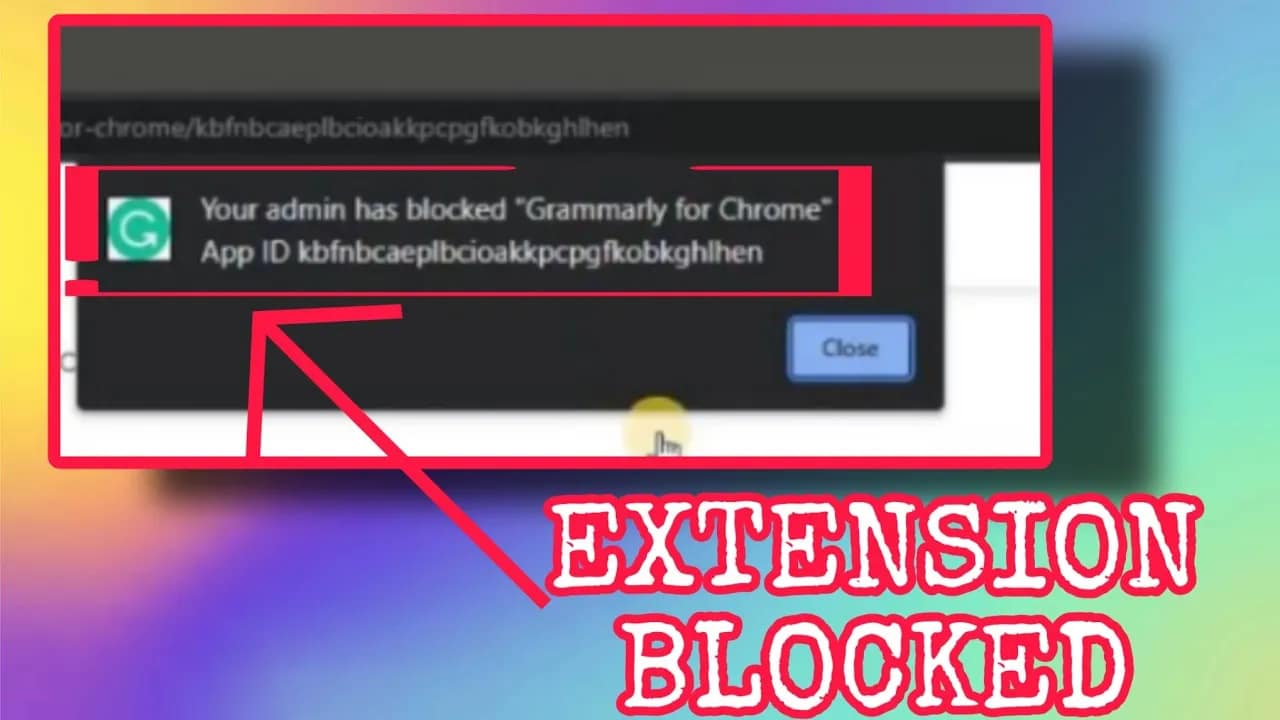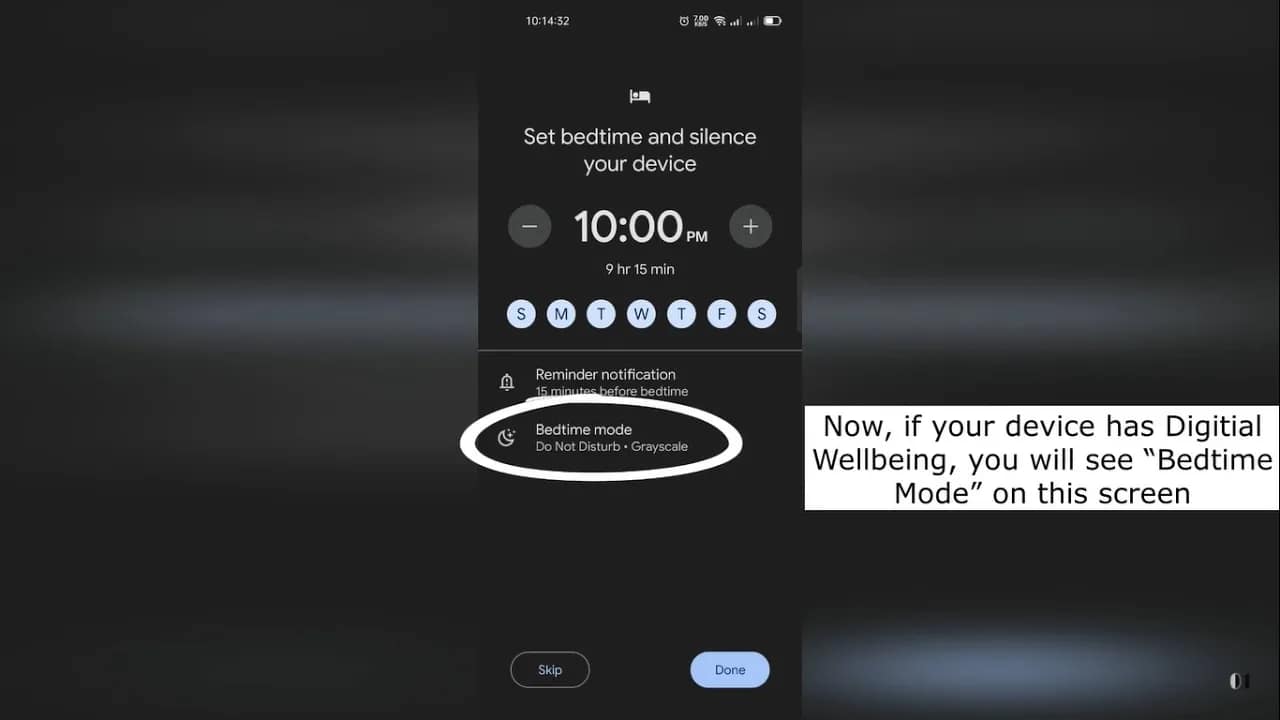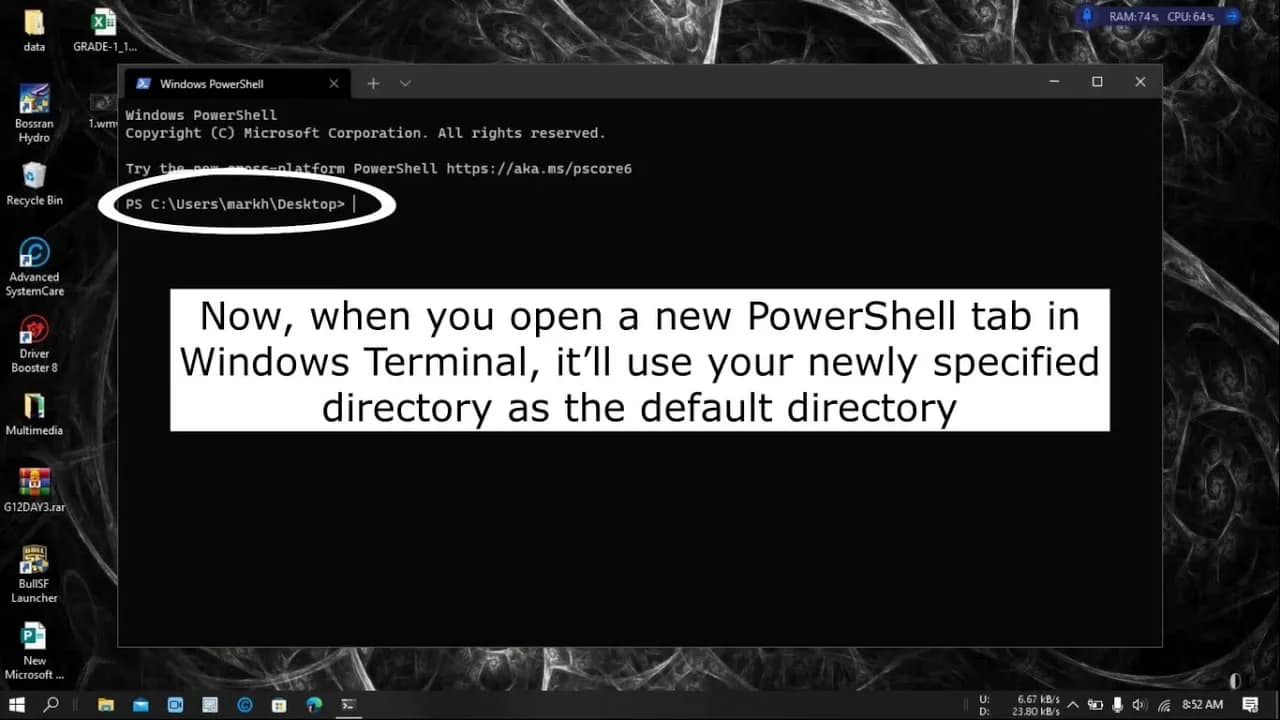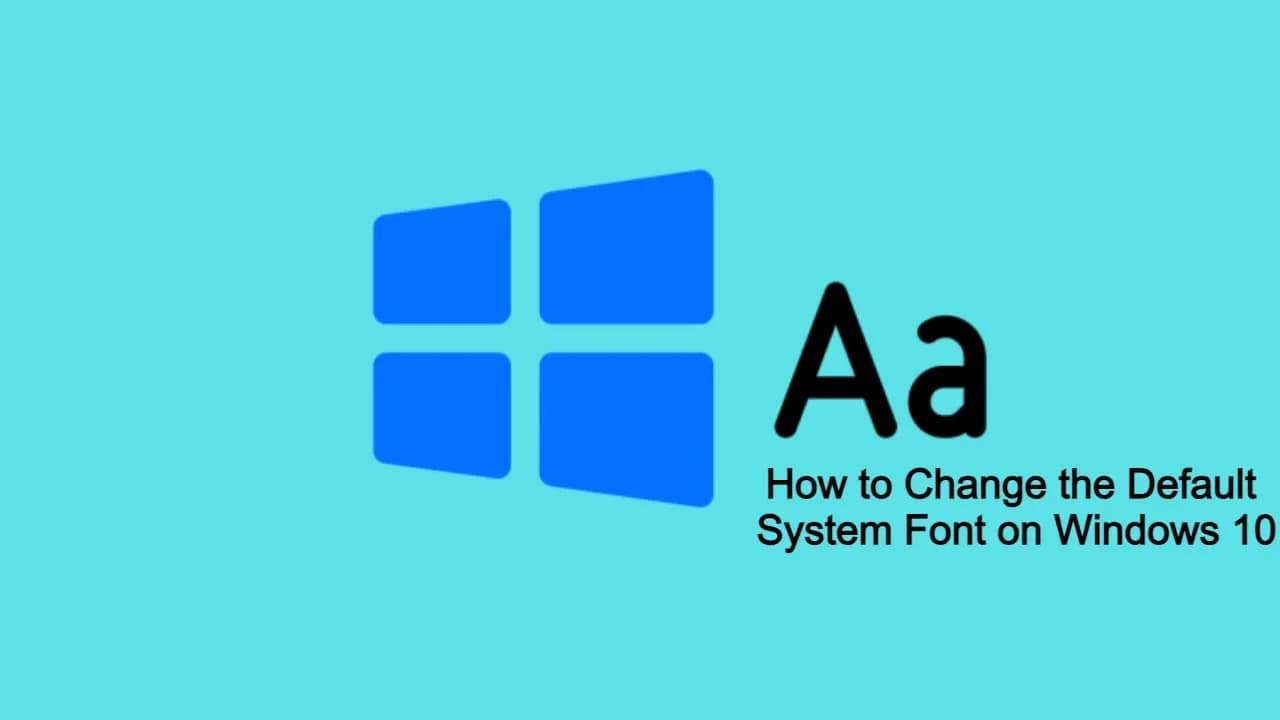Your cart is currently empty!
The Print Spooler service in Windows 10 manages print jobs sent to your printer. While it’s useful if you regularly print documents, it can be a security risk—especially if you’re not using a printer at all. Disabling it is a smart move for those looking to harden their system or reduce background processes. Here’s a…
If you’ve ever tried to connect devices over your home or office network and found that Windows 10 just won’t detect them, chances are Network Discovery is the problem. This feature lets your PC see other devices on the same network — and vice versa. When it fails, file sharing, media streaming, and remote desktop…
USB drives are incredibly convenient—but that convenience can come with risks. If you’re managing shared or sensitive computers, write protection is one of the simplest ways to block unauthorized data transfer or stop malware from sneaking onto a flash drive. Here’s how to enable write protection for USB devices in Windows 10. No third-party software…
Creating folders one by one is fine—until you need to organize dozens or hundreds of files. Whether you’re a student sorting course materials, a freelancer managing client work, or someone who just wants a cleaner desktop, knowing how to create multiple folders at once can save time and headaches. Here are a few fast, effective…
Chrome extensions can be incredibly useful — but in the wrong hands, they can also pose serious risks. If you’re managing a shared computer or simply want to control what gets added to your browser, it’s a smart move to block users from installing new Chrome extensions. Here’s how to do it. 1. Use Chrome’s…
Tired of your phone buzzing with notifications when you’re trying to wind down or sleep? Good news: You can set your Android device to automatically switch to silent mode when you plug it in to charge. Whether you’re trying to avoid distractions during work hours or want undisturbed rest at night, automating this can make…
By default, Windows Terminal opens in your user profile directory—usually something like C:\Users\YourName. That’s fine for some, but if you’re a developer, sysadmin, or power user, chances are you want it to launch in a different location. Maybe your projects folder, a Git repo, or a tools directory. Good news: changing the default directory is…
Tired of seeing the same old Segoe UI font every time you open your computer? Windows 10 doesn’t make it easy to change the system font, but it’s totally doable—and it can give your desktop a fresh, personalized look. In this guide, we’ll walk you through the process step by step. ⚠️ Important Note: This…