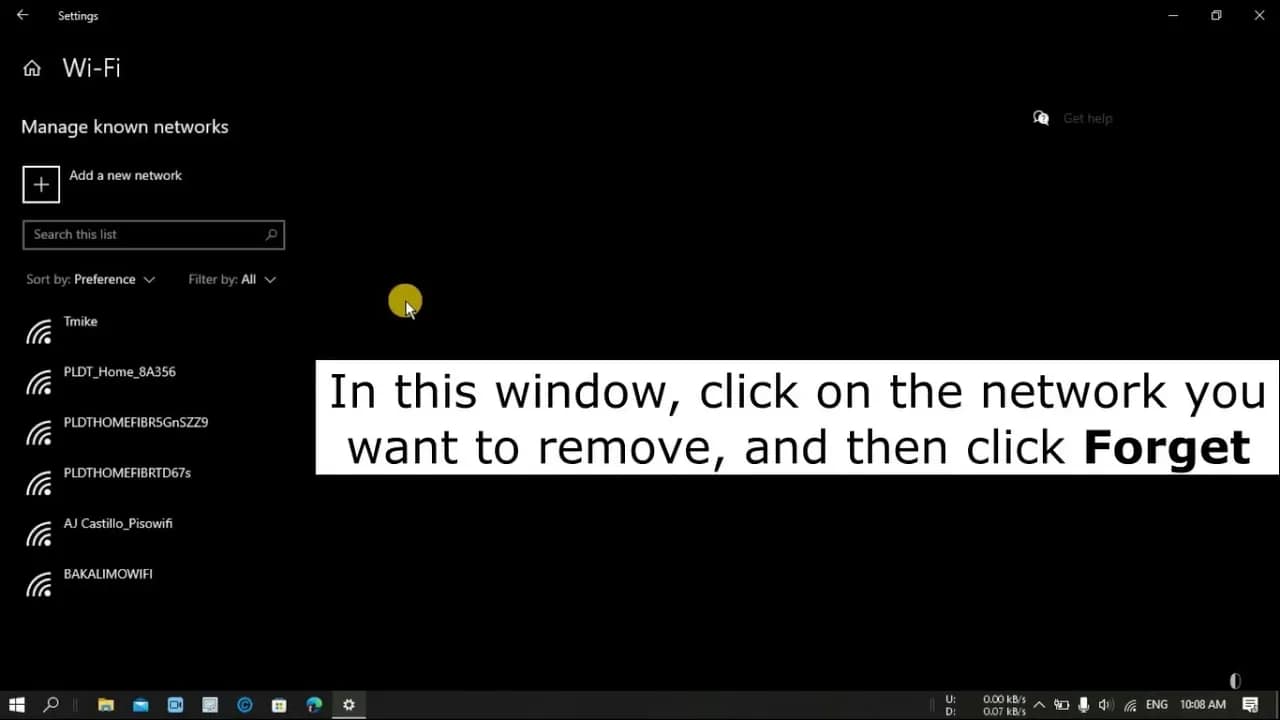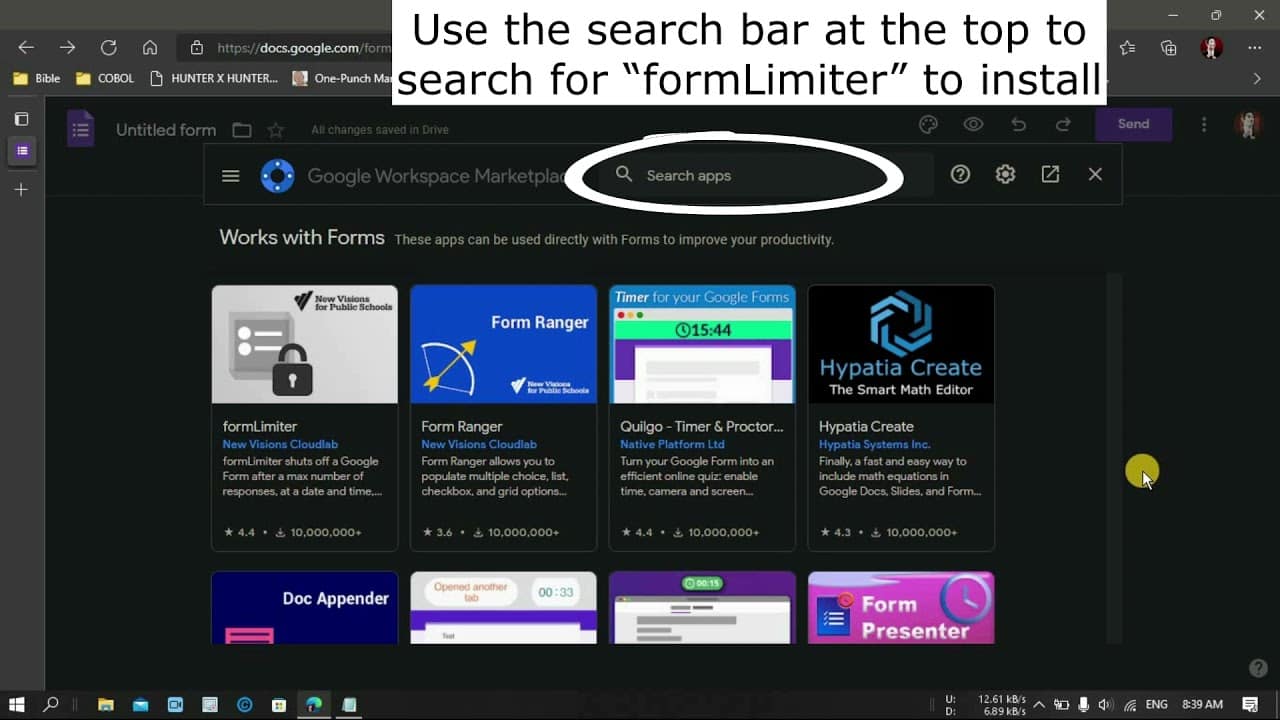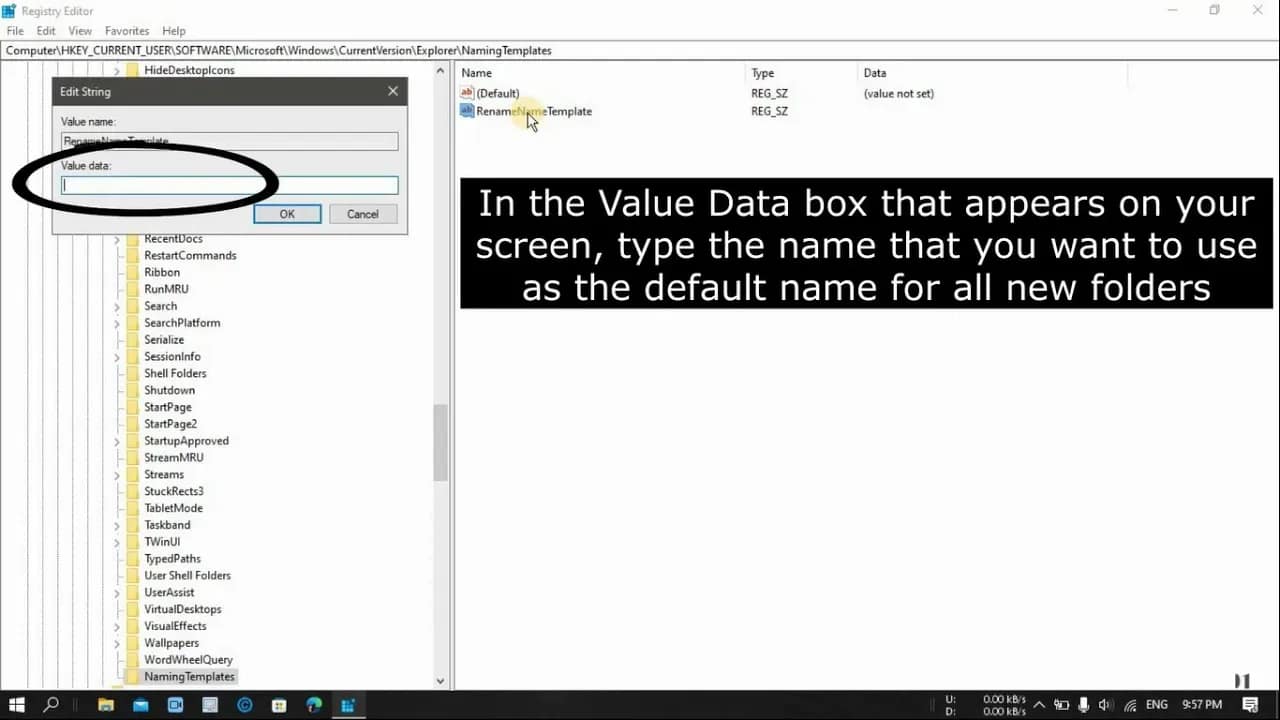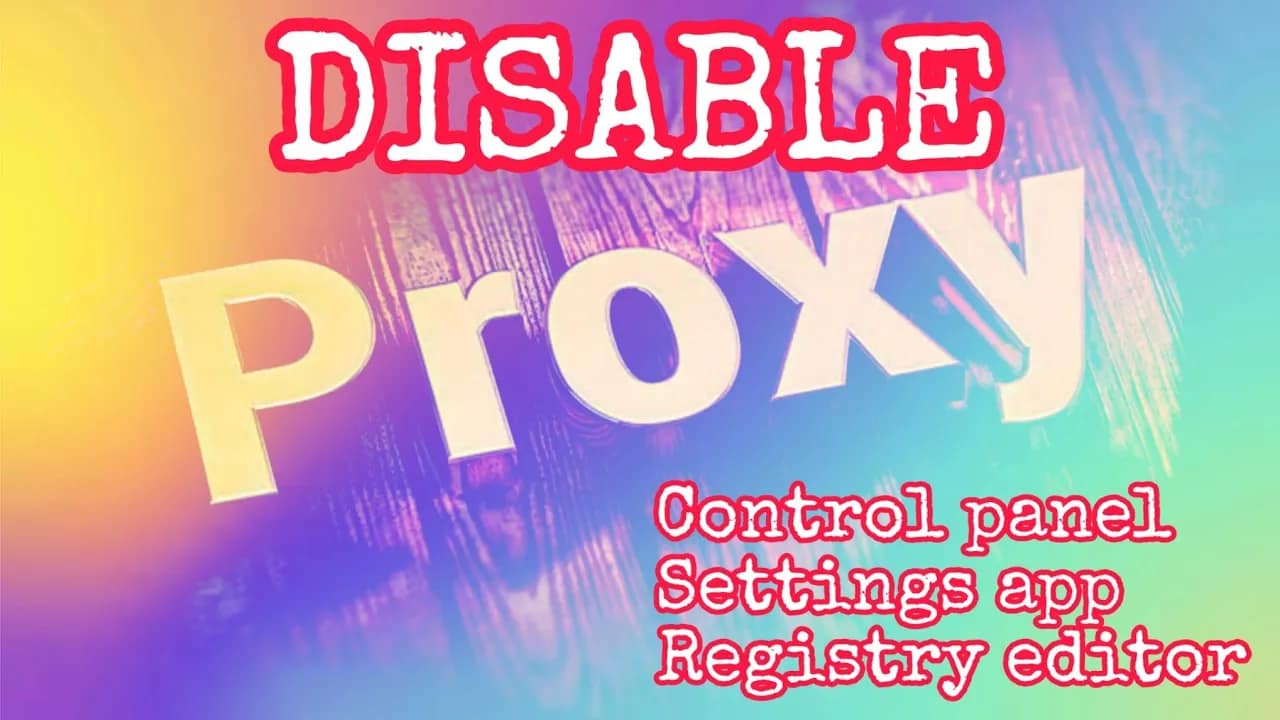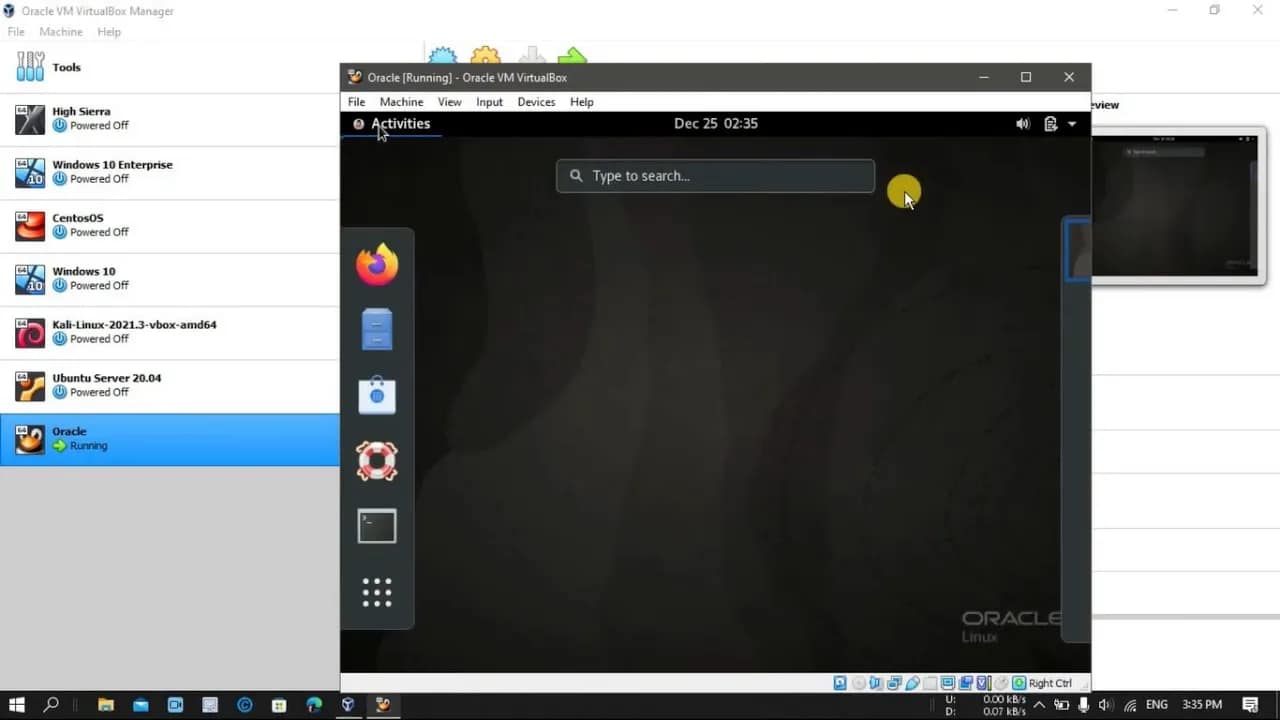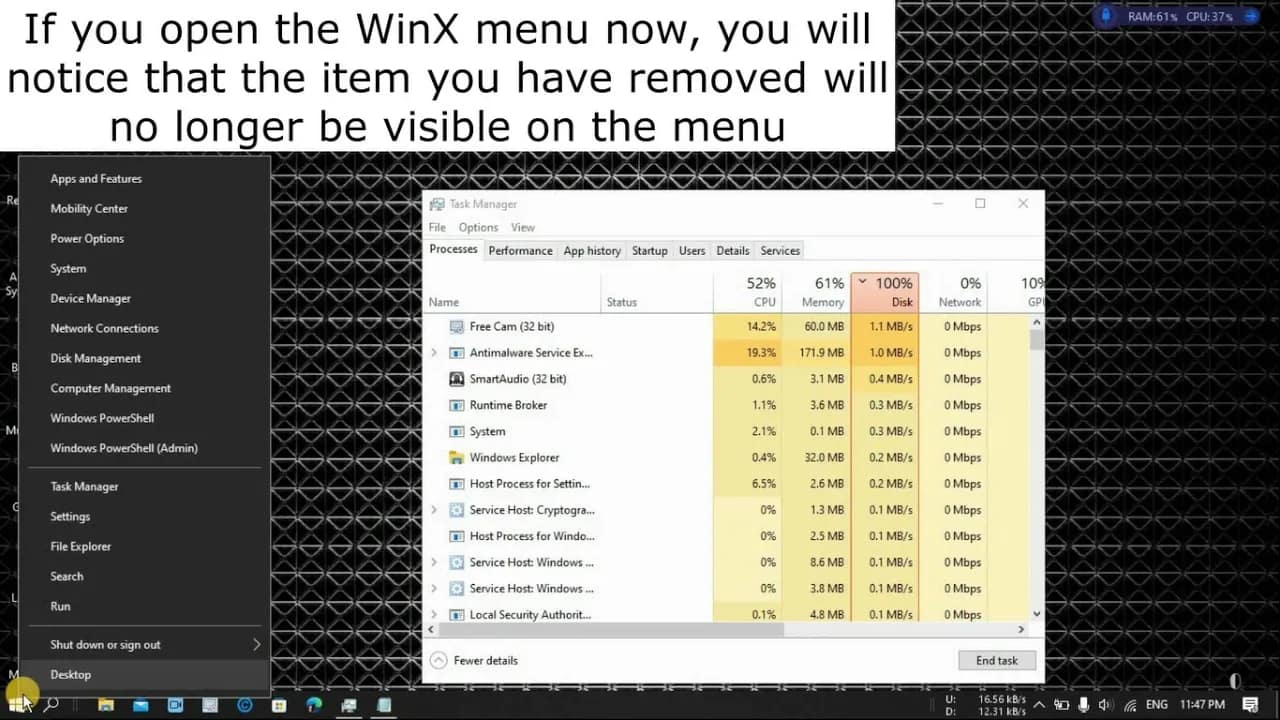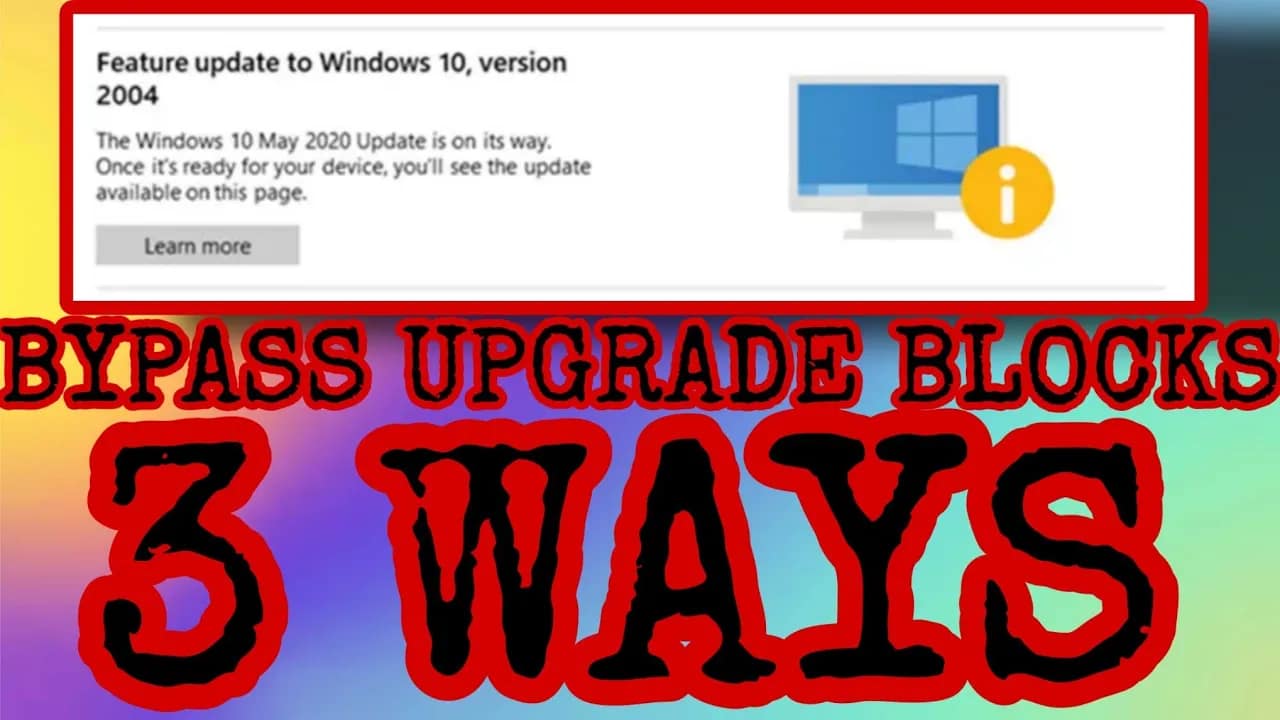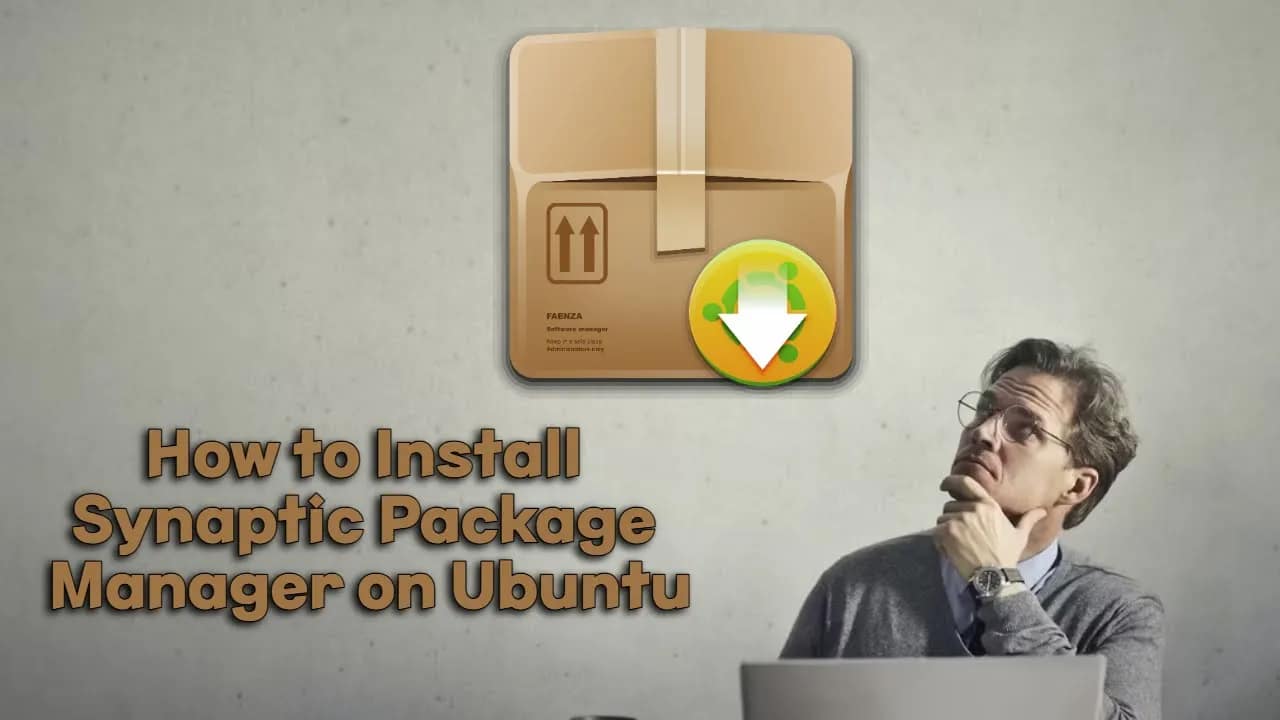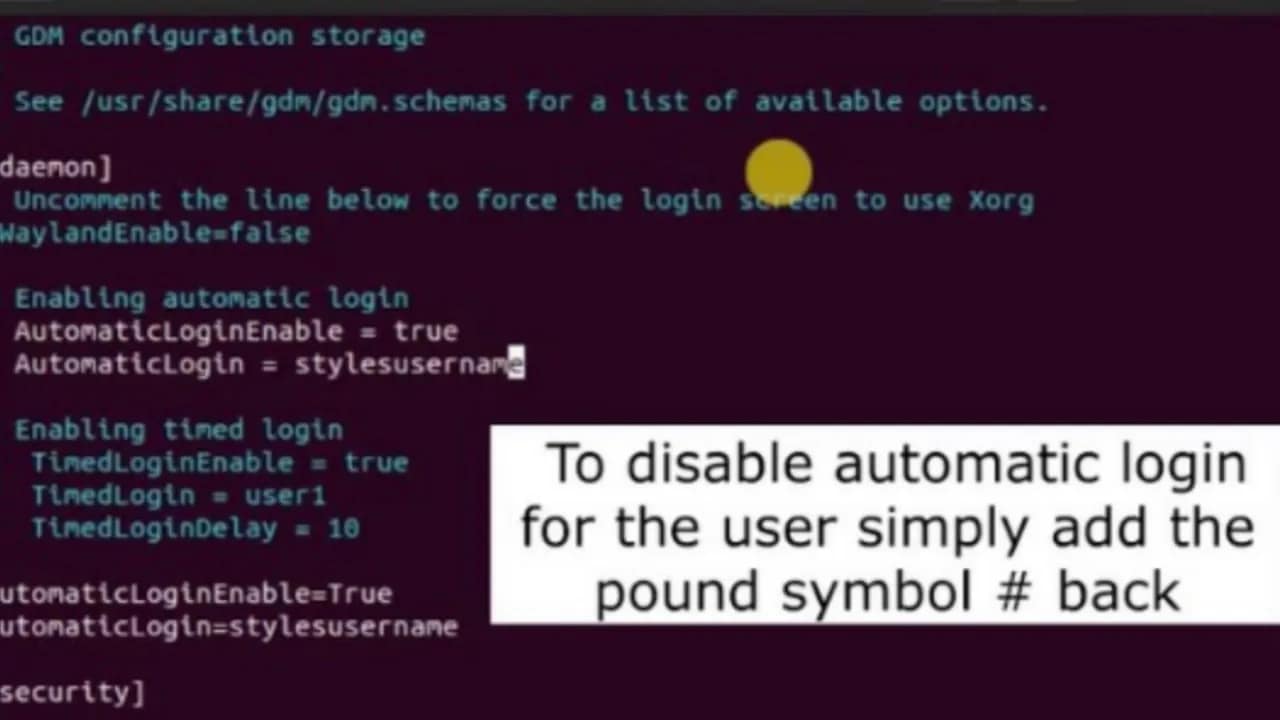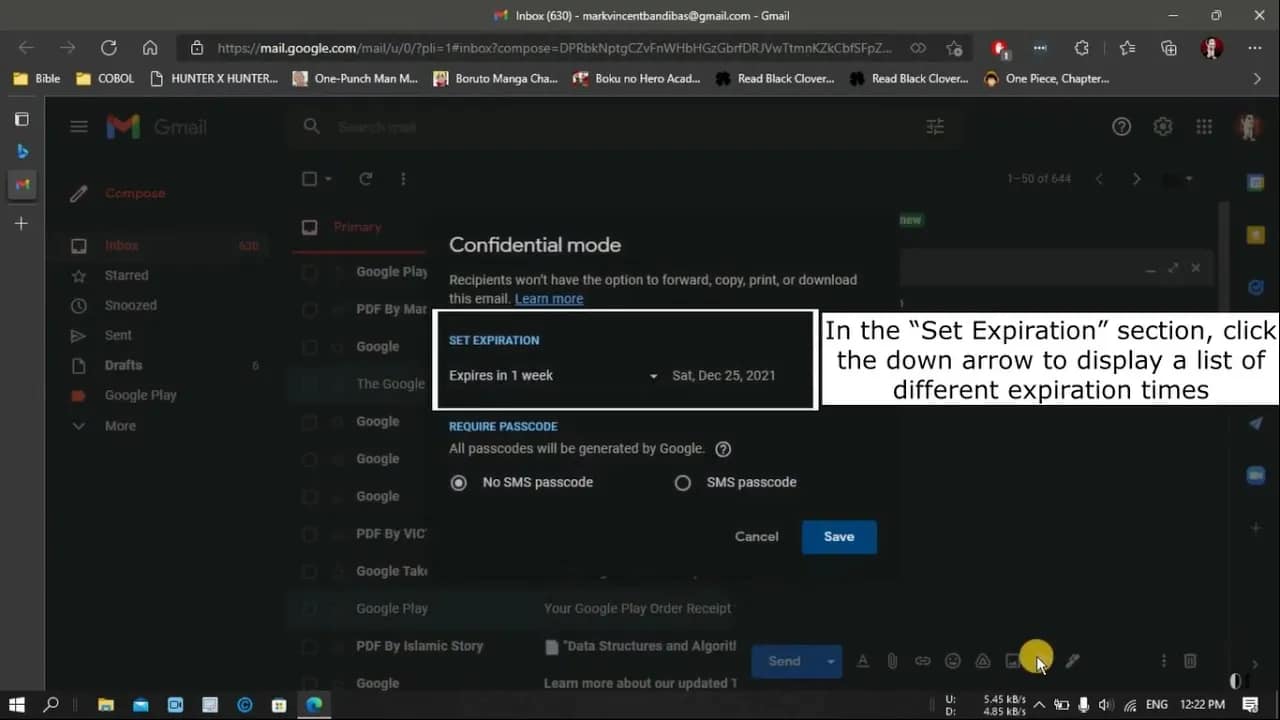Your cart is currently empty!
Saved Wi-Fi networks can pile up over time—old passwords, outdated routers, and hotspots you’ll never use again. Forgetting these networks can help tidy up your system and prevent it from automatically connecting to the wrong one. Whether you’re troubleshooting a connection issue or just cleaning house, here are four quick ways to forget saved Wi-Fi…
Google Forms is a go-to tool for collecting data fast—surveys, sign-ups, feedback, you name it. But what happens when you don’t want responses rolling in forever? Whether you’re capping entries for a giveaway, a limited event, or just want to keep things tidy, limiting responses in Google Forms is easy once you know how. Here’s…
Every time you create a new folder in Windows 10, it’s automatically named “New folder.” It works fine—but if you’re constantly creating folders and want something more custom (like “Project” or “Folder_MMDD”), that default name can get old fast. Good news: you can change it. Here’s how to make Windows use your own default folder…
If you’re looking to get hands-on with Oracle Linux for development, testing, or learning, installing it on Oracle VM VirtualBox is a smart move. This guide walks you through the entire setup from scratch—no fluff, just the steps that matter. What You’ll Need Step 1: Create a New Virtual Machine Step 2: Set Memory Size…
Microsoft’s upgrade blocks—also known as safeguard holds—are meant to prevent Windows 10 users from installing updates that might cause issues on specific hardware or configurations. Sounds helpful, right? Sometimes it is. But other times, it’s just plain annoying—especially when you know your system can handle the update. If you’re stuck behind one of these blocks…
If you’re looking for a powerful, user-friendly way to manage software on Ubuntu, Synaptic Package Manager is a solid choice. While modern Ubuntu versions lean heavily on GNOME Software, Synaptic offers more control and transparency—ideal for users who want to dig deeper into package management without touching the terminal too much. Here’s how to install…
Ubuntu makes it easy to manage user login settings, including automatic login. Whether you’re streamlining a home setup or locking down a shared machine, here’s how to enable or disable auto login using both the graphical interface and the command line. 🔧 Method 1: Enable/Disable Automatic Login via the GUI This is the easiest route…
Ever sent an email with sensitive information and wished it could disappear after a while? Gmail makes that possible with a feature called Confidential Mode — it lets you set an expiration date for your emails so they vanish when you want them to. Here’s how to use it, step-by-step. What Is Gmail’s Confidential Mode?…