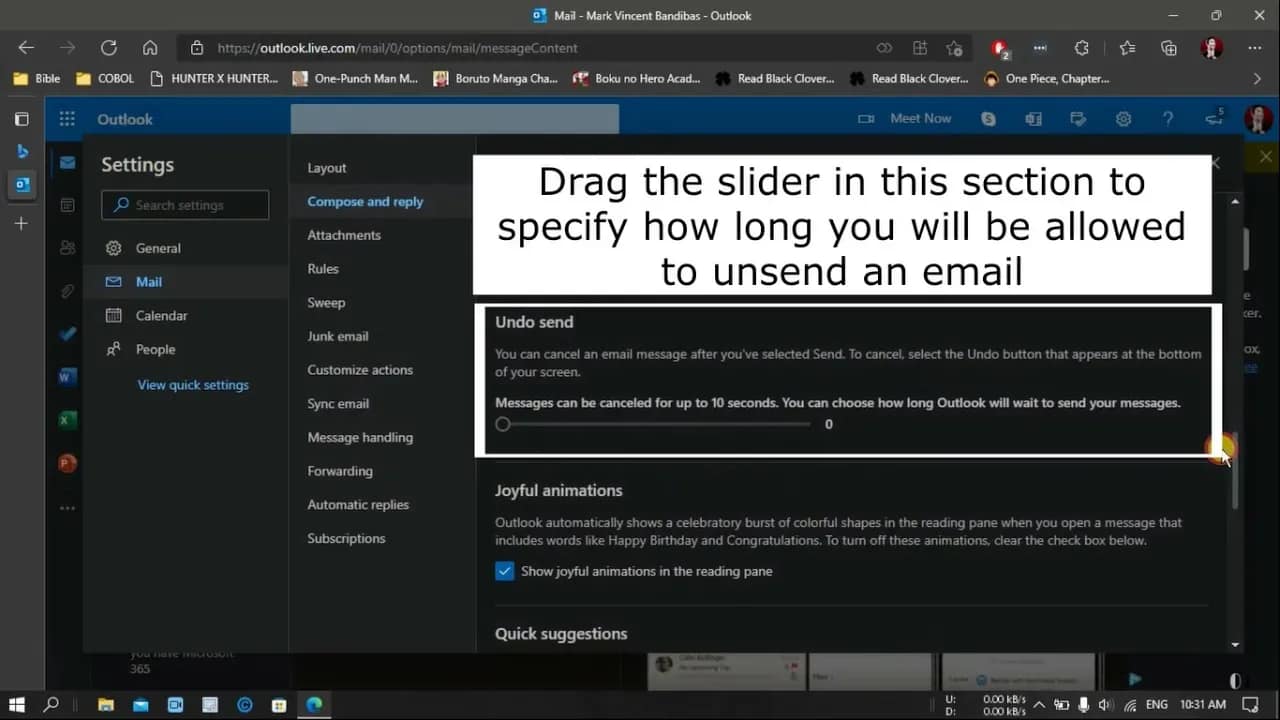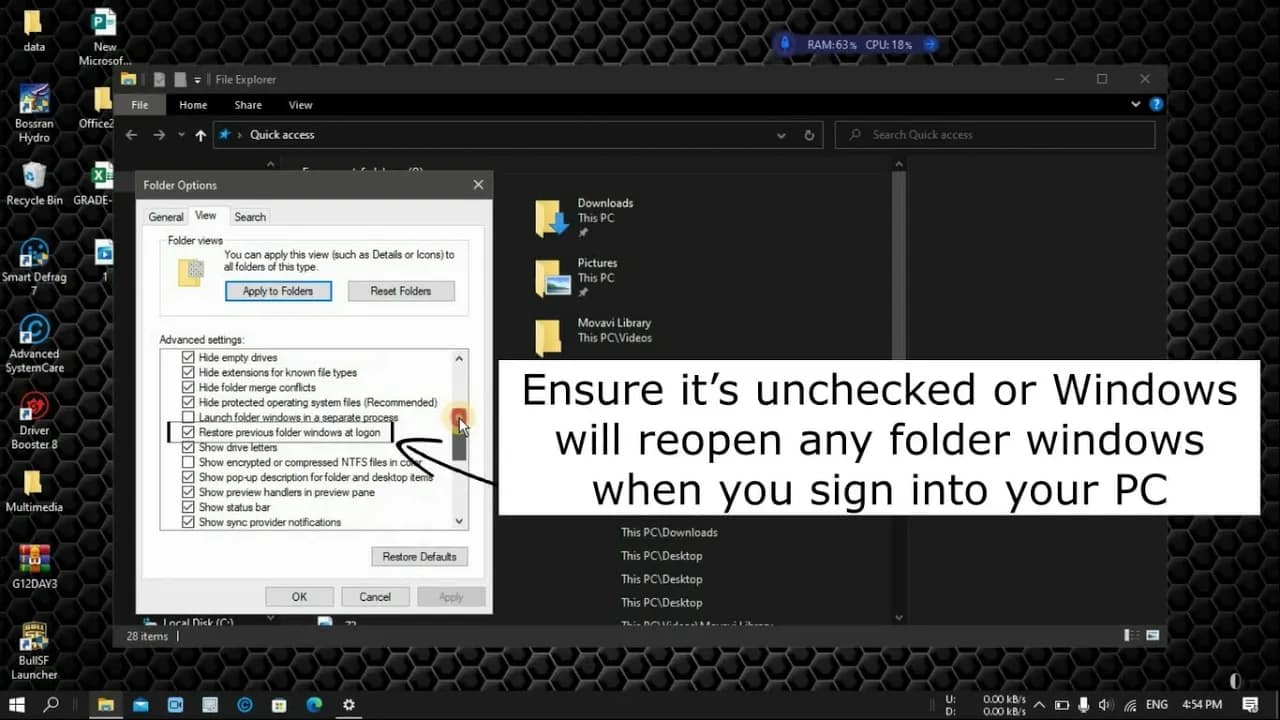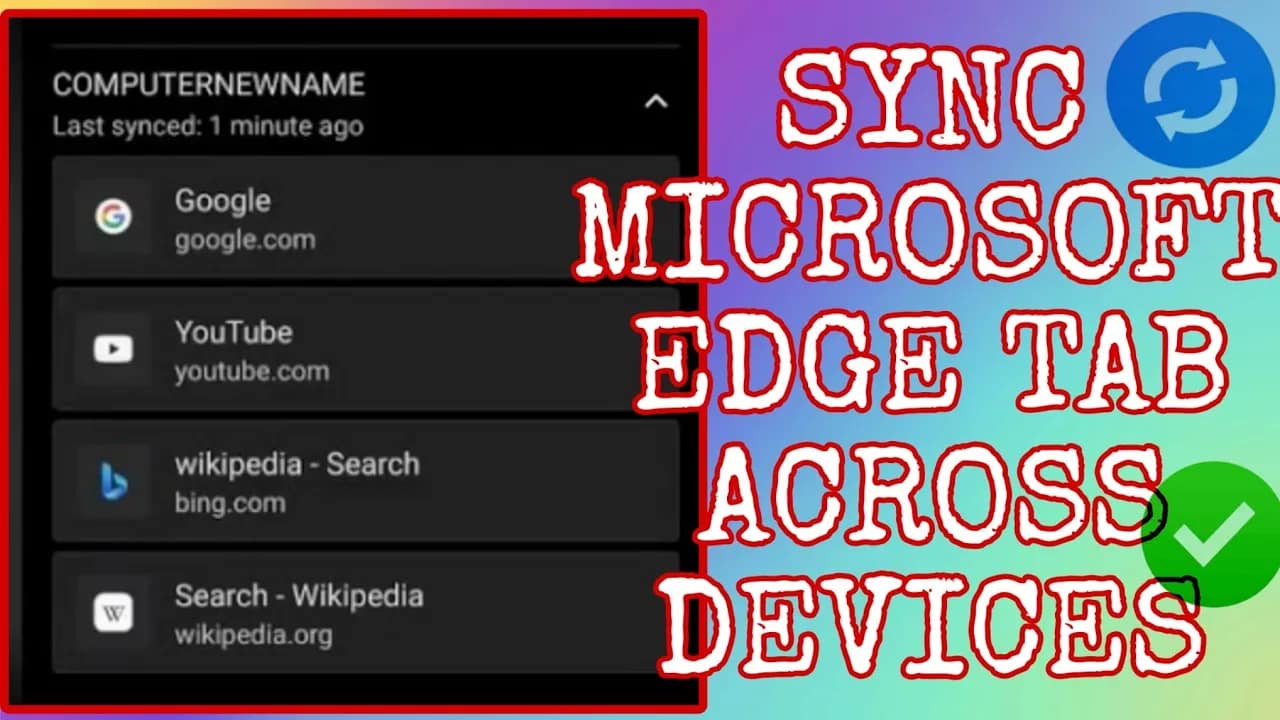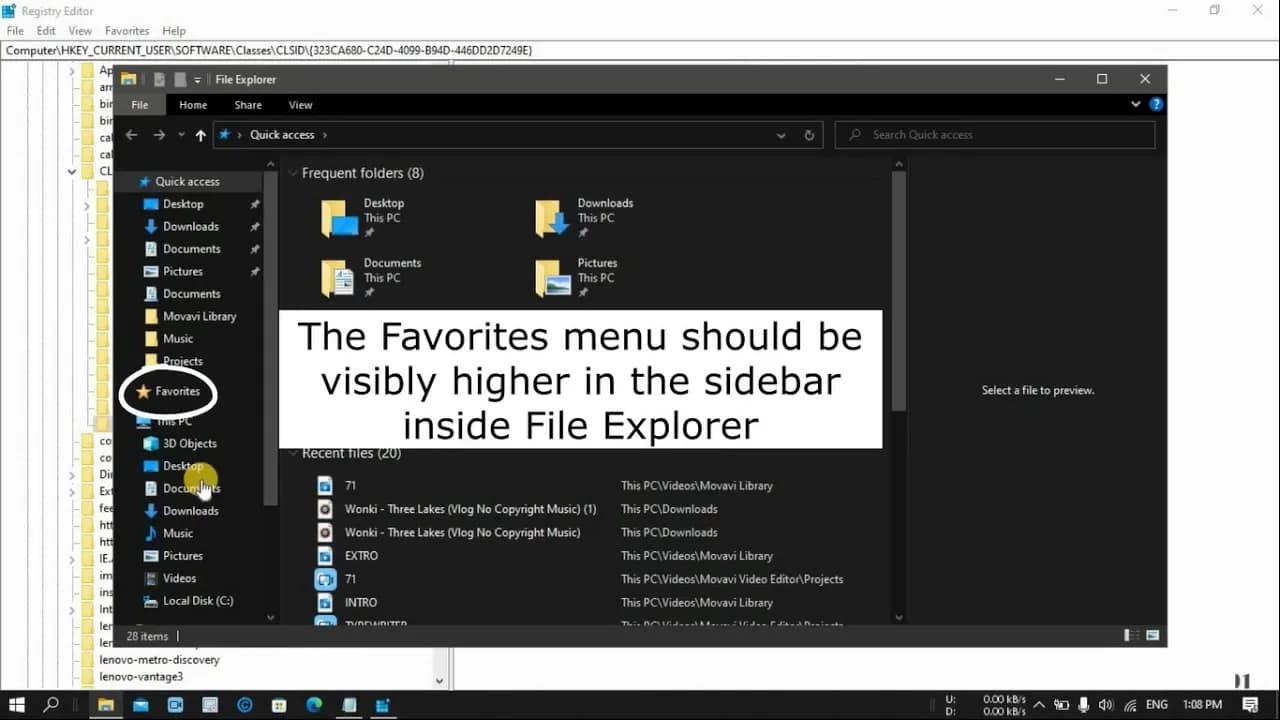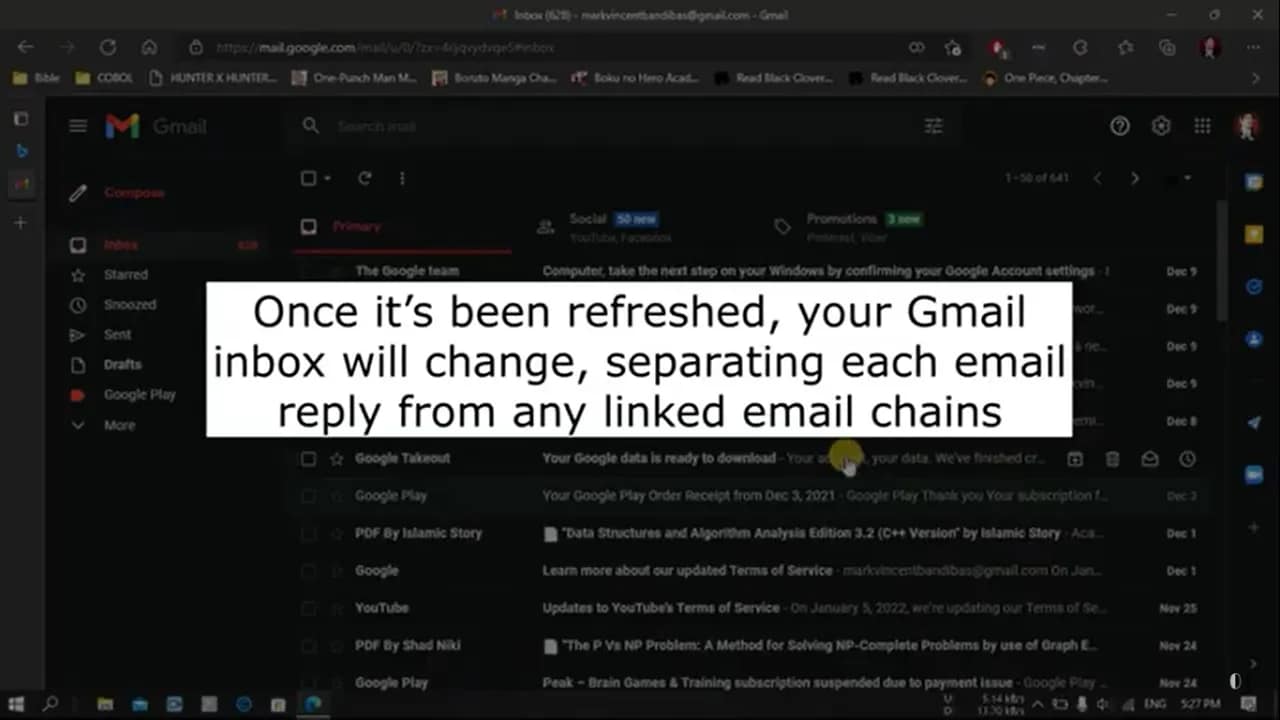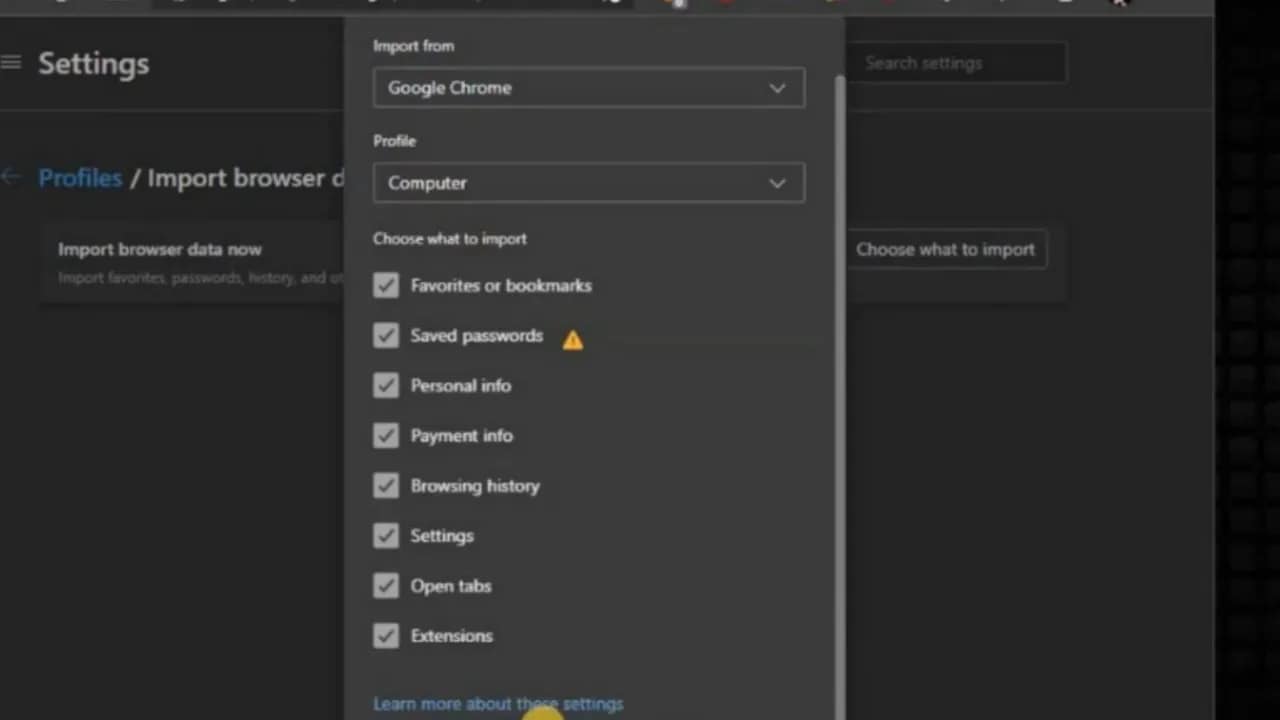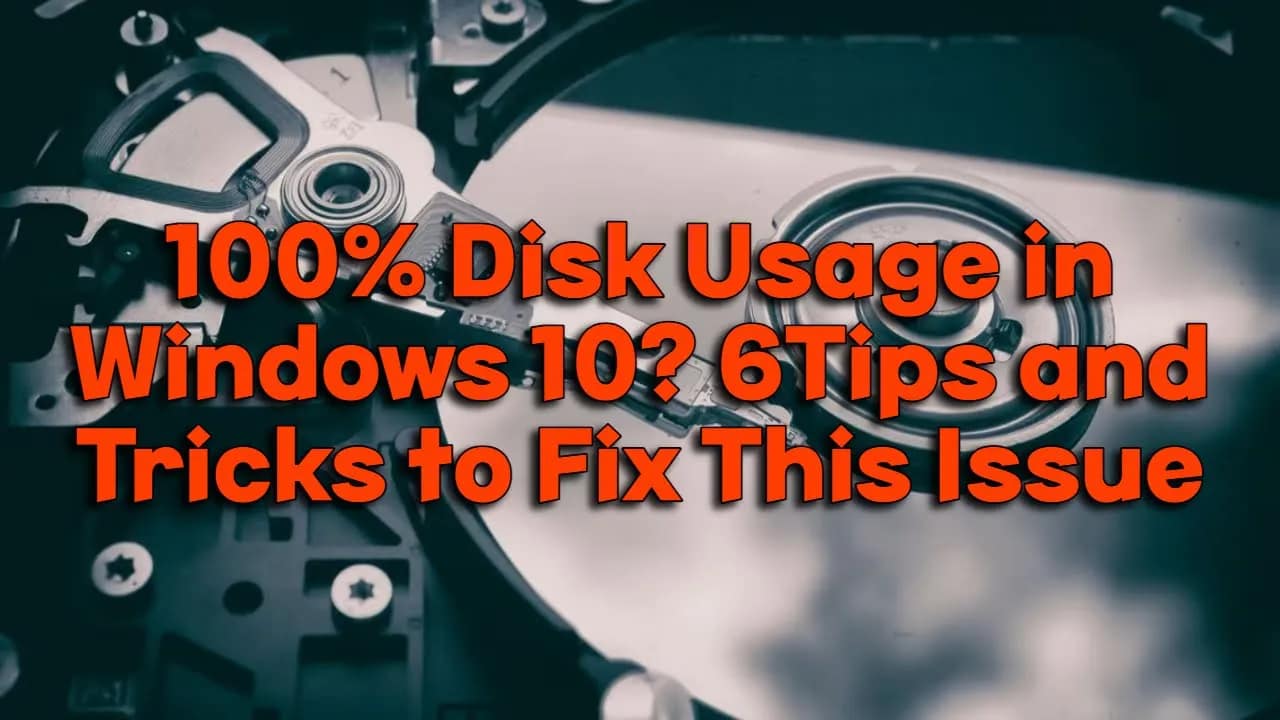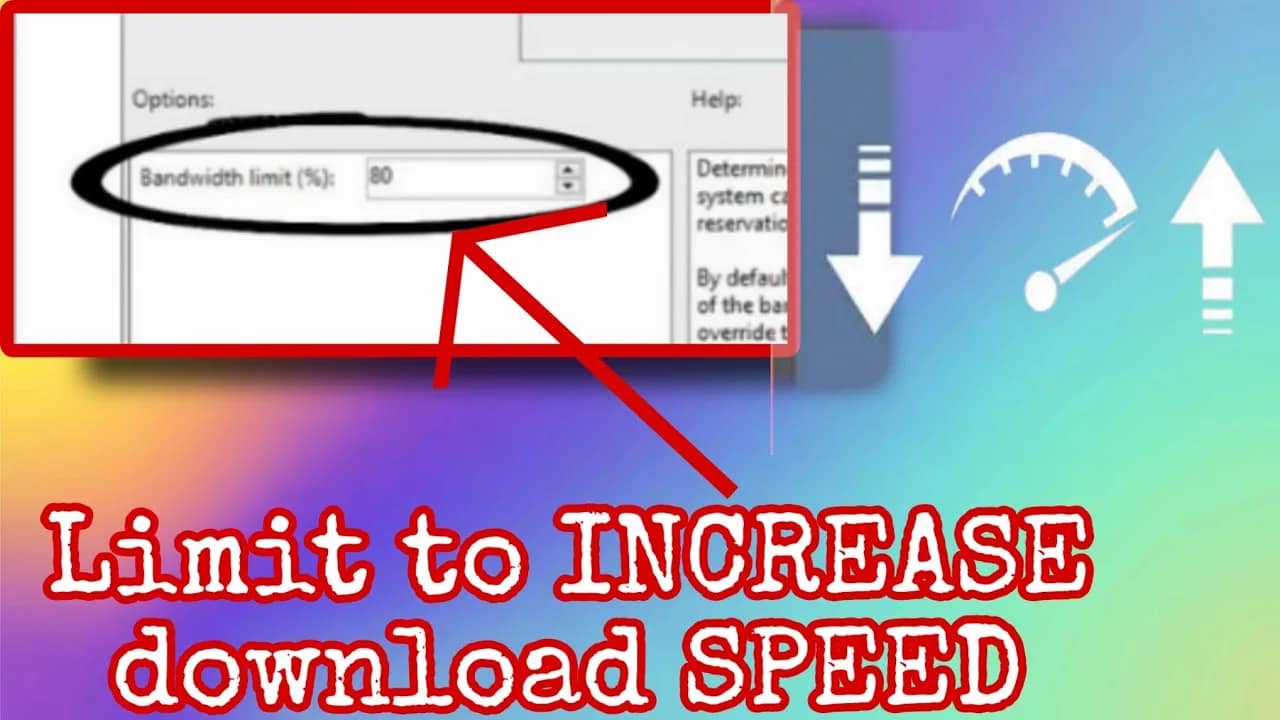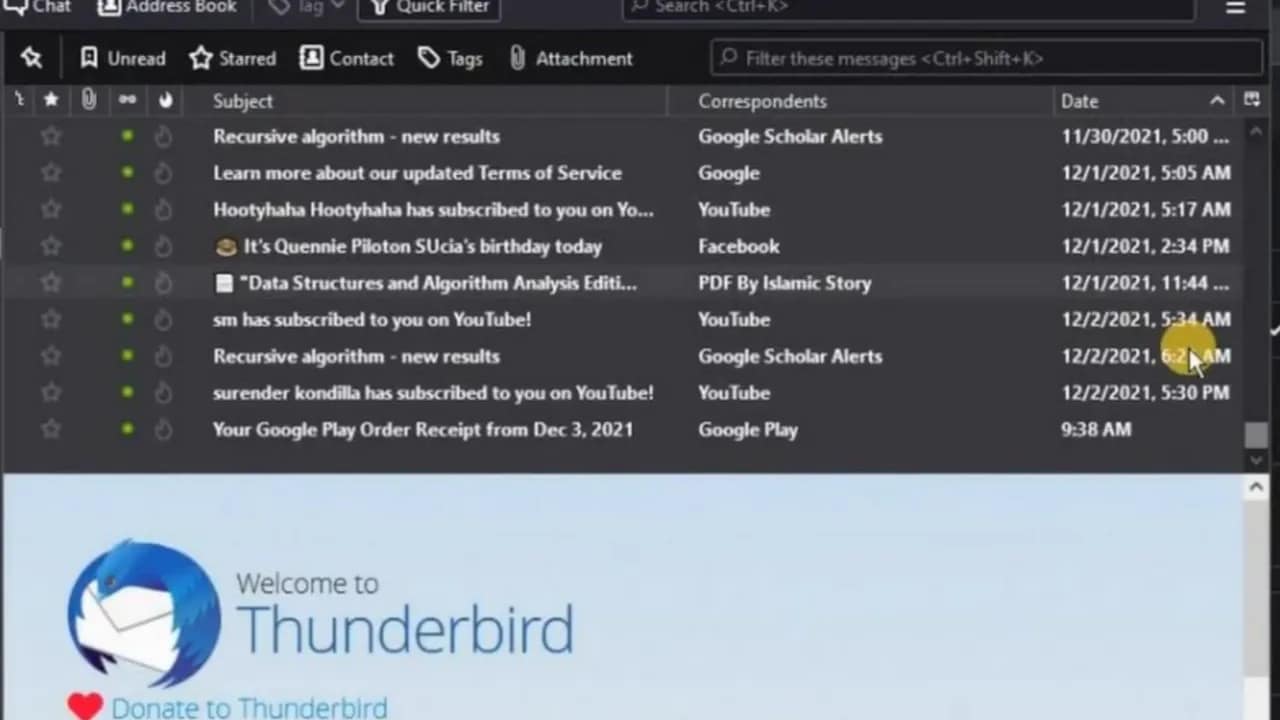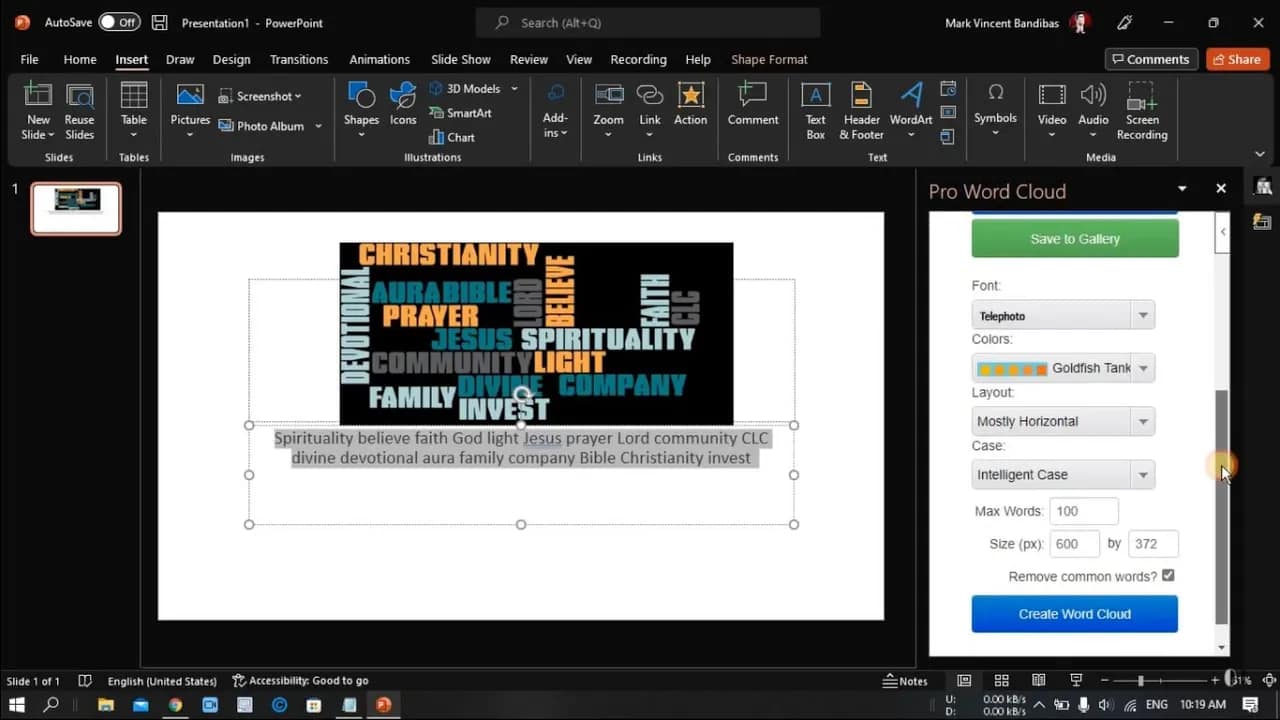Your cart is currently empty!
We’ve all been there. You hit “Send” on an email, and the regret sets in immediately—wrong recipient, missing attachment, or maybe something you just shouldn’t have said. Good news: unsending an email is possible. But you need to act fast, and not all email services offer the same options. Here’s how to take that message…
Ever restarted your PC, only to find all your previous apps popping back up like nothing happened? It’s one of those Windows 10 features that sounds helpful on paper but ends up being more annoying than useful — especially if you were juggling a bunch of apps you no longer need open. Luckily, turning this…
If you use Microsoft Edge on more than one device—like a laptop, phone, or tablet—you don’t have to keep emailing yourself links or searching your history. Edge has built-in sync features that let you pick up where you left off, no matter what screen you’re on. Here’s how to sync your tabs and browsing data…
If you miss the old Favorites section from earlier versions of Windows, you’re not alone. Windows 10 replaced it with Quick Access, which works similarly but comes with its own quirks—like automatically showing frequently used folders and recent files, whether you want it to or not. The good news? You can bring back the Favorites…
Gmail’s Conversation View groups related emails into a single thread. While some users find this tidy and efficient, others find it confusing—especially when tracking individual responses in long email chains. If you’re in the second group, good news: turning it off takes less than a minute. Here’s how to disable Conversation View in Gmail on…
Switching browsers doesn’t mean you have to start from scratch. If you’re moving from Google Chrome to Microsoft Edge, bringing your bookmarks (favorites) along is quick and easy. Here’s how to do it in just a few clicks. Step-by-Step: Import Bookmarks from Chrome to Edge Pro Tip: Set Edge as Your Default Browser (Optional) If…
If your internet feels slower than it should be on Windows 10, there’s a hidden setting that might be the culprit: reservable bandwidth. By default, Windows 10 keeps up to 20% of your internet bandwidth reserved for system processes like Windows Updates and background services. That means only 80% of your total bandwidth is available…
If you’ve come across an MBOX file and aren’t sure how to open it, you’re not alone. MBOX is a common file format used for storing email messages, but it’s not as simple as double-clicking to open. One of the most reliable ways to access MBOX content is through Mozilla Thunderbird, a free and open-source…