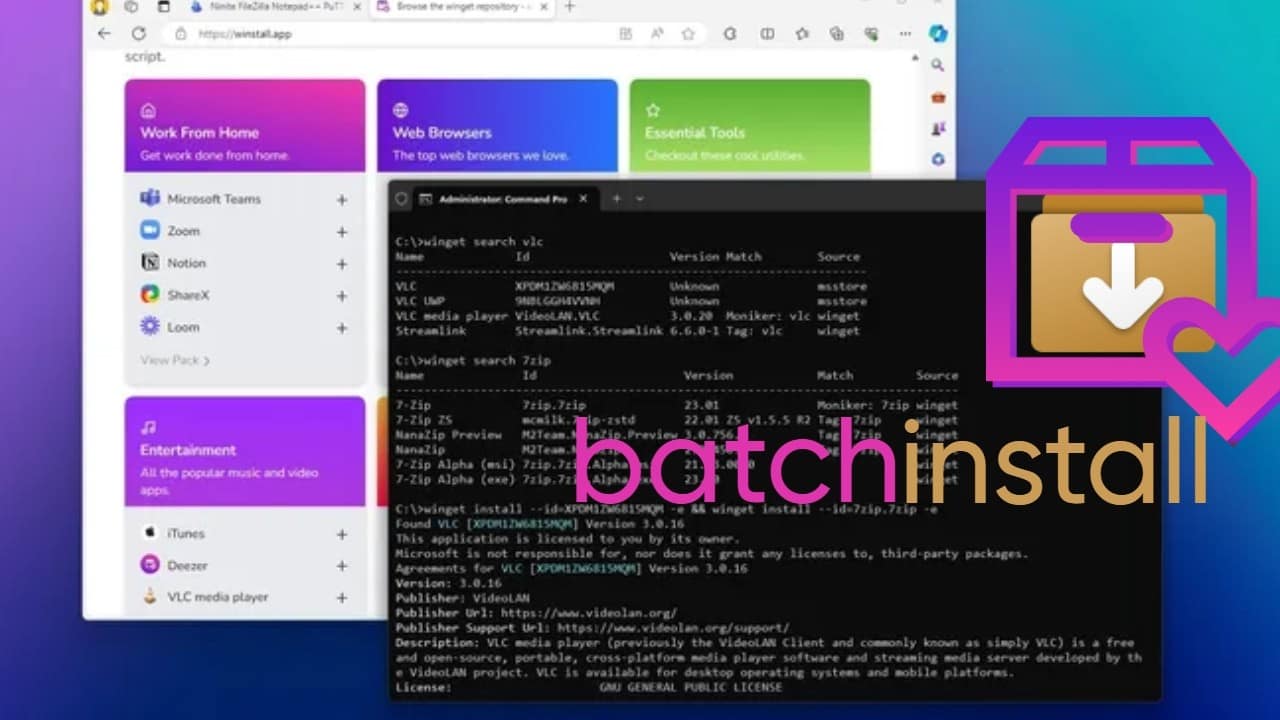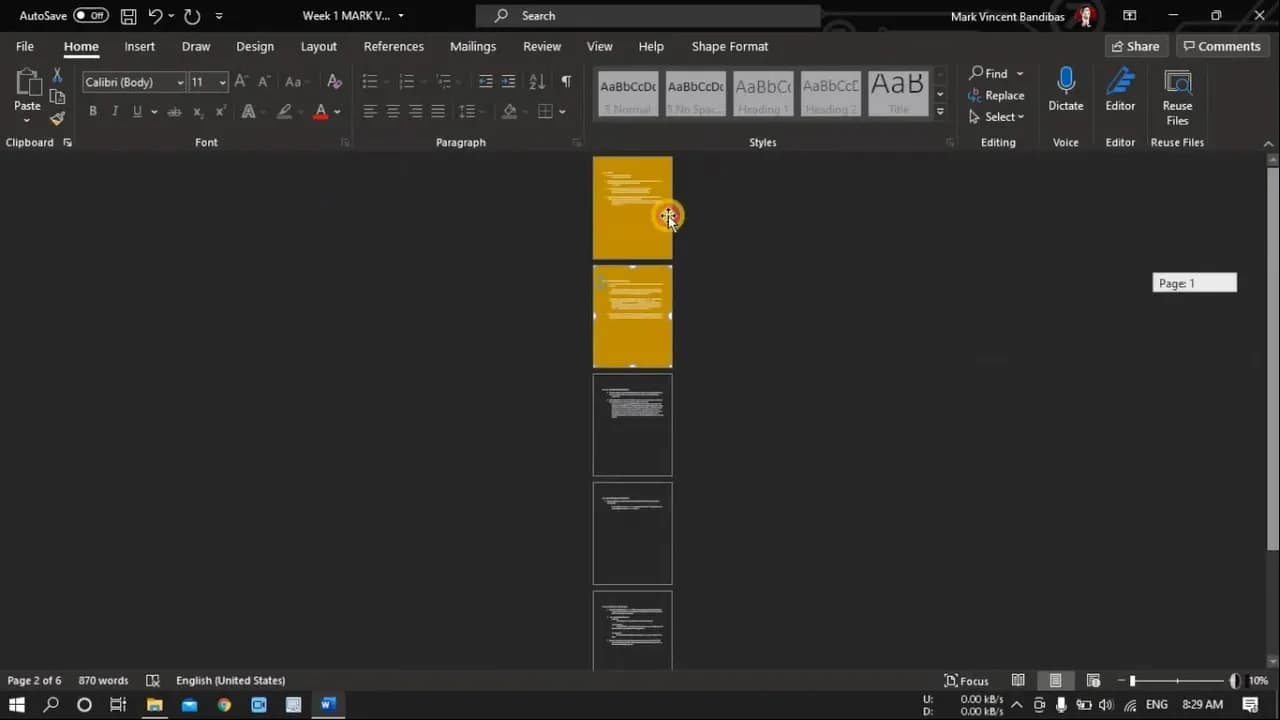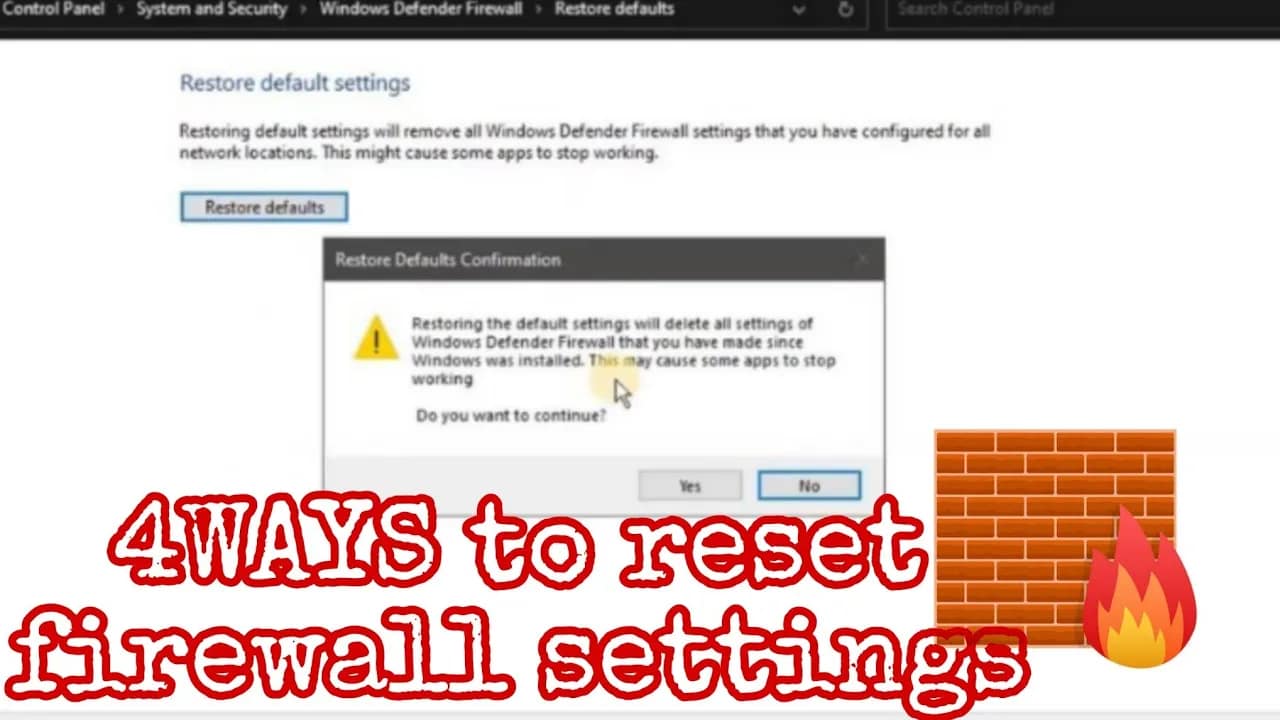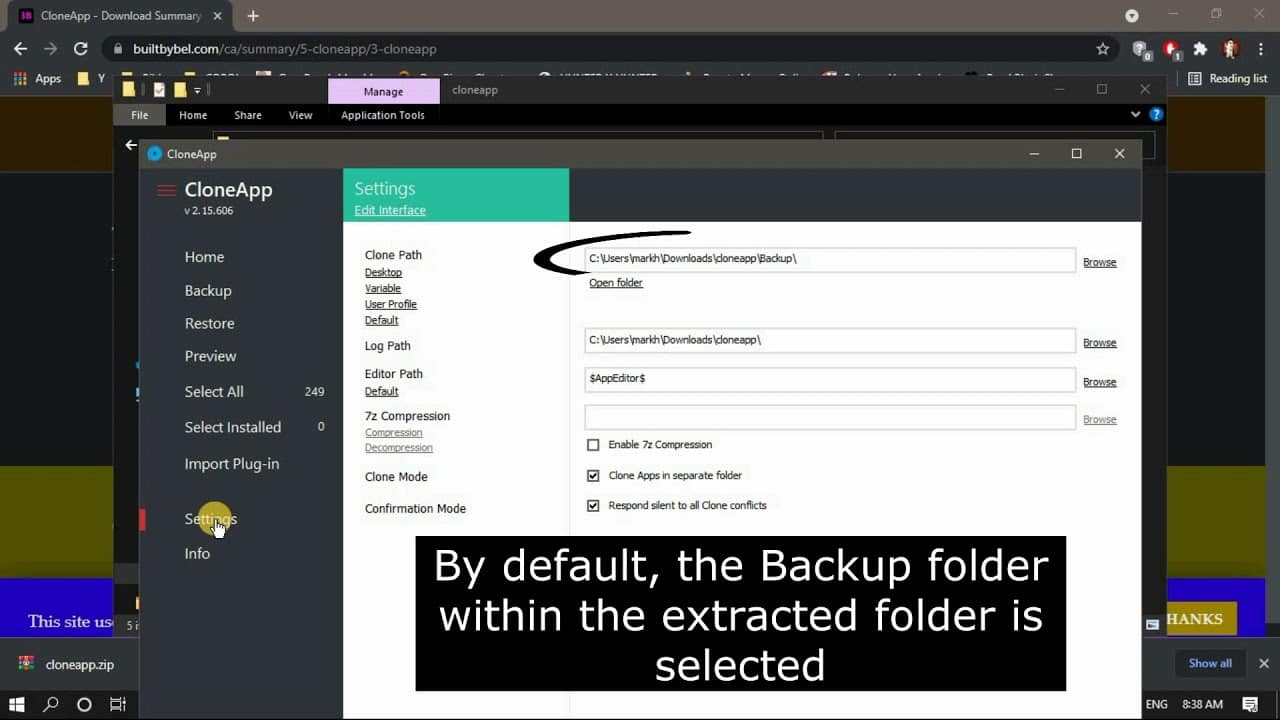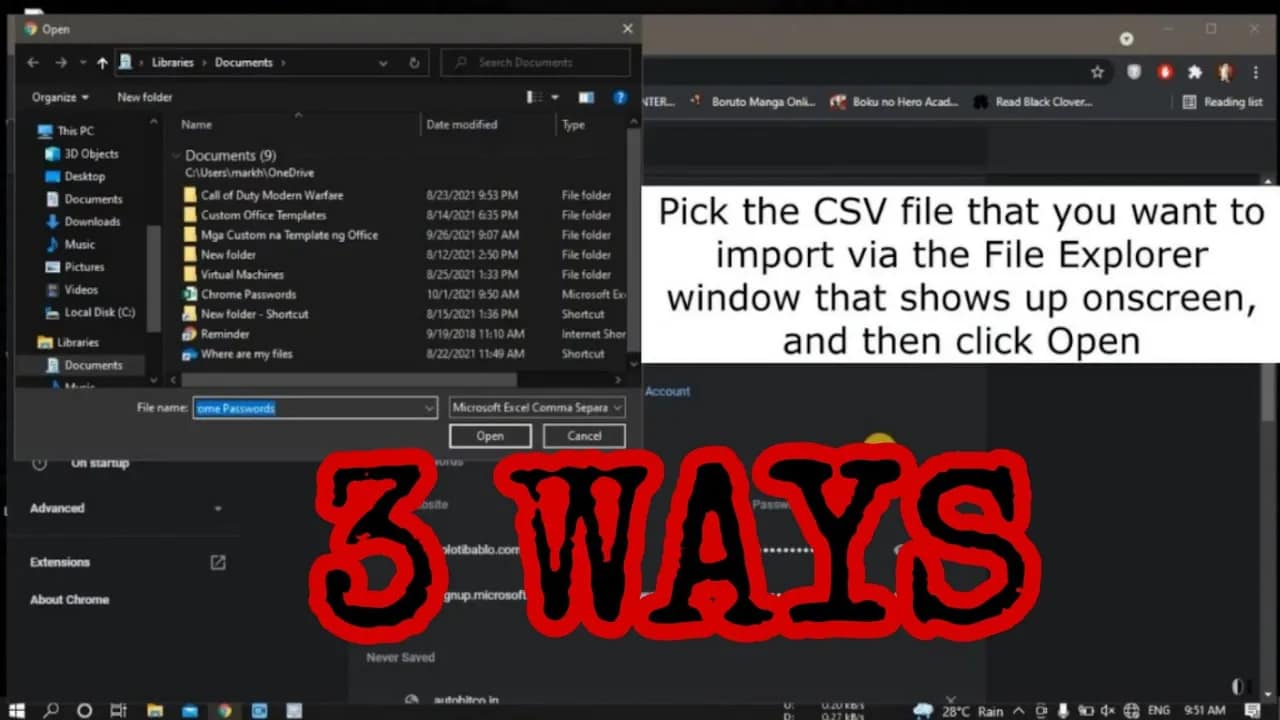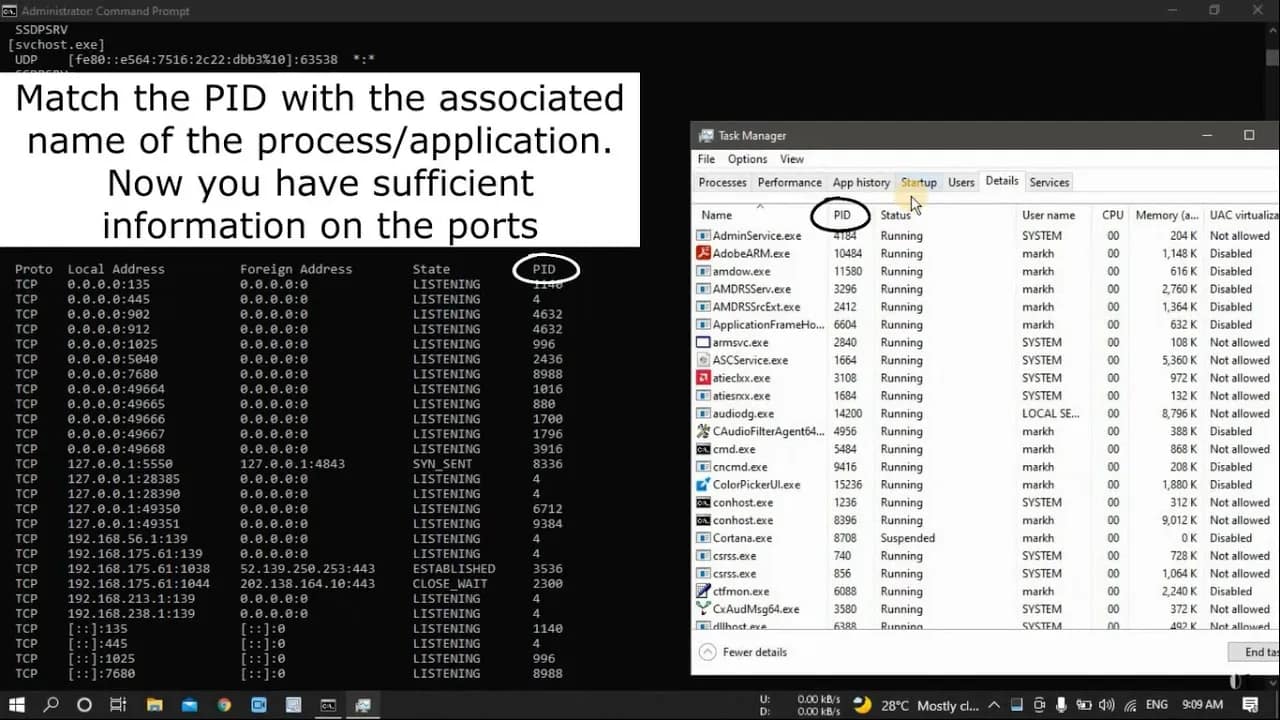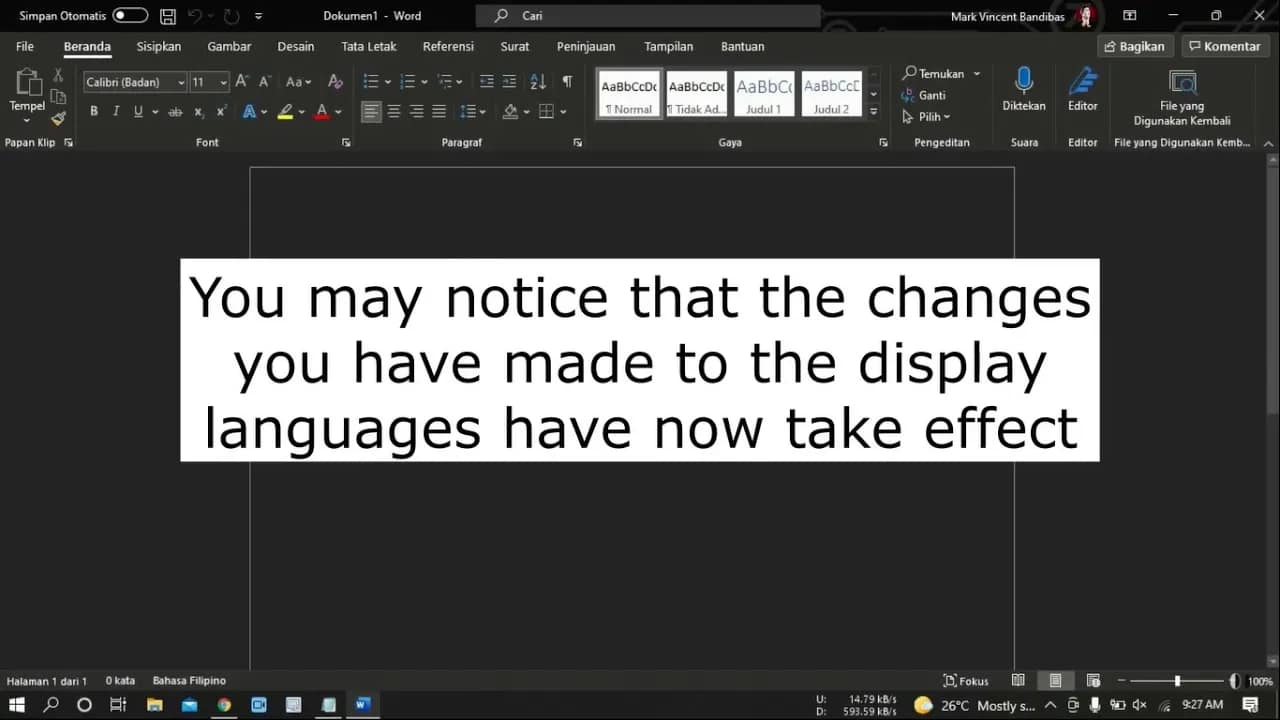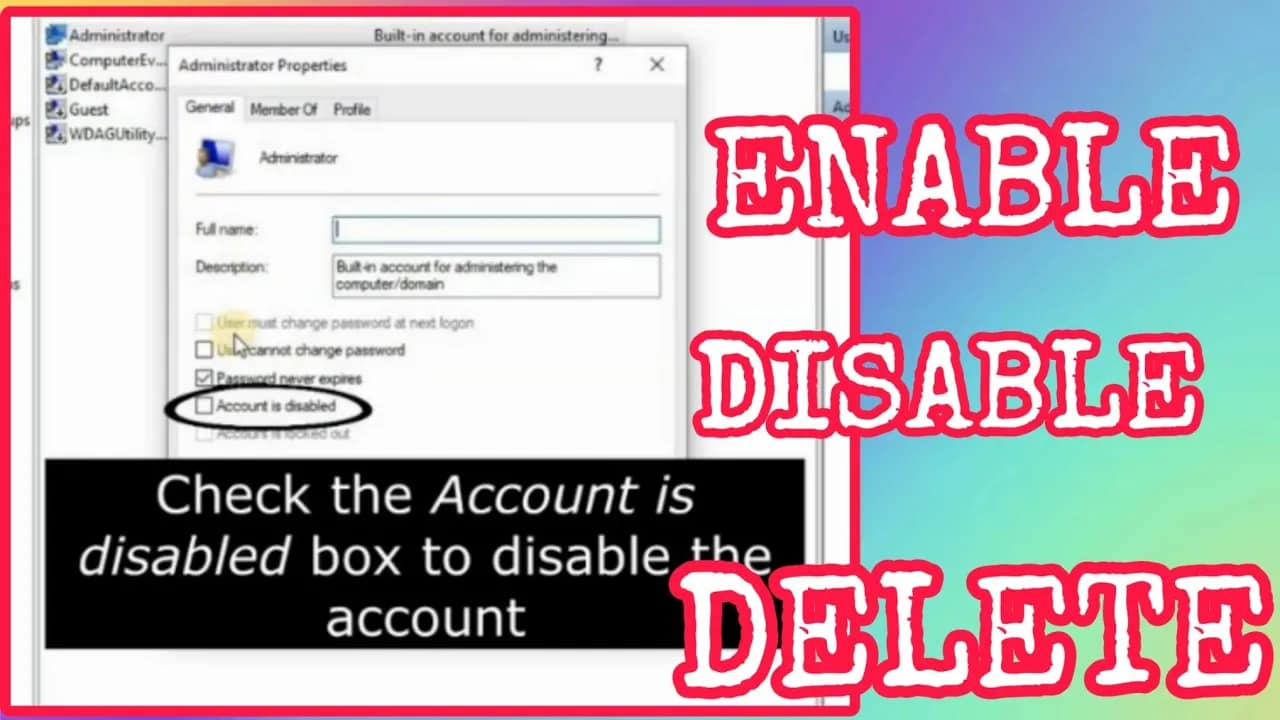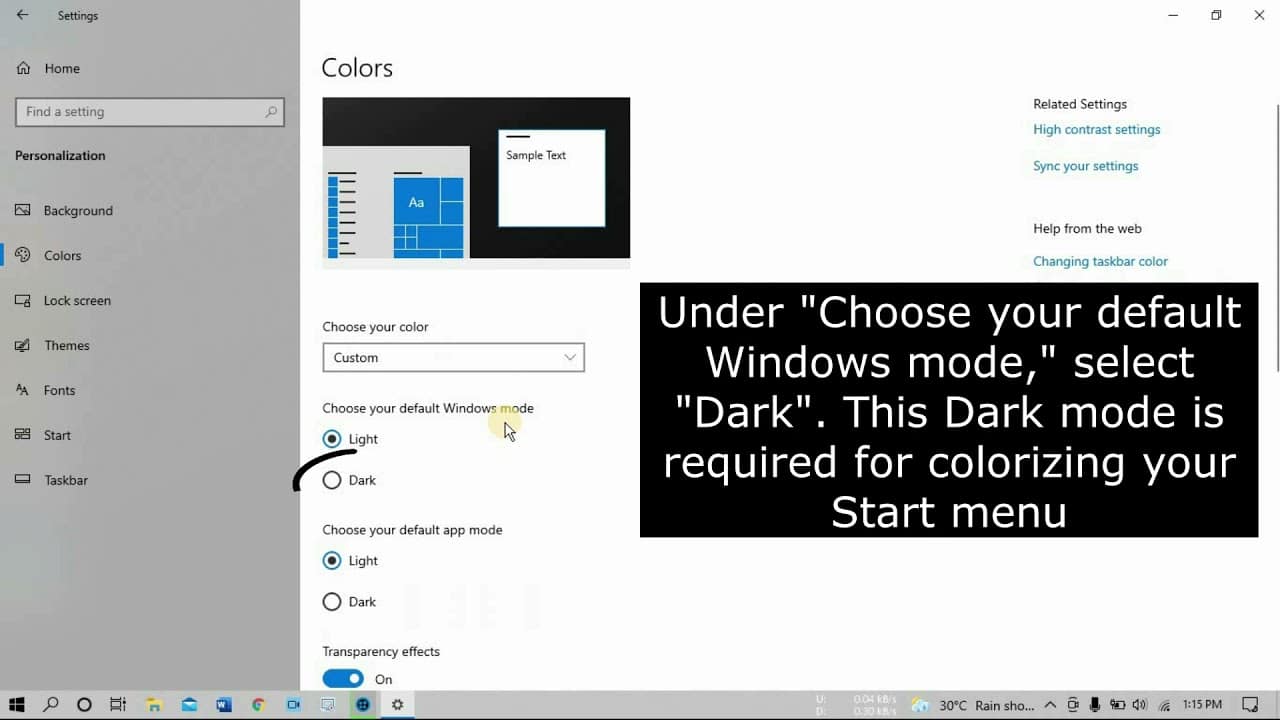Your cart is currently empty!
Installing apps one by one on a fresh Windows 11 setup is a time-waster. Whether you’re setting up a new PC or reinstalling Windows, there’s a smarter way: batch installation. Instead of downloading and clicking through every installer, you can automate the entire process and let your PC do the work. Here’s how to do…
Firewalls protect your PC by filtering incoming and outgoing network traffic. But sometimes, misconfigured rules or third-party software can cause conflicts, block legit connections, or slow your system down. Resetting your Windows 10 firewall can fix these issues fast. Here are four solid ways to reset your firewall settings back to default—whether you’re troubleshooting a…
When you’re reinstalling Windows, moving to a new PC, or just playing it safe, backing up your application settings can save a ton of time and frustration. Here’s how to do it right in Windows 10. Why Back Up Application Settings? Backups aren’t just for files. App settings—custom configurations, preferences, layouts—are what make your system…
Switching to a new browser or organizing your credentials can be a pain—unless you know the right tricks. If you’ve got a CSV file full of passwords and you’re looking to import them into Google Chrome, you’re in luck. Chrome has built-in support for CSV imports, but it’s not immediately obvious how to use it.…
Want to use Microsoft Office in a different language? Whether you’re bilingual, working internationally, or just prefer your software in your native tongue, installing a language pack can make Office a lot more user-friendly. Here’s a step-by-step guide to downloading and installing Microsoft Office language packs. What Is an Office Language Pack? A language pack…