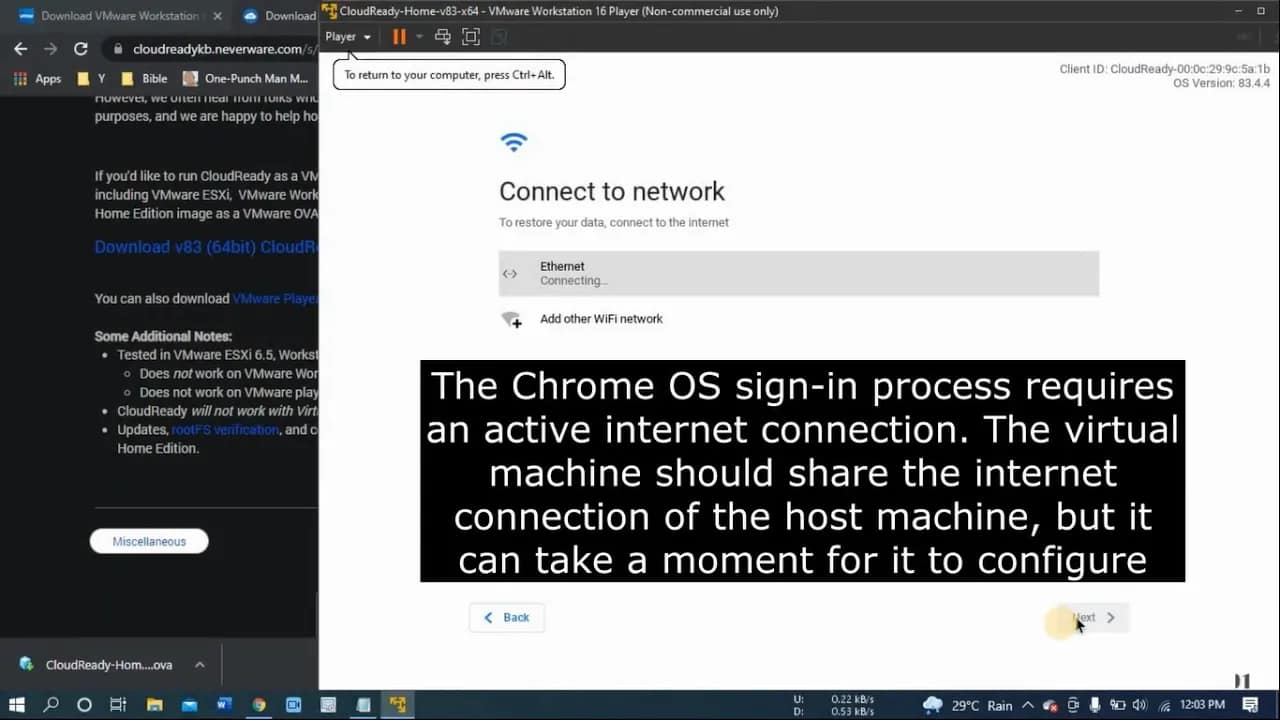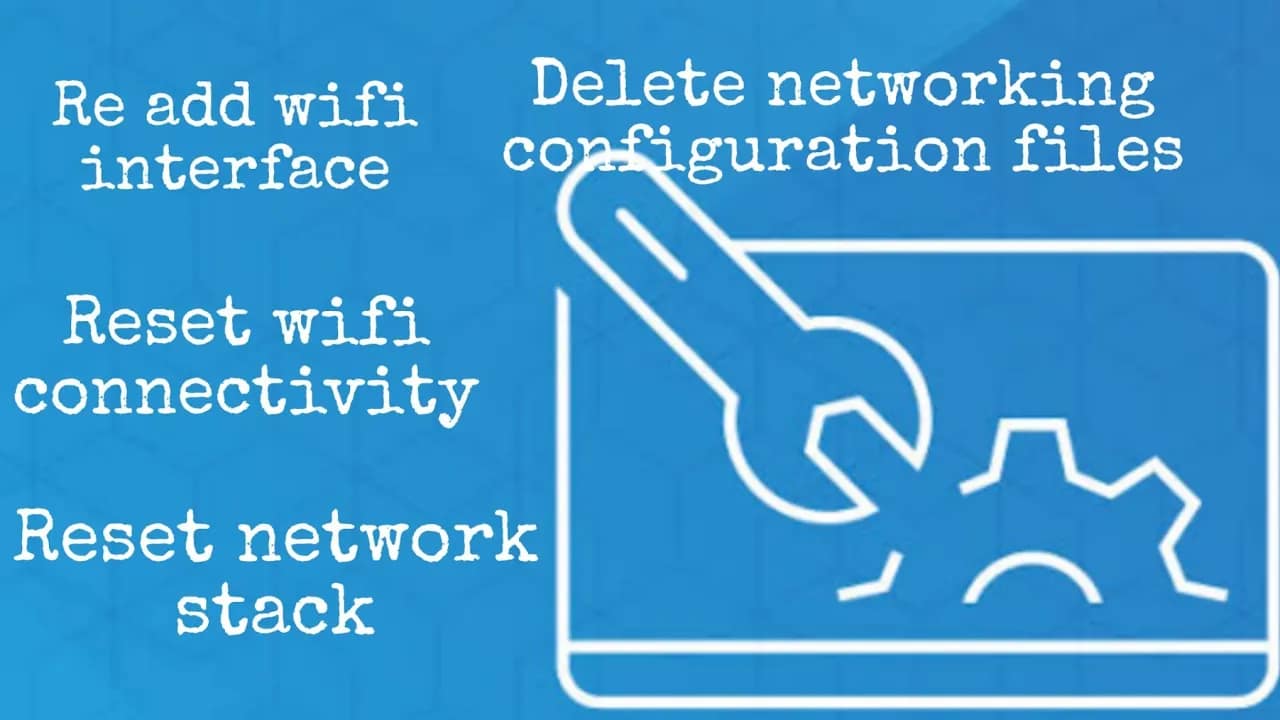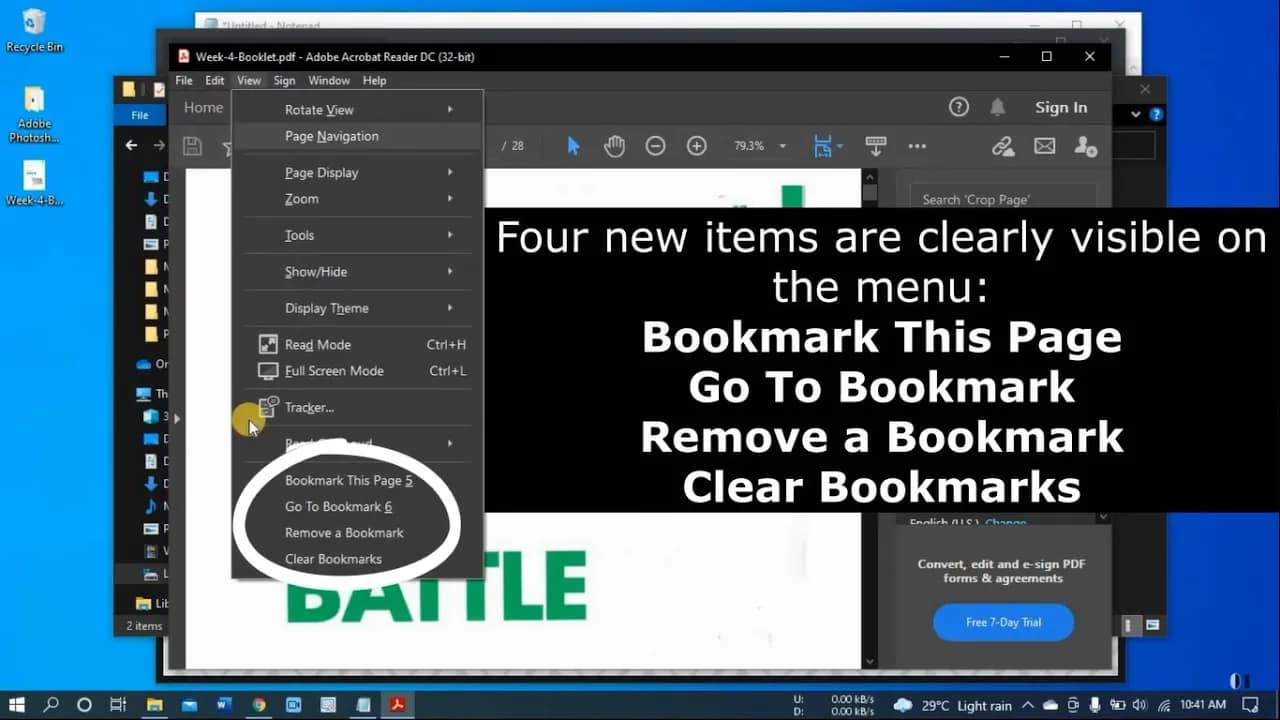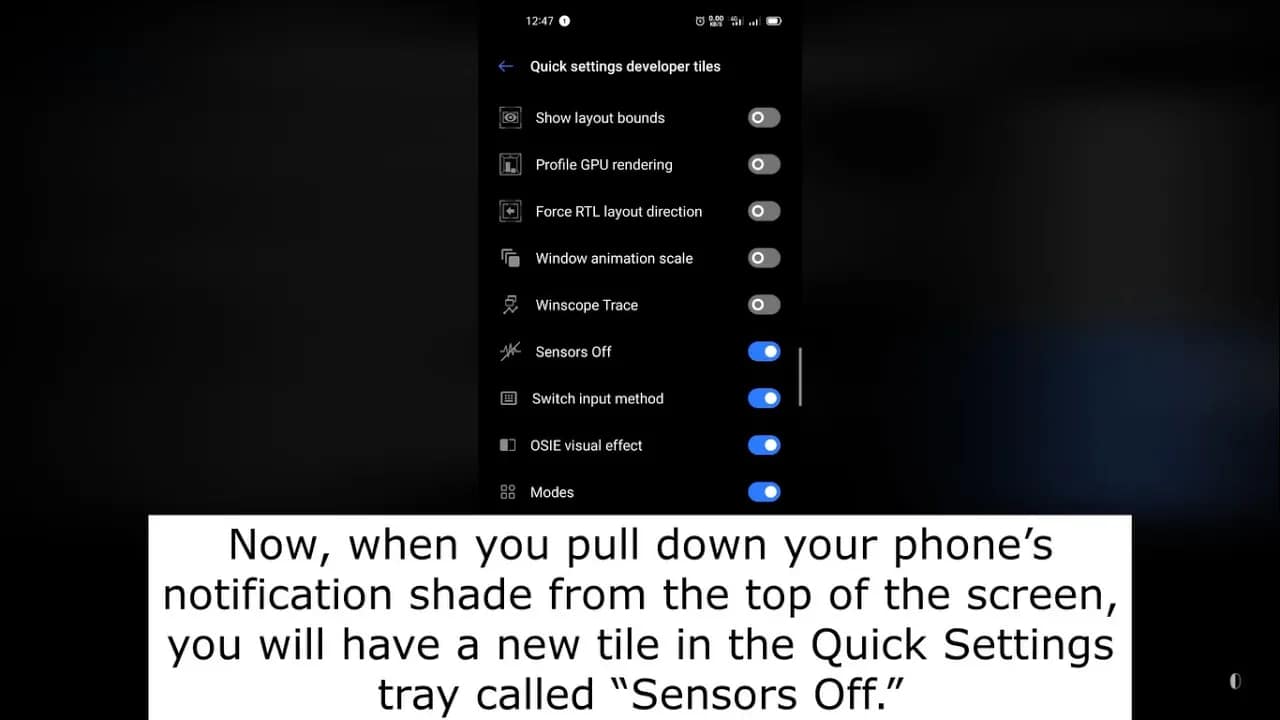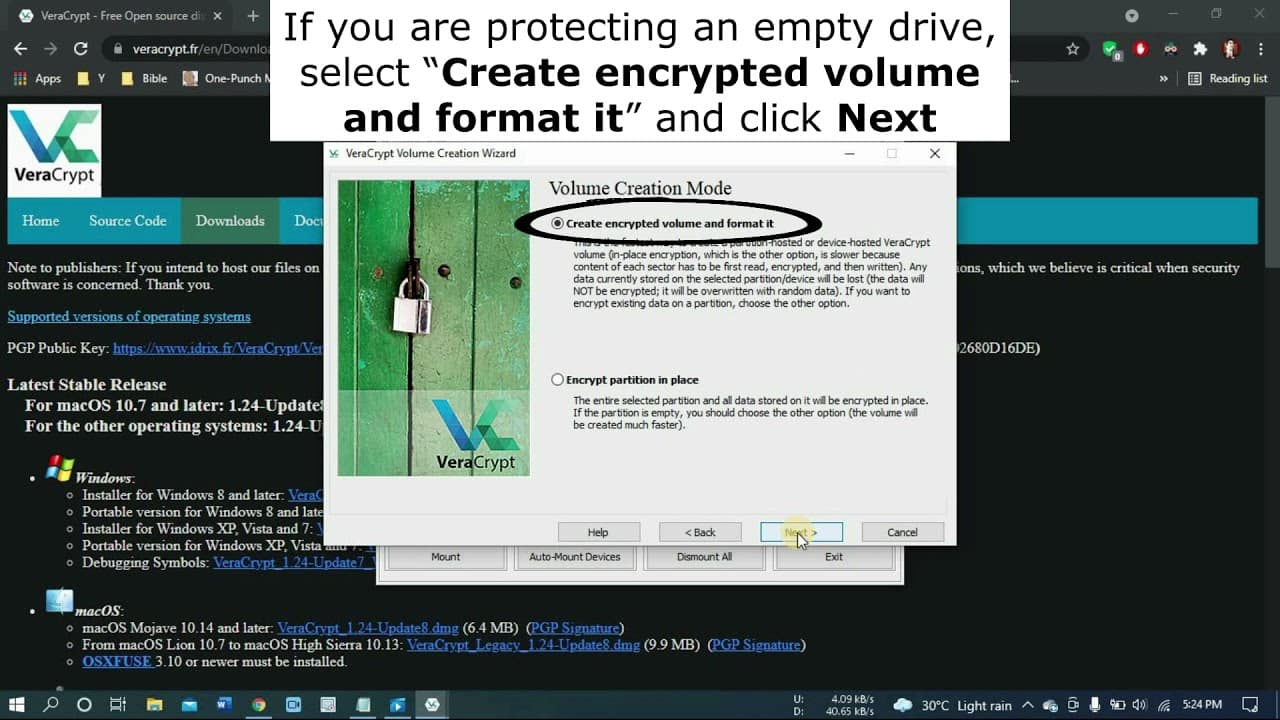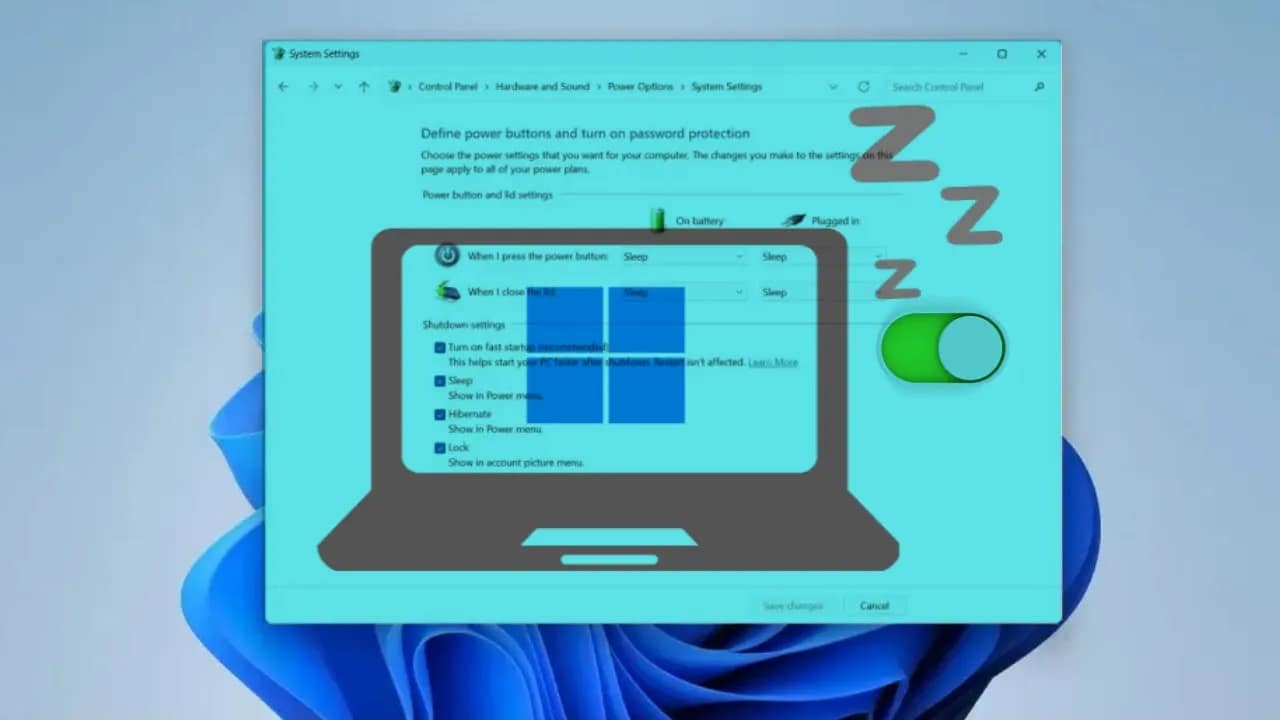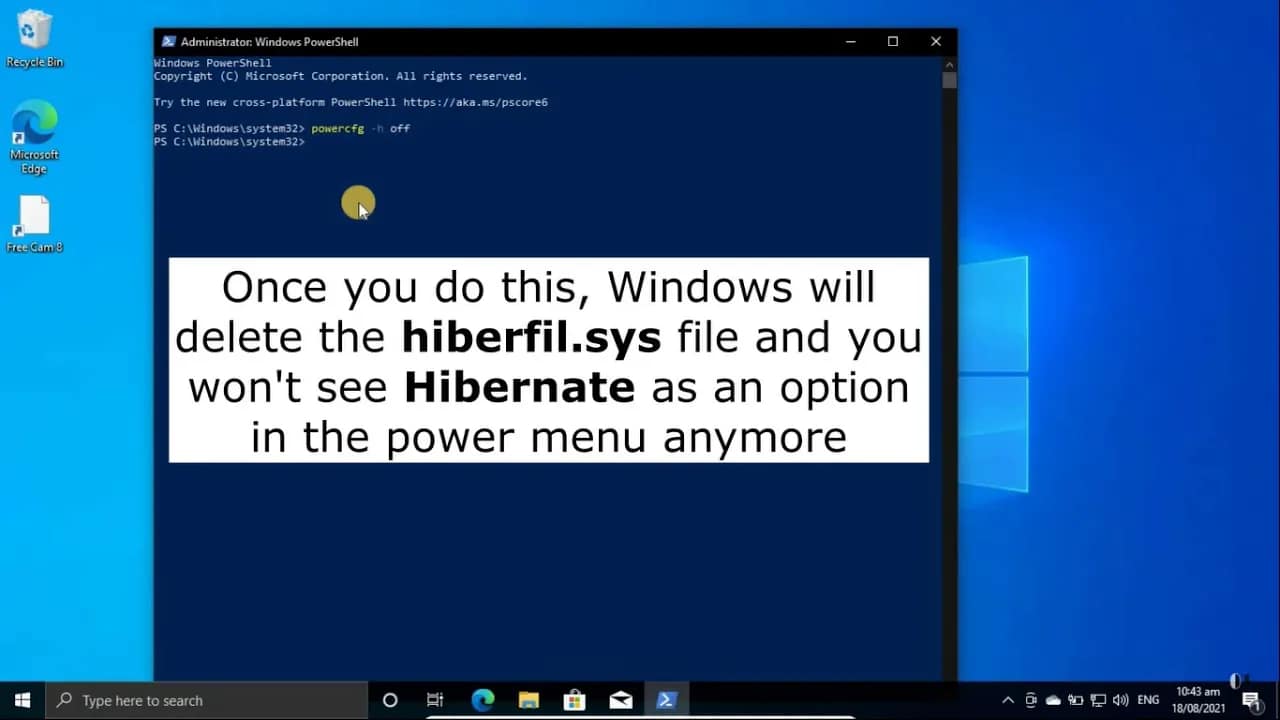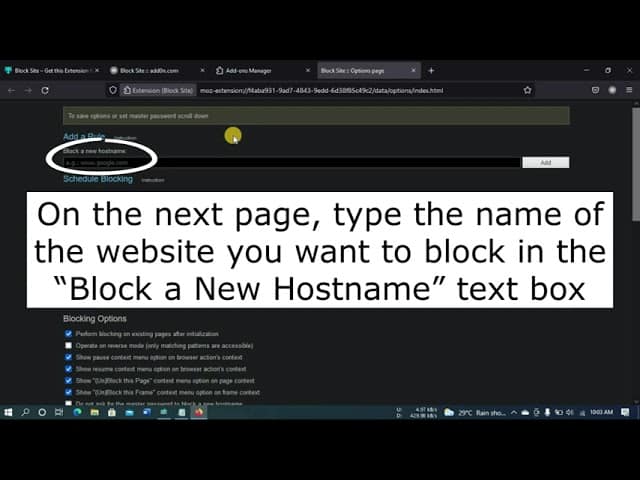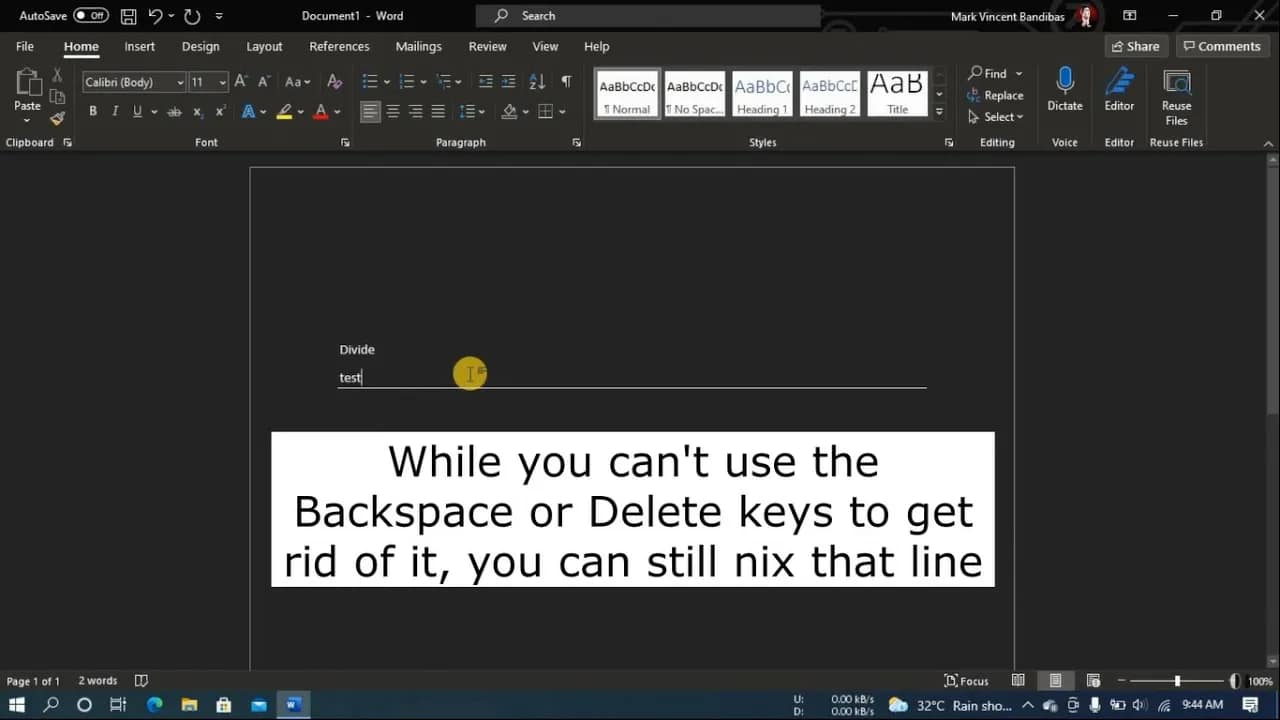Your cart is currently empty!
Struggling with a Mac that just won’t connect to Wi-Fi? Slow speeds, dropped connections, or the dreaded “No Internet” message can drive anyone nuts. Fortunately, most Wi-Fi issues on a Mac are fixable without a trip to the Genius Bar. Here’s how to troubleshoot and reset your Wi-Fi settings to get back online fast. Step…
Your laptop battery doesn’t last forever. Over time, it holds less charge and dies quicker. But how do you know when it’s starting to fail? Windows has built-in tools that make it easy to check your battery’s health—no third-party apps required. Here’s how to do it. Step 1: Generate a Battery Report Windows has a…
When it comes to protecting your data on a USB drive, relying on basic password protection just doesn’t cut it. If you lose the drive, anyone can plug it in and access your files. That’s where VeraCrypt comes in—a free, open-source encryption tool that locks down your USB drive with strong, virtually unbreakable security. In…
Blocking distracting or harmful websites in Firefox isn’t built into the browser by default—but it is possible. Whether you’re trying to improve focus, keep your kids safe online, or just block out noise, here’s a simple, effective guide to get the job done. Option 1: Use a Firefox Add-On The easiest way to block websites…
If you’ve ever typed a few dashes or underscores in Microsoft Word and hit “Enter,” you’ve probably been surprised by a bold horizontal line suddenly stretching across the page. Annoying, right? Even worse—when you try to delete it, it just won’t go away. Here’s how to get rid of it for good. Why It Happens…