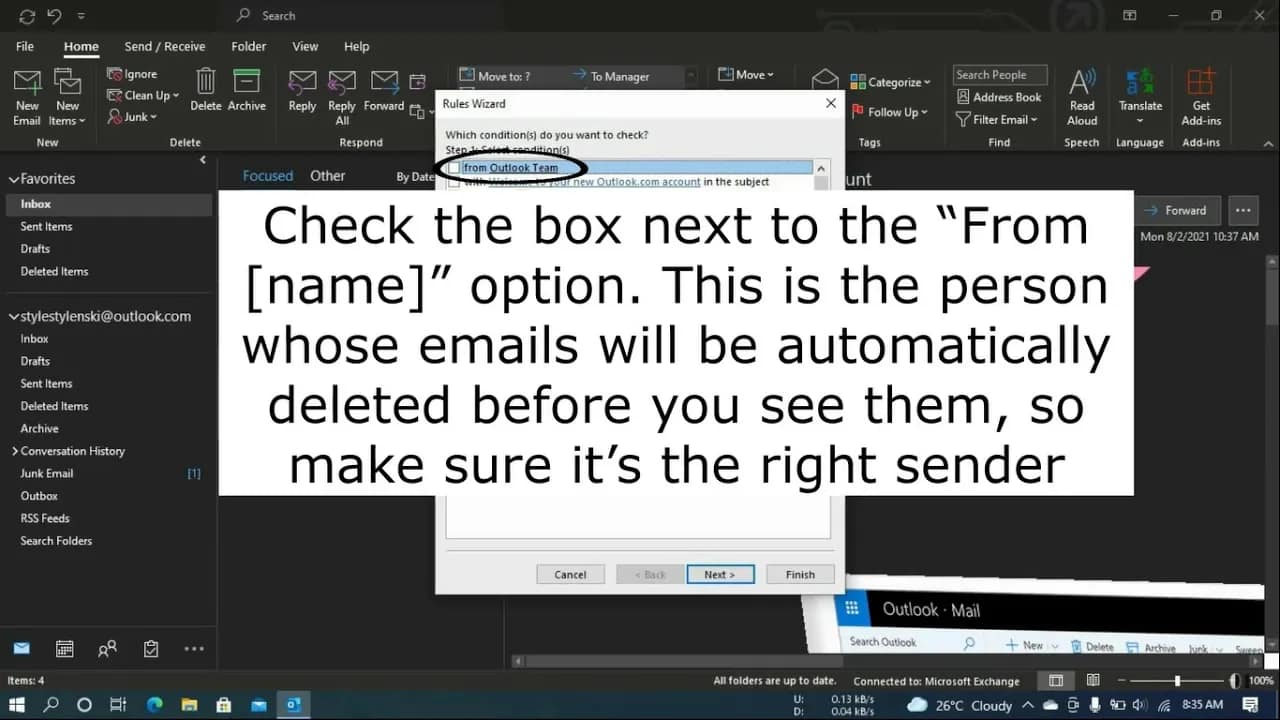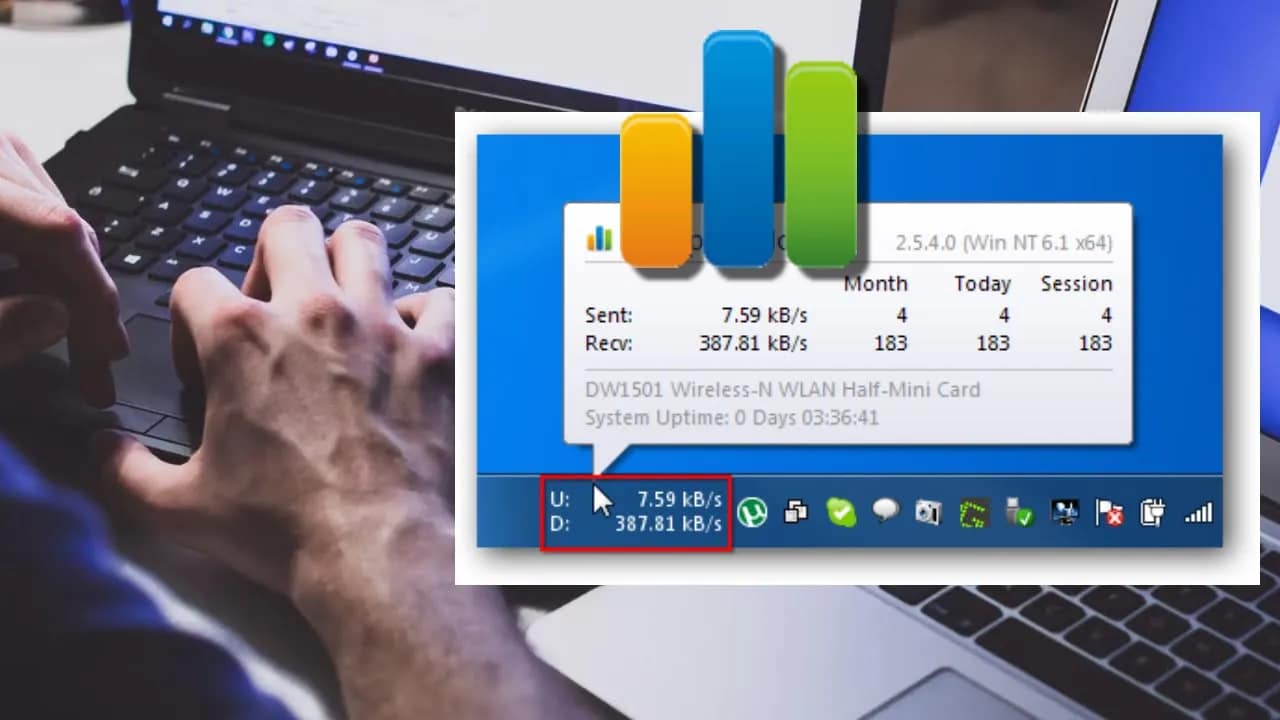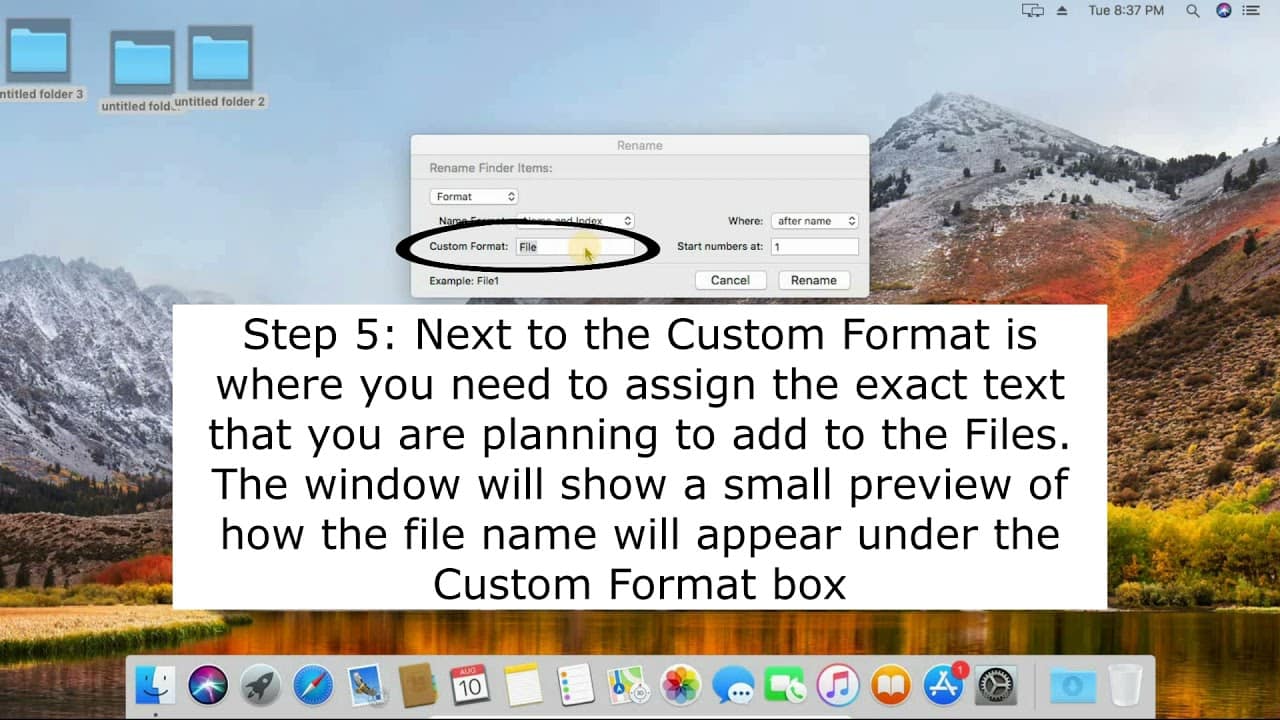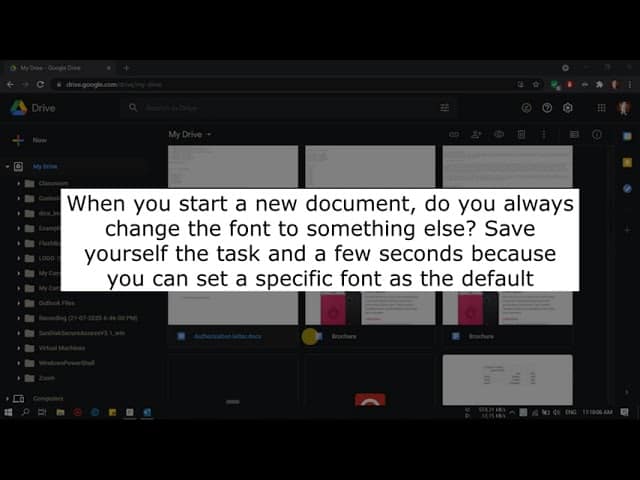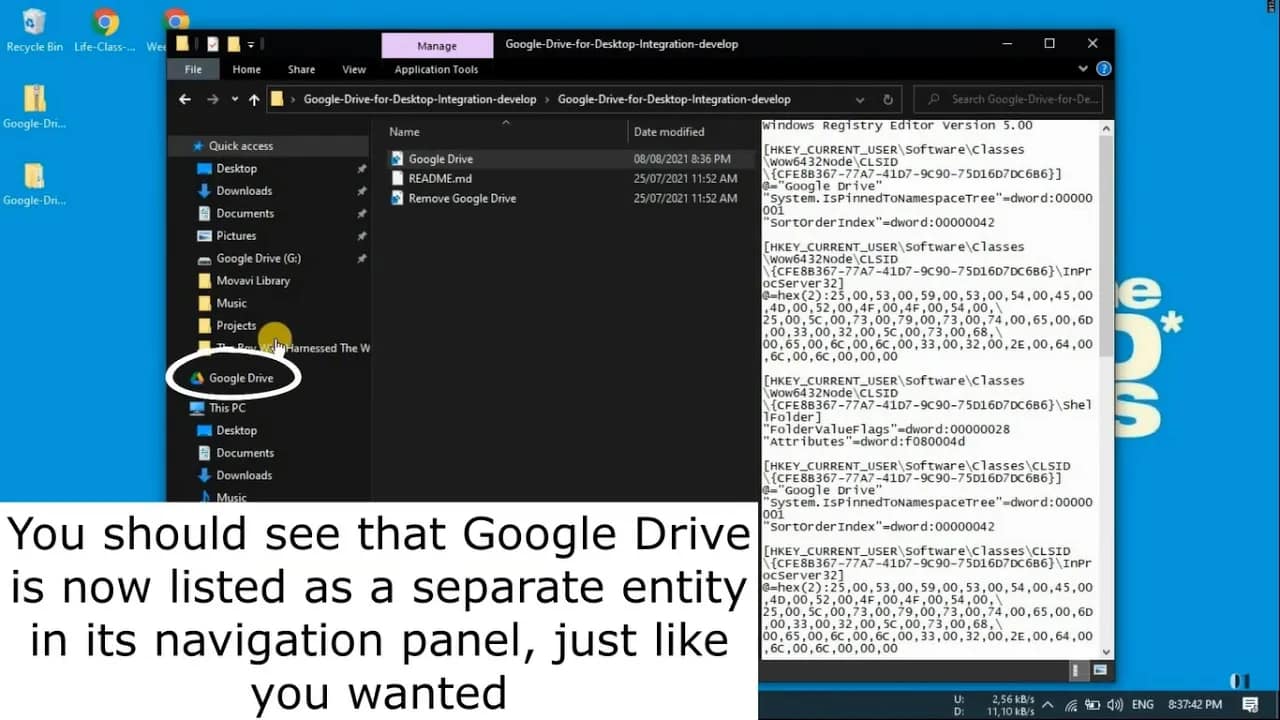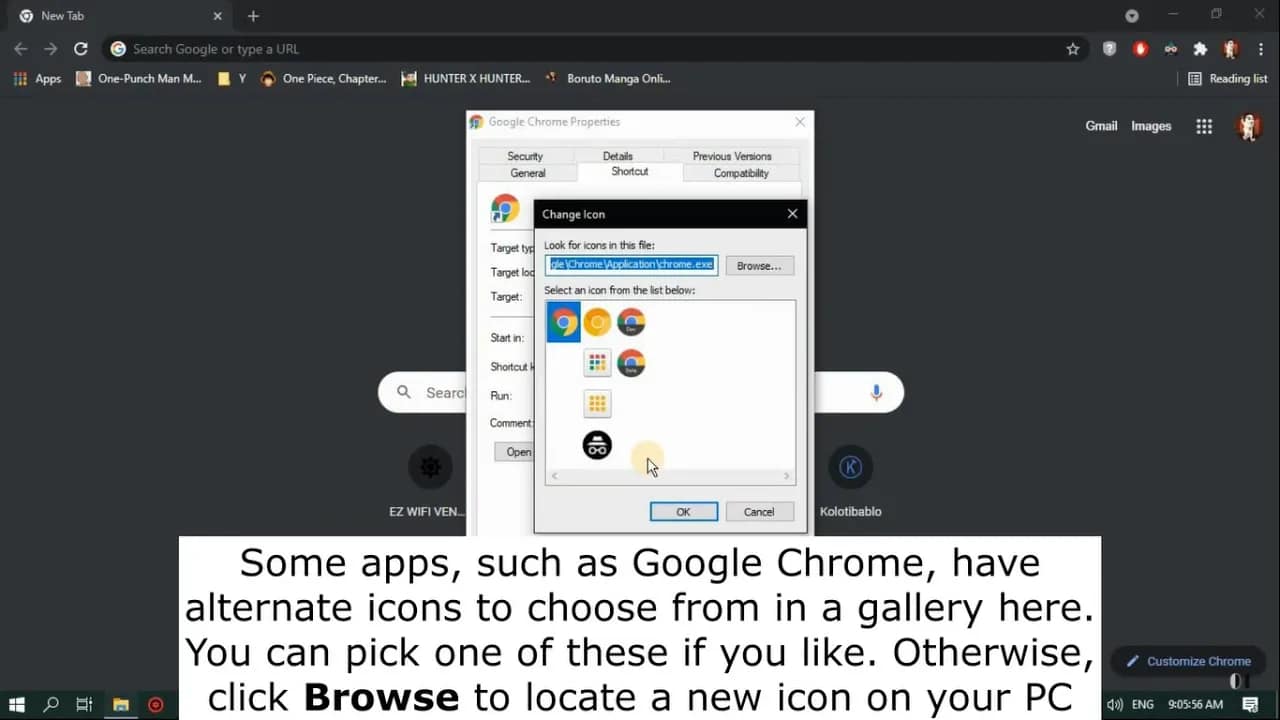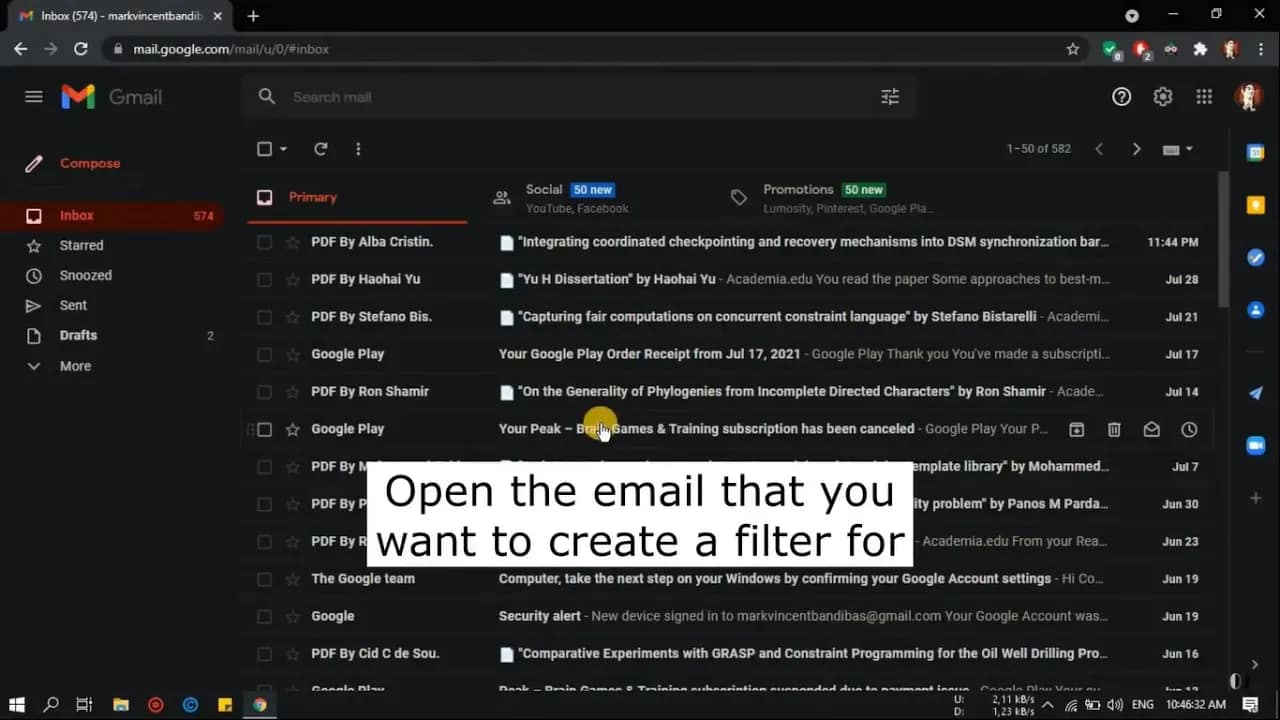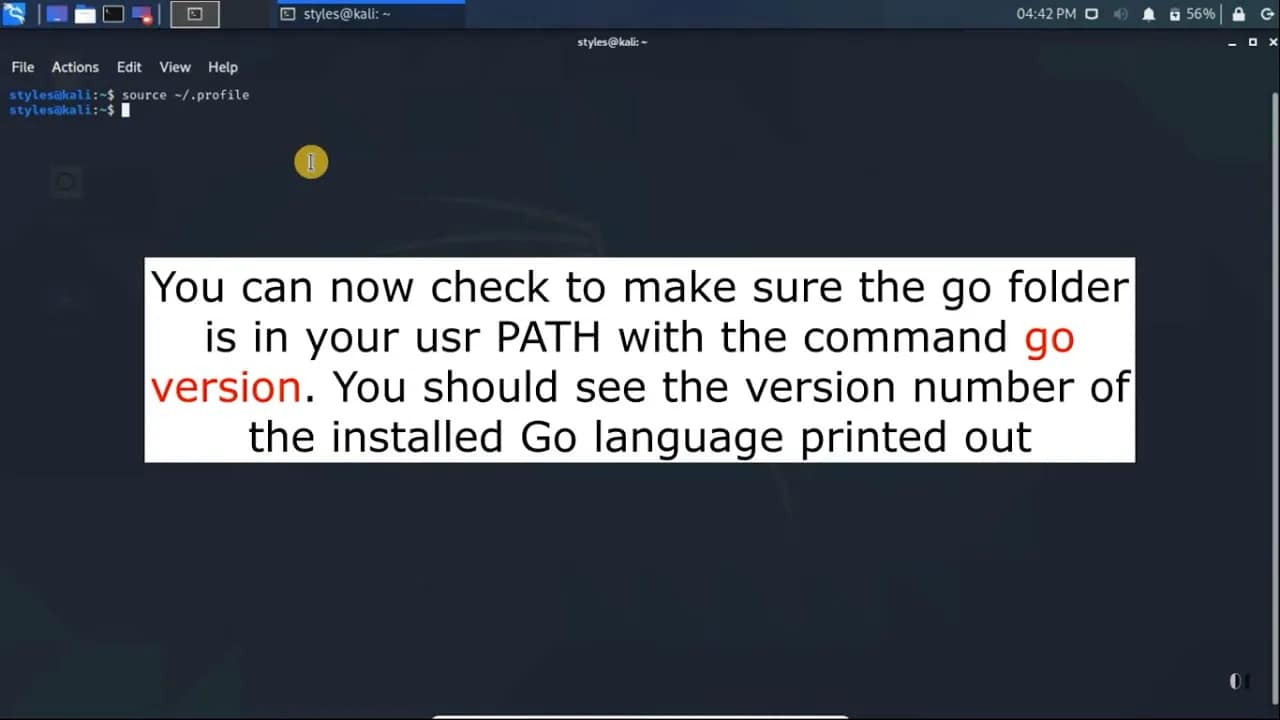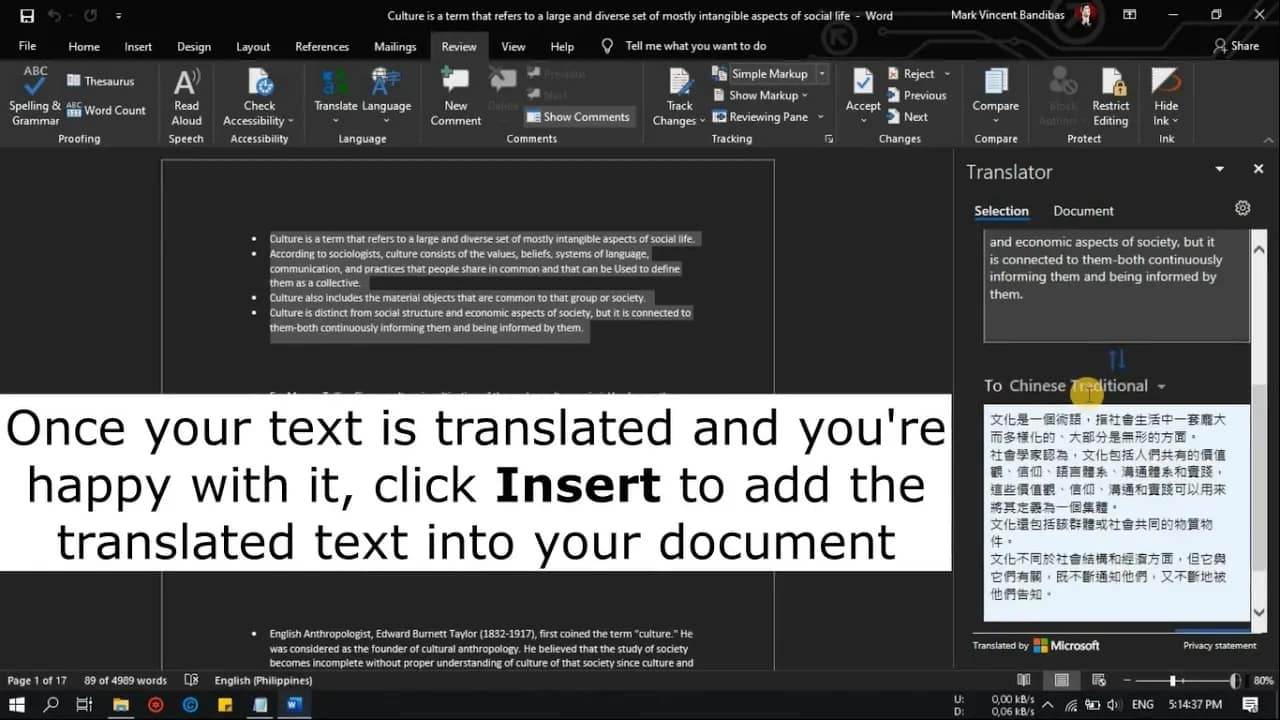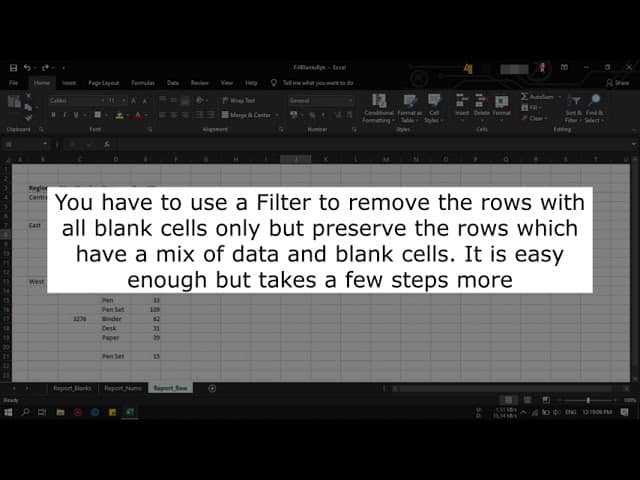Your cart is currently empty!
Tired of seeing the same annoying emails pop up in your inbox every day? Whether it’s spam, newsletters you never signed up for, or persistent marketers, Microsoft Outlook makes it easy to block specific senders. Here’s how to do it in just a few clicks. Why Block Emails in Outlook? Blocking senders helps keep your…
Renaming a bunch of files one by one is tedious. Whether you’re organizing photos, managing downloads, or prepping files for a project, macOS gives you solid tools to batch rename files quickly and easily. Here’s how to do it. 1. Use Finder’s Built-in Batch Rename Tool macOS has a simple built-in feature for batch renaming…
Google Drive is powerful, but most people use it with the default settings—and that can open the door to security risks or just plain frustration. If you’re using Drive for work, school, or personal projects, a few quick tweaks can make a big difference. Here are two Google Drive settings you should change right now…
If you’re a Google Drive user on Windows, you’ve probably noticed that it doesn’t show up in File Explorer’s sidebar by default — unlike OneDrive or Dropbox. That little detail can slow down your workflow. But with a quick setup, you can pin Google Drive right where it belongs: in the left-hand navigation pane of…
Gmail is one of the most powerful email platforms out there—but without a system in place, it can easily turn into a digital junk drawer. If you’re spending too much time digging through old messages or missing important emails, it’s time to get organized. Here’s a step-by-step guide to clean up and streamline your Gmail…
If you’re looking to get started with Go (also known as Golang) on a Linux system, you’re in the right place. Go is a fast, statically typed language made by Google, popular for its simplicity and performance. Here’s how to install it quickly and correctly. Step 1: Check If Go Is Already Installed Open your…
Translating a Microsoft Word document doesn’t have to be a hassle. Whether you’re working with clients overseas, creating multilingual content, or just need to understand a document in another language, there are simple tools that can get the job done—fast and free. Here are three easy ways to translate Word documents without losing your formatting…
Blank rows in Excel can mess up your data analysis, printing, and sorting. Whether you’re cleaning up a spreadsheet or prepping it for a report, removing empty rows shouldn’t take forever. Here’s the fastest and easiest way to get it done. Method 1: Use Excel’s Filter Tool If the blank rows are scattered throughout your…