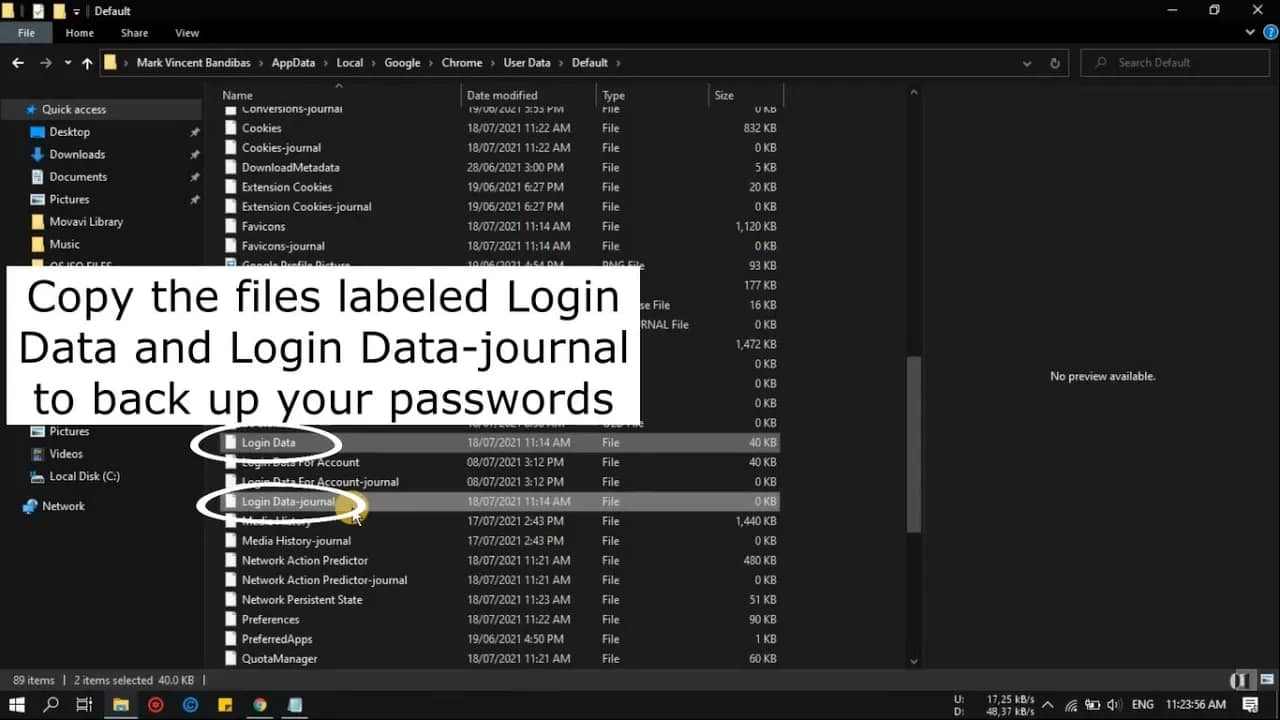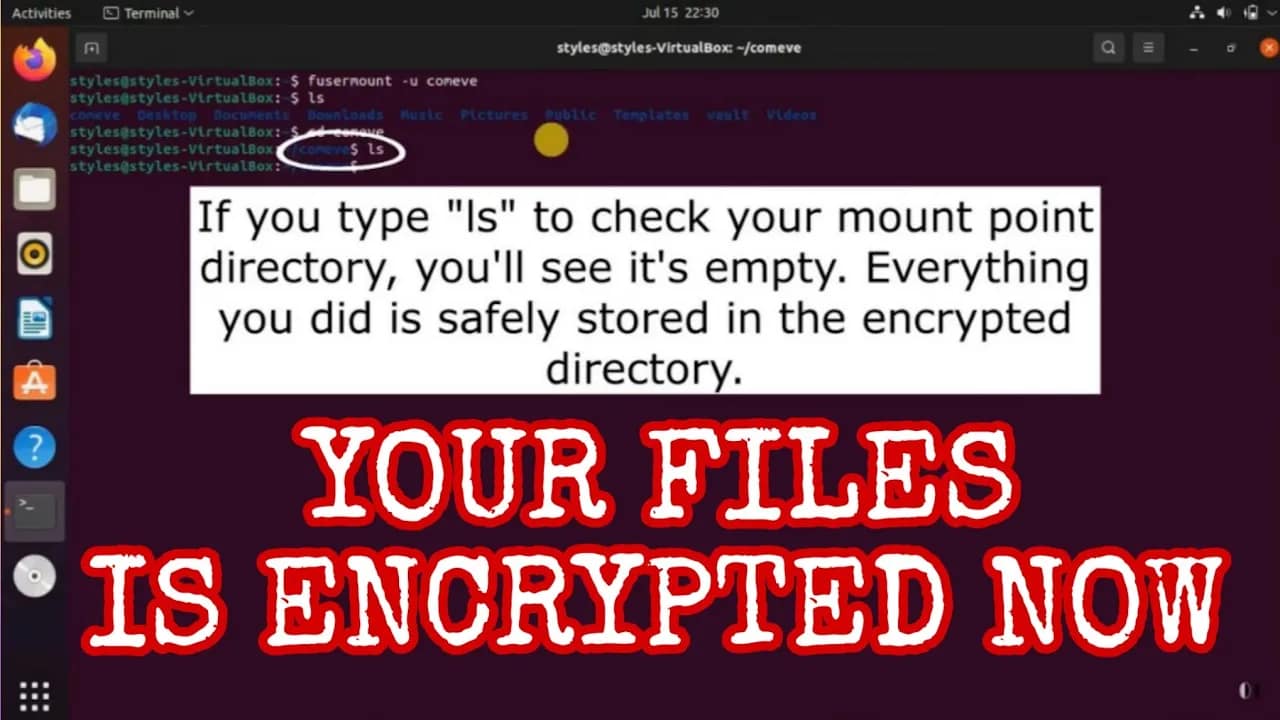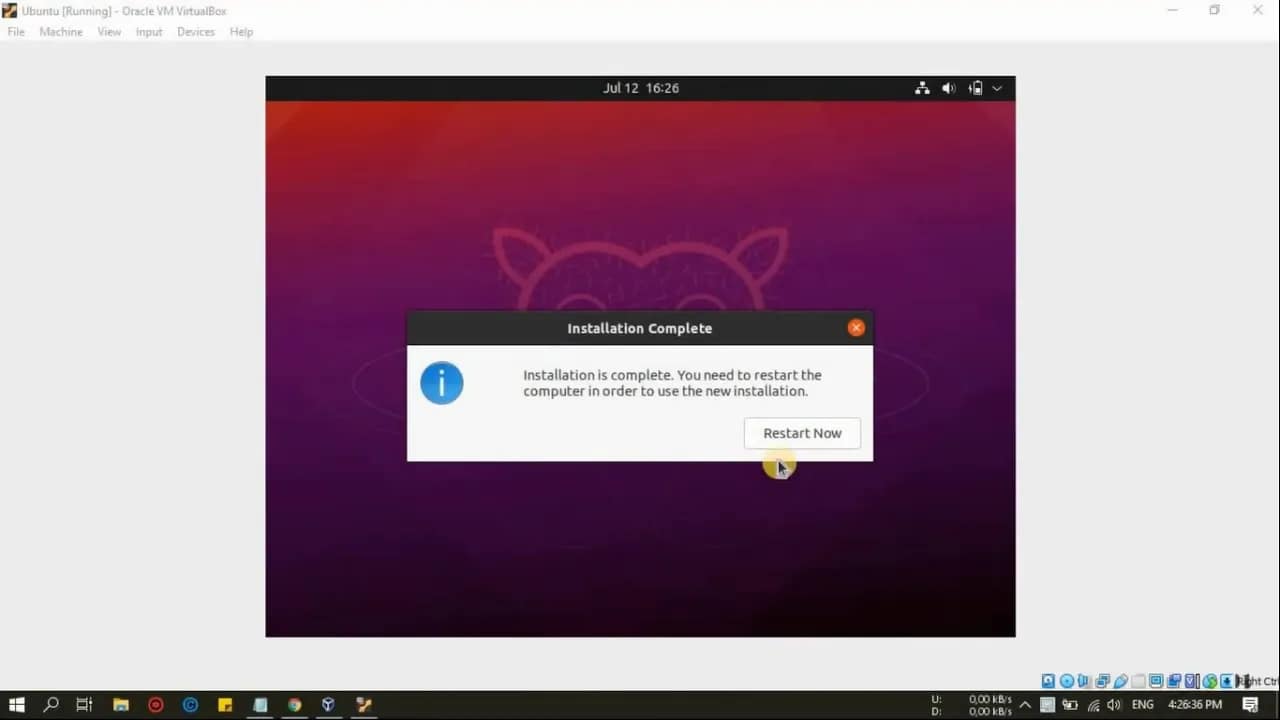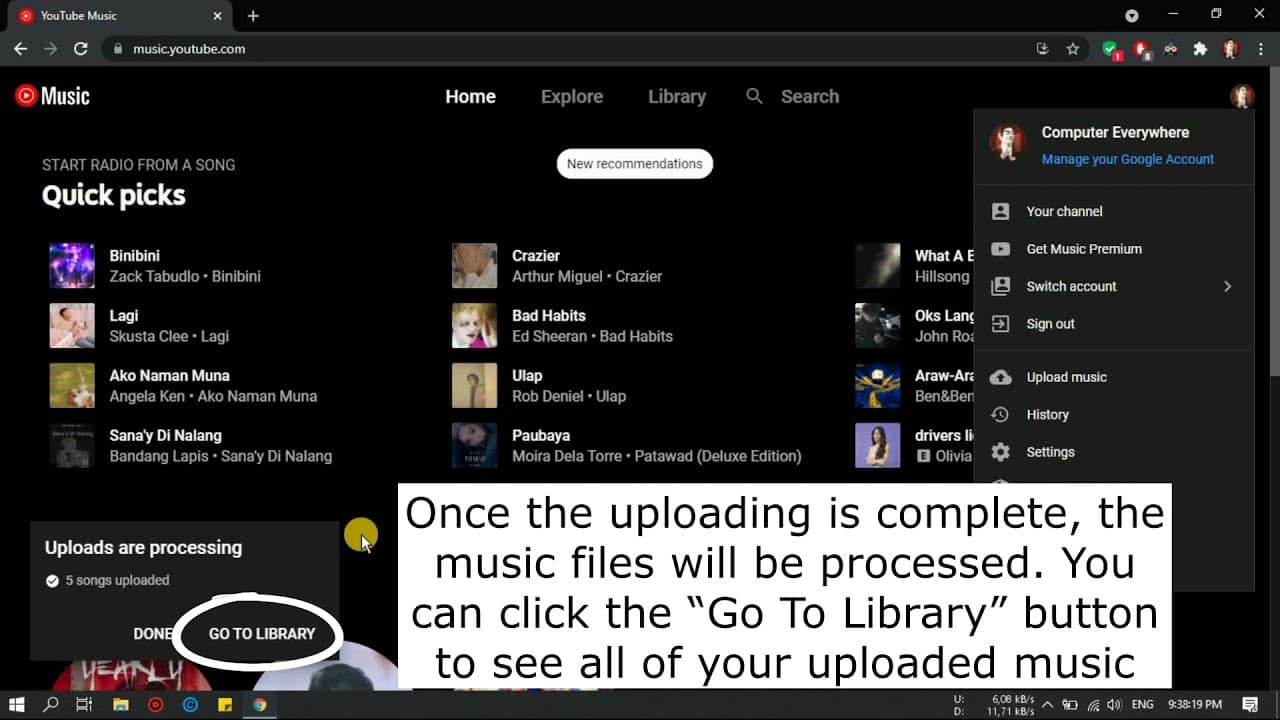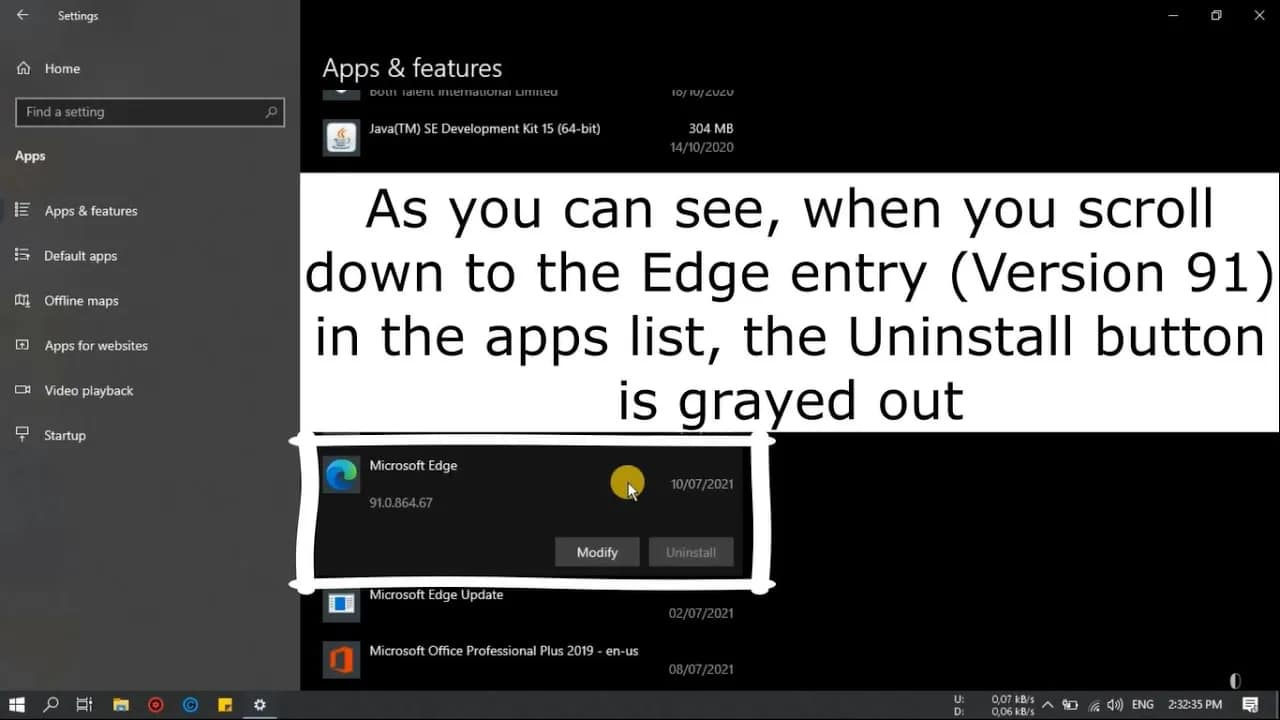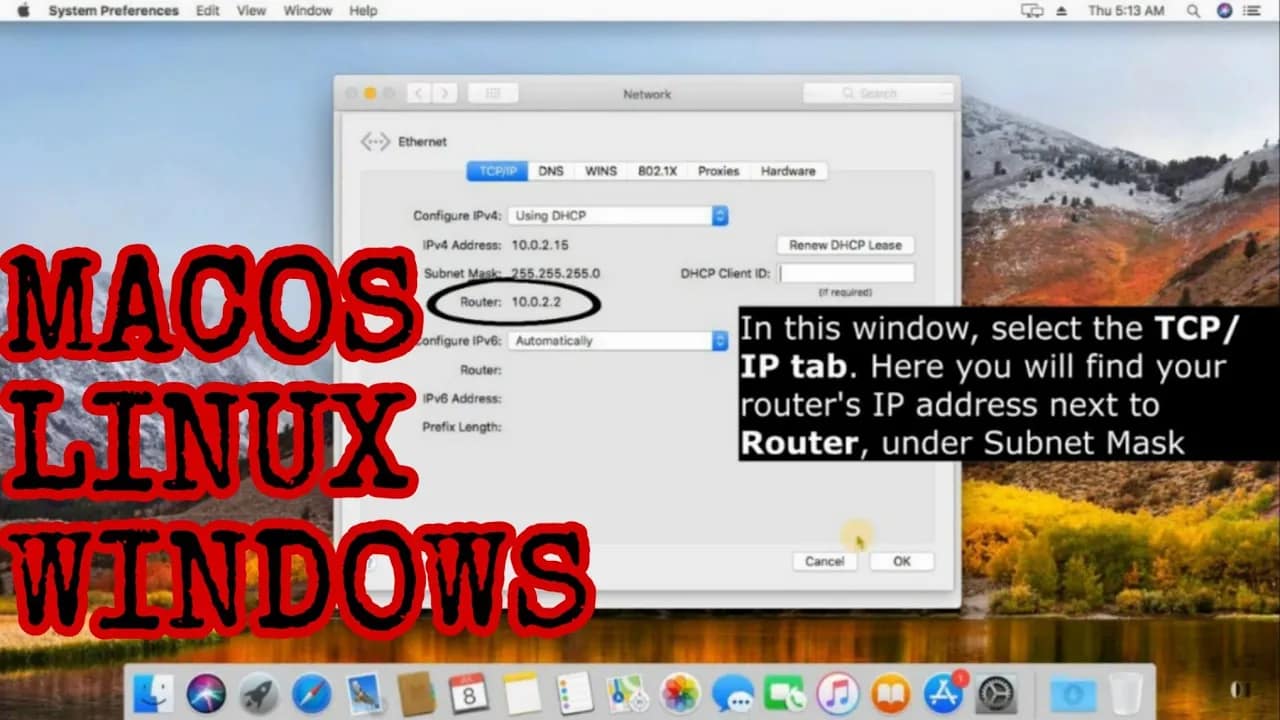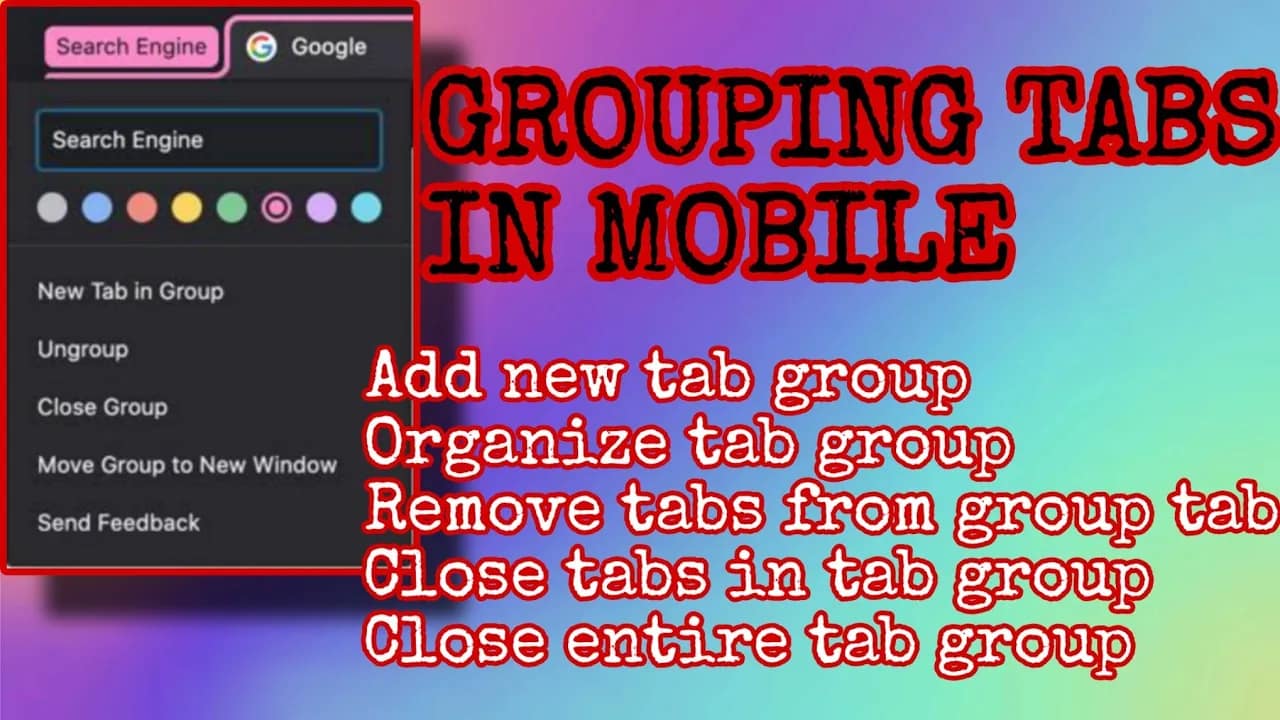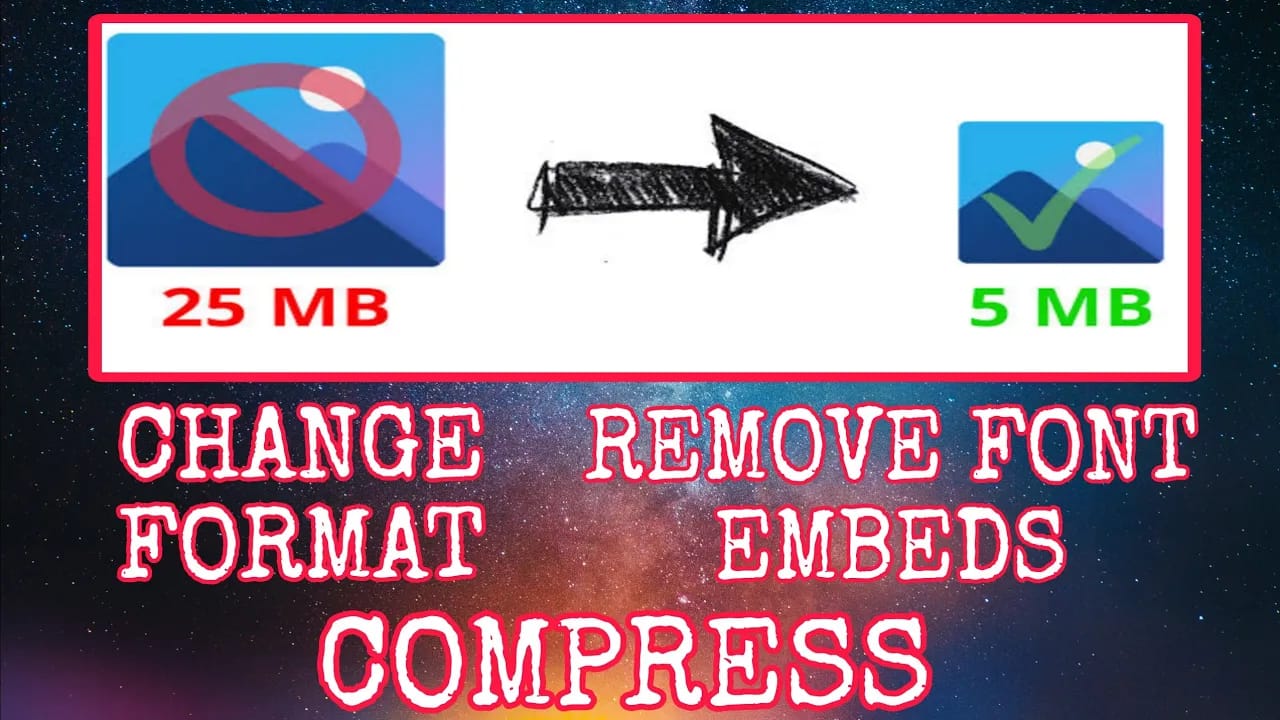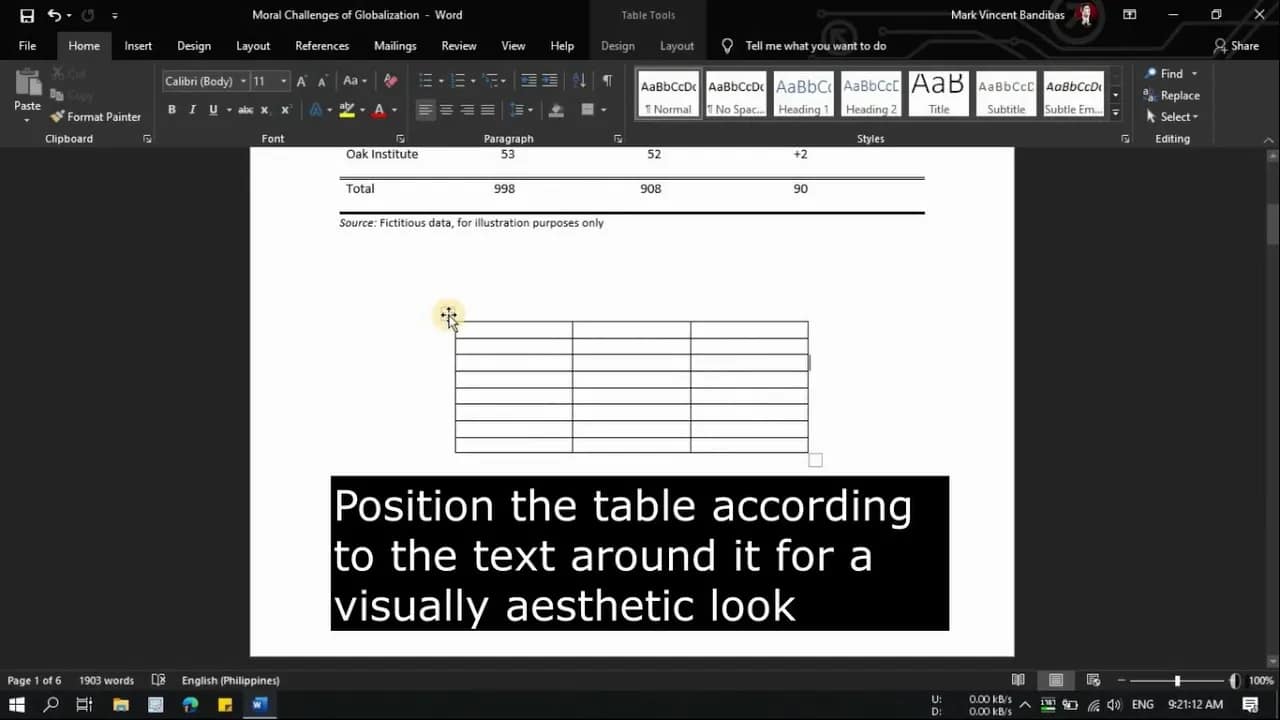Your cart is currently empty!
Keeping your Chrome bookmarks and passwords backed up is one of those simple habits that can save you a lot of frustration. Whether you’re switching devices, doing a clean reinstall, or just playing it safe, here are the two best ways to back up your data from Google Chrome. 1. Use Your Google Account Sync…
If you’re storing sensitive files on your Linux system, encrypting them is a smart move. gocryptfs makes it simple. It’s a lightweight, high-performance, open-source tool that lets you encrypt individual files and directories using modern cryptography. This guide walks you through installing and using gocryptfs to protect your data. What is gocryptfs? gocryptfs is an…
Running Ubuntu on VirtualBox is a great way to test or use Linux without leaving Windows. But right out of the box, the window is usually small, and Ubuntu won’t go full screen. The fix? Installing Guest Additions. Here’s a step-by-step guide to make Ubuntu full screen on VirtualBox in both Windows 10 and Windows…
Installing Ubuntu 21.04 on VirtualBox is a great way to try out Linux without messing with your main operating system. Whether you’re testing software, learning Linux, or just curious, VirtualBox makes it easy. Here’s a step-by-step guide to get you up and running. What You Need Step 1: Set Up a New Virtual Machine Step…
YouTube Music isn’t just for streaming—it also lets you upload your own songs and listen to them across your devices. If you have a personal music collection you want to keep in one place, uploading it to YouTube Music is a smart move. Here’s how to do it. What You’ll Need Step-by-Step Guide to Uploading…
Microsoft Edge is tightly integrated into Windows 10, but that doesn’t mean everyone wants it. If you’re using another browser and want to get rid of Edge—especially the Chromium version—here’s how to do it using PowerShell ⚠️ Important: Uninstalling Edge is not officially supported by Microsoft. Doing so could affect certain system features or updates.…
Knowing your router’s IP address is essential if you want to log into its settings and manage your network—things like changing the Wi-Fi password, updating firmware, or setting up port forwarding. Here’s how to find it, no matter what device you’re using. What Is a Router IP Address? Your router’s IP address is the gateway…
If you’re like most mobile users, your Google Chrome tabs can get out of control—quickly. Whether you’re researching, shopping, or just browsing aimlessly, it’s easy to end up with 20+ tabs open and no idea where anything is. Luckily, Chrome has a built-in feature to help: tab groups. Here’s everything you need to know about…
If you’ve ever tried to email or upload a Word file only to be blocked by its size, you’re not alone. Microsoft Word documents can get bloated fast—especially if they include images, tracked changes, or embedded objects. The good news? Shrinking them down doesn’t take much effort. Here are three straightforward ways to reduce the…
Tables in Microsoft Word can make or break a document. When done right, they help organize data clearly and professionally. When done wrong, they’re a mess of misaligned columns, unreadable text, and inconsistent spacing. Whether you’re creating a report, proposal, or resume, here are seven practical formatting tips to make your tables clean, clear, and…