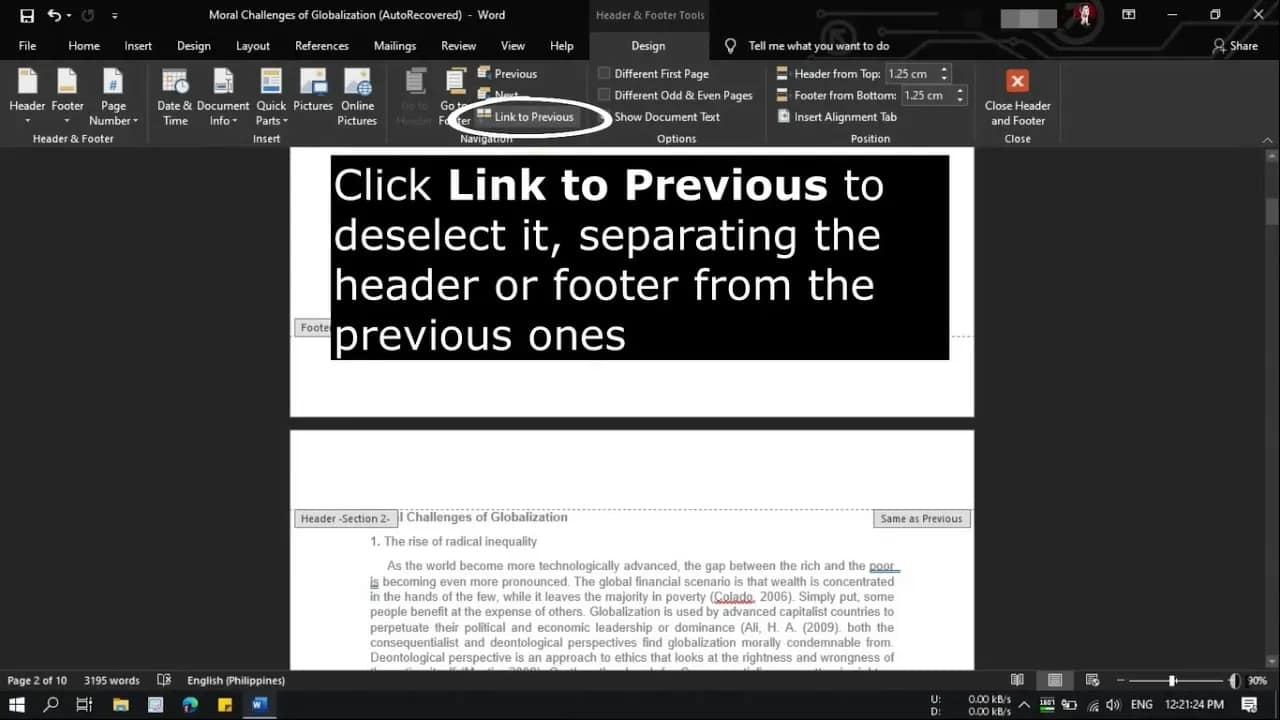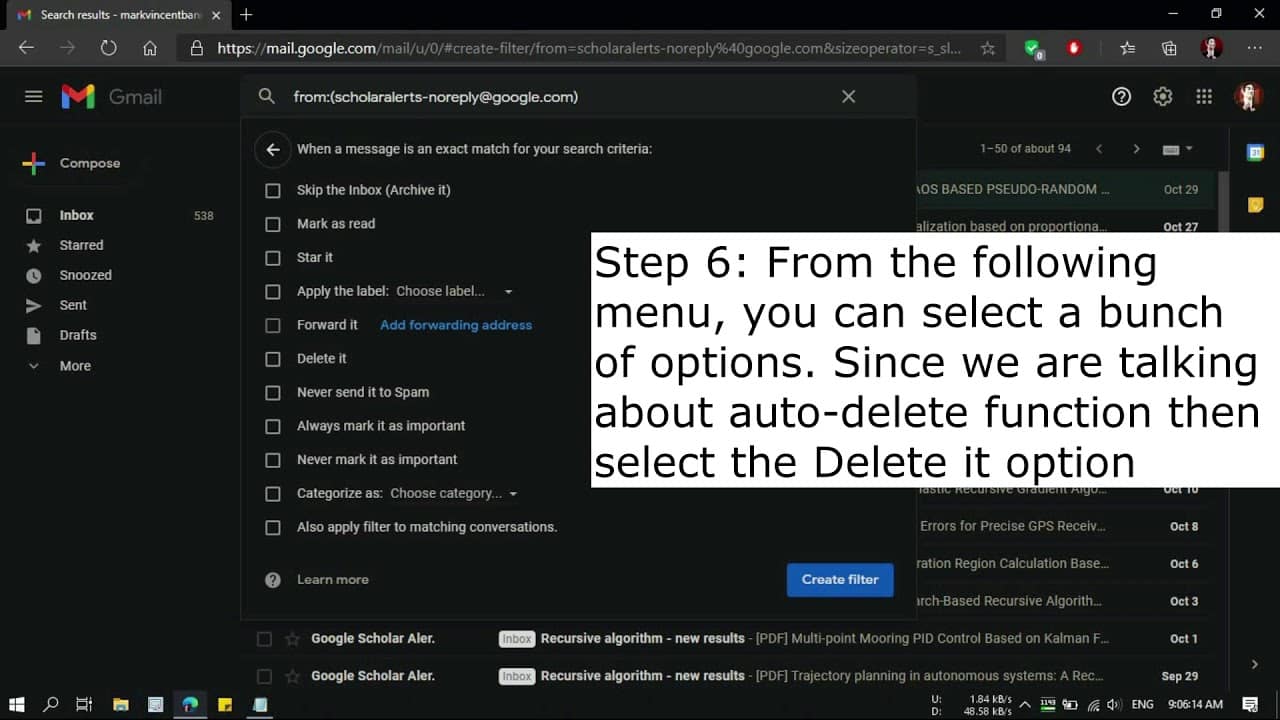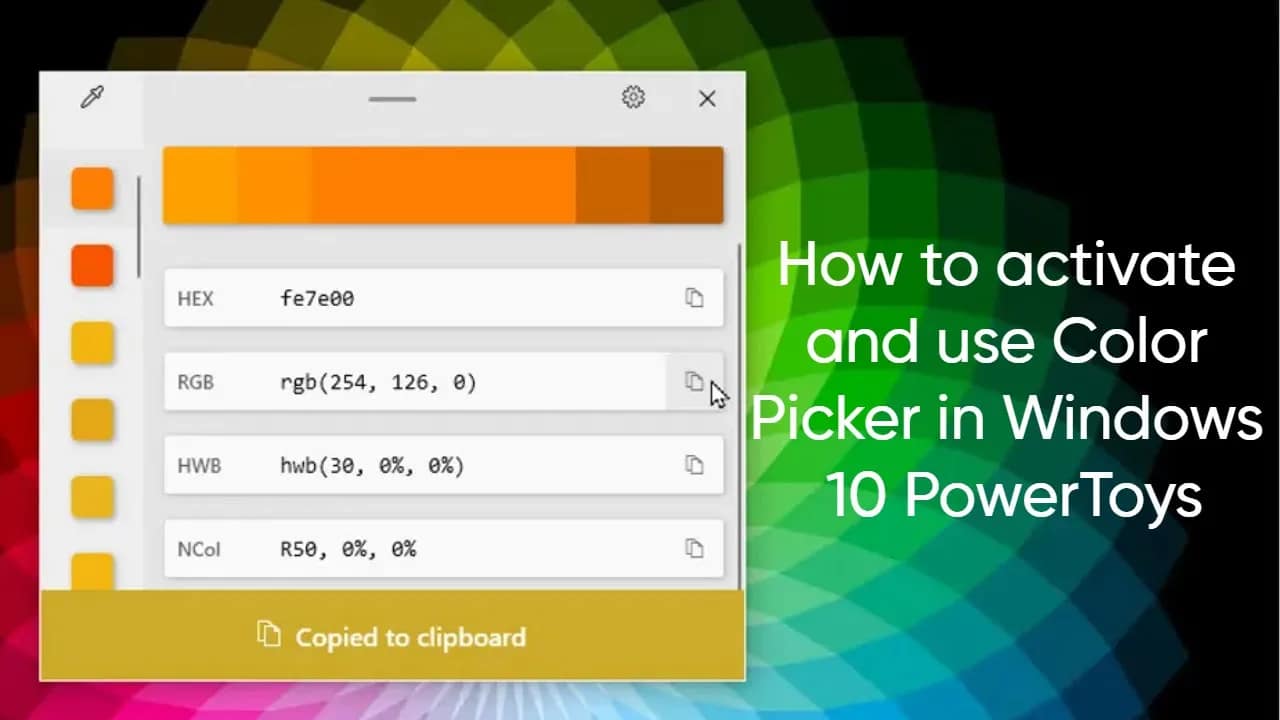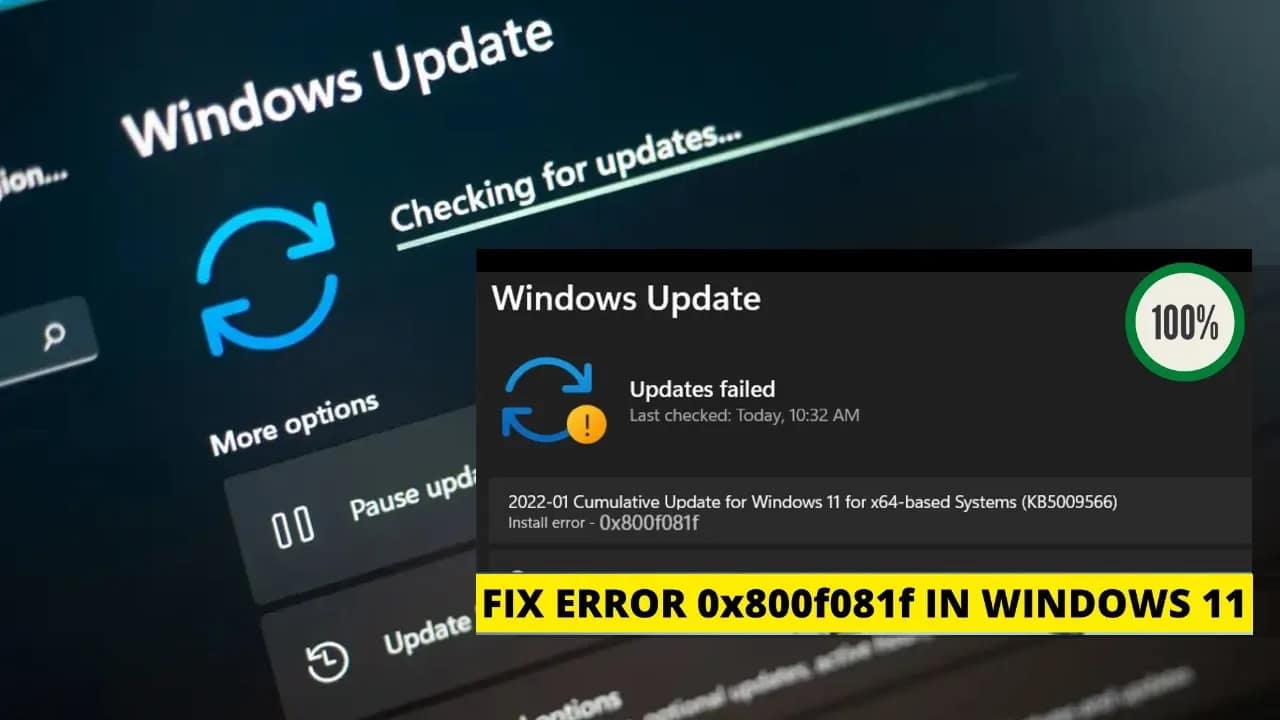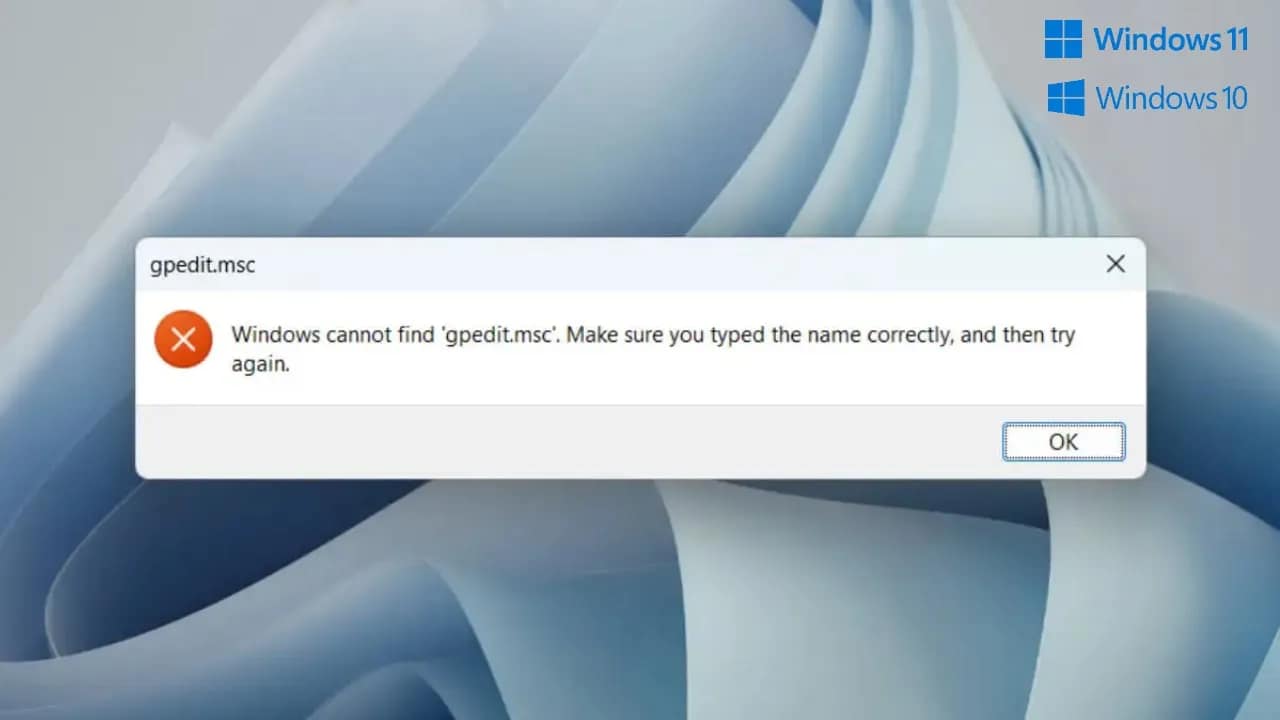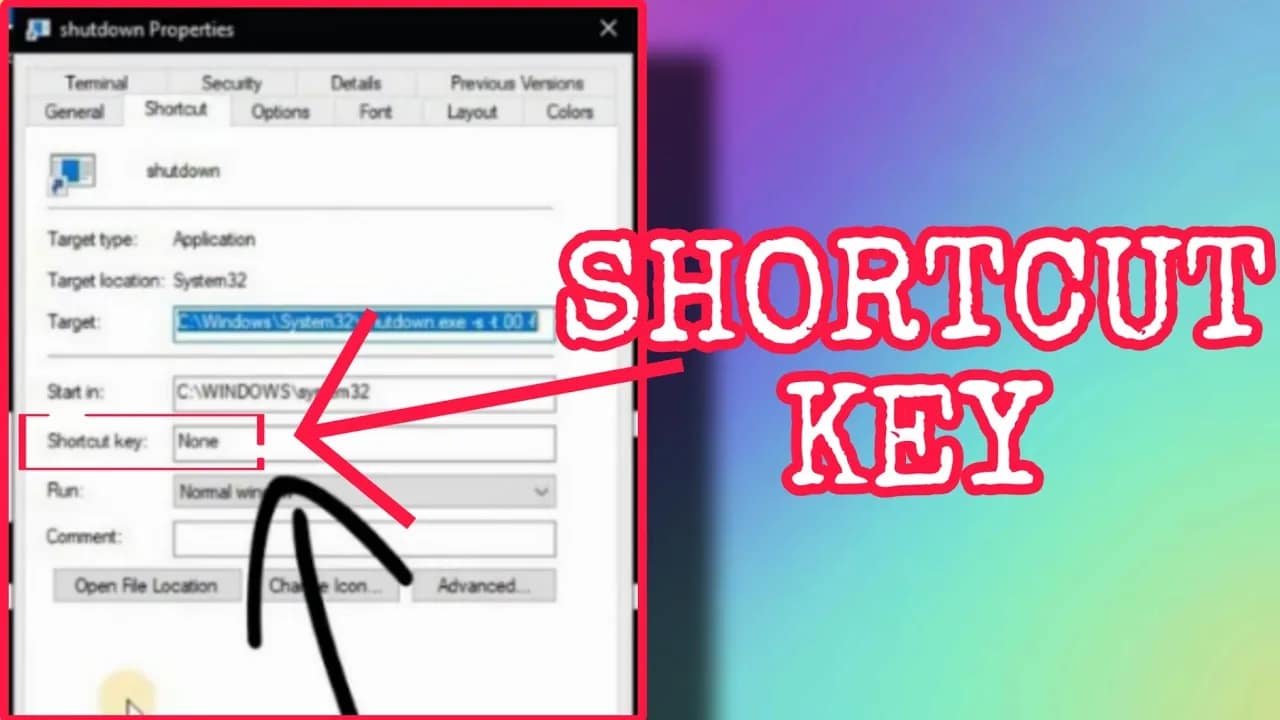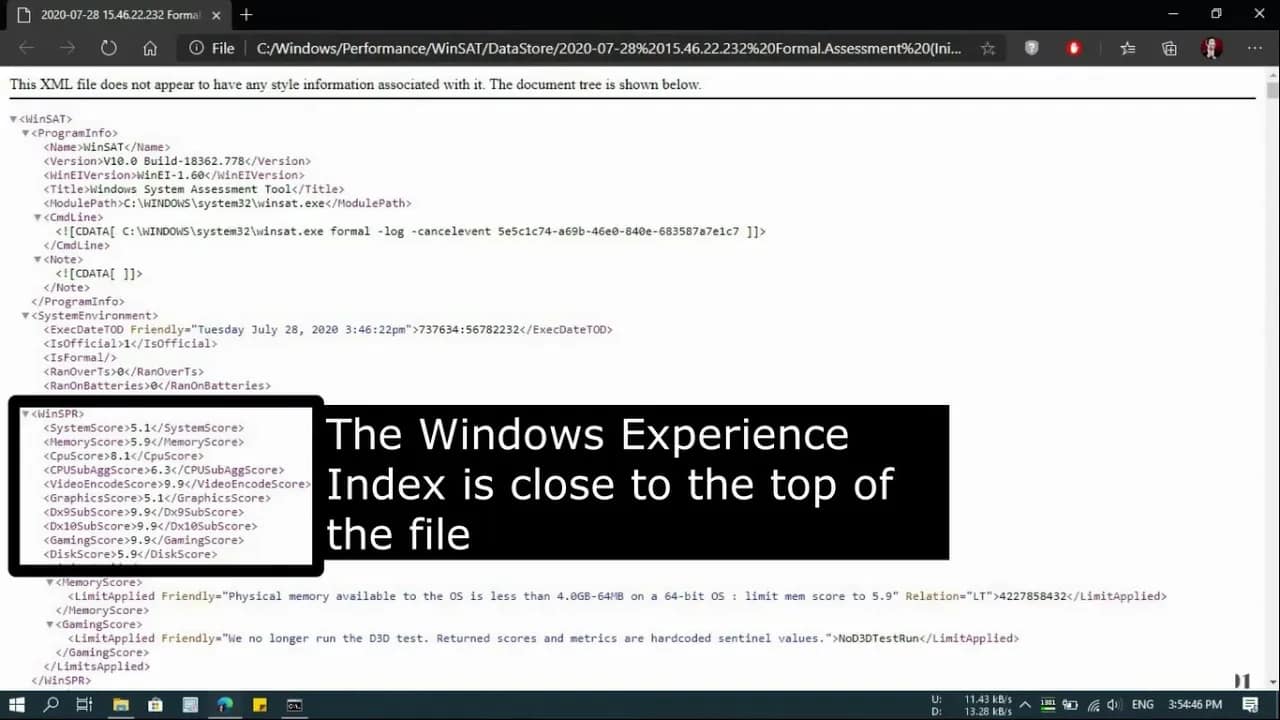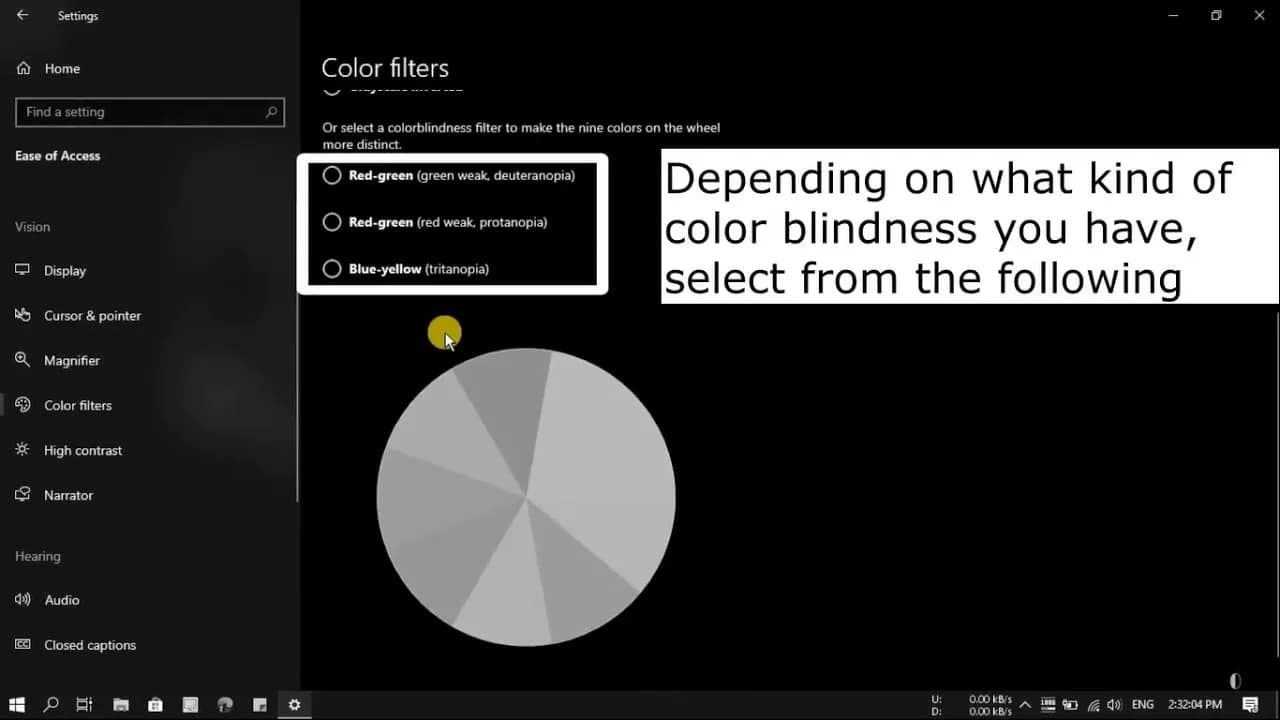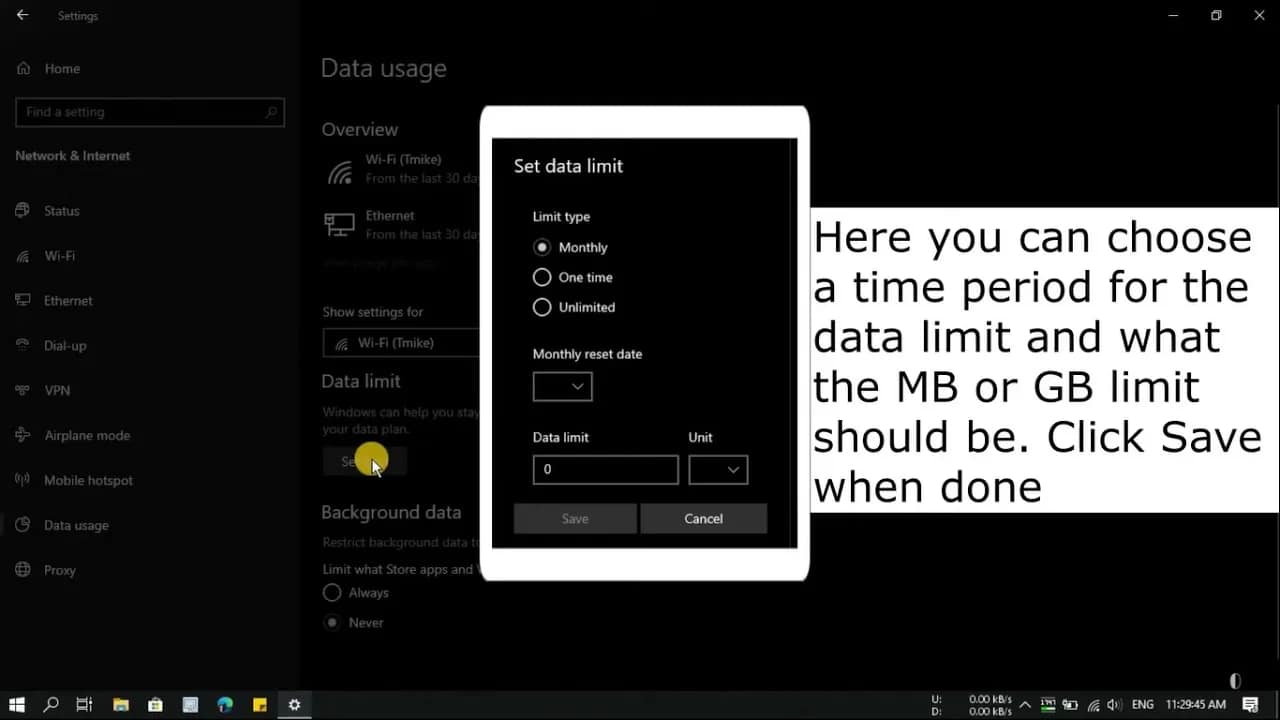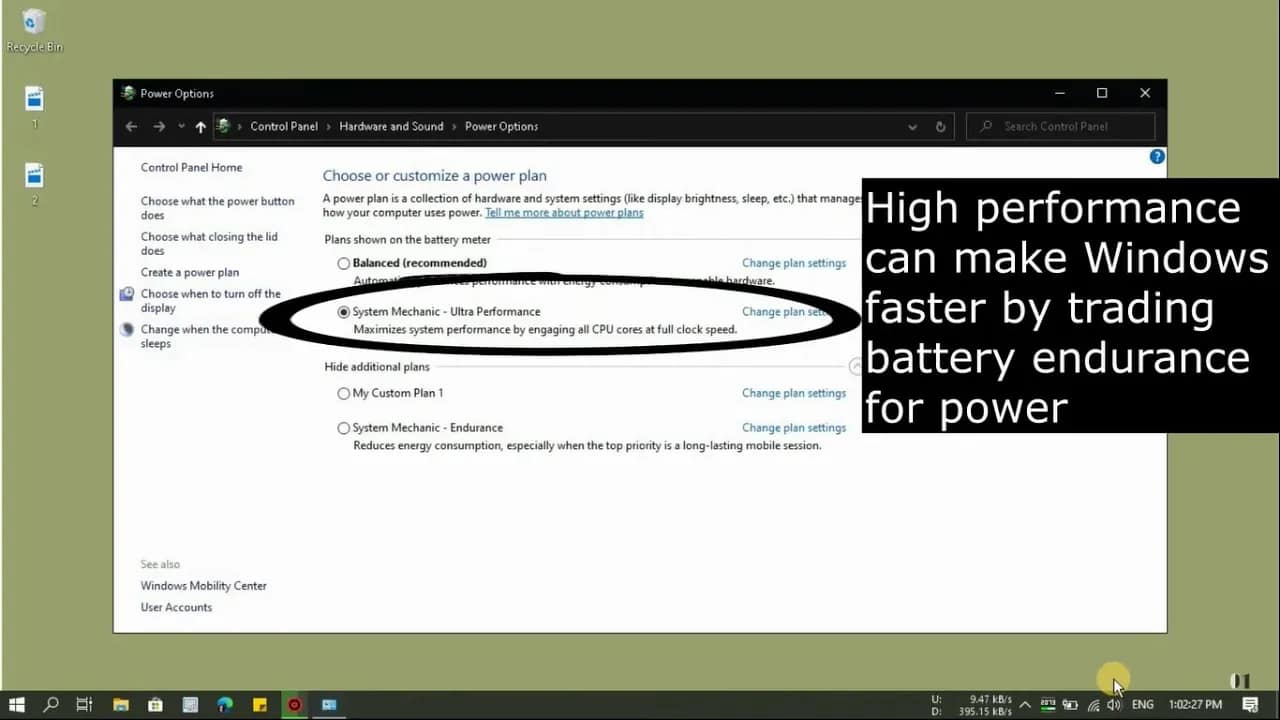Your cart is currently empty!
Whether you’re drafting a resume, writing a report, or editing a blog post, Microsoft Word is a powerful tool—if you know how to use it well. Most people just scratch the surface, but there are simple tricks that can save you time and make your documents look more professional. Here are four Word tips that…
If your Gmail inbox is a mess, you’re not alone. Newsletters, promotions, and other low-priority emails pile up fast. The good news? Gmail lets you automate cleanup. In this post, I’ll show you how to auto-delete specific emails in Gmail using filters — so you can focus on what actually matters. Why Auto-Delete Emails? Not…
If you work with design, development, or any kind of visual content, grabbing the exact color from your screen can save time and ensure consistency. That’s where PowerToys’ Color Picker comes in handy—a simple but powerful tool that lets you copy colors instantly from anywhere on your screen. What is PowerToys Color Picker? Color Picker…
Error 0x800f081f is a common issue on Windows, especially when trying to install .NET Framework 3.5 or during Windows updates. It usually points to missing or corrupted system files. The good news? It’s fixable. Here’s how to troubleshoot and resolve it. 🔍 What Causes Error 0x800f081f? This error often appears when: ✅ Fix 1: Enable…
If you’re running Windows 10 or 11 Home Edition, you may have noticed that the Group Policy Editor (gpedit.msc) is missing. That’s because Microsoft only includes it in Pro, Enterprise, and Education editions. But there’s a workaround. Here’s how you can enable the Group Policy Editor on Windows Home Edition—safely and for free. ⚠️ Disclaimer…
Microsoft quietly removed the visible Windows Experience Index (WEI) interface in Windows 10, but the system still calculates a performance score under the hood. If you’re curious how your PC ranks across key hardware categories—processor, RAM, graphics, and storage—there’s still a way to view it. Here’s how. What Is the Windows Experience Score? The Windows…
If you or someone you know is color blind, navigating a computer screen can be a challenge. Fortunately, Windows 10 has built-in tools to make it easier. Microsoft includes a Color Filters feature designed to help people with different types of color blindness see the screen more clearly. Here’s how to enable and set up…
Whether you’re on a limited data plan, sharing internet in a busy household, or trying to keep apps from hogging bandwidth, Windows has several built-in ways to help you control data usage. Here’s how to take charge and avoid surprises on your next internet bill. 1. Set a Data Limit Windows lets you set a…