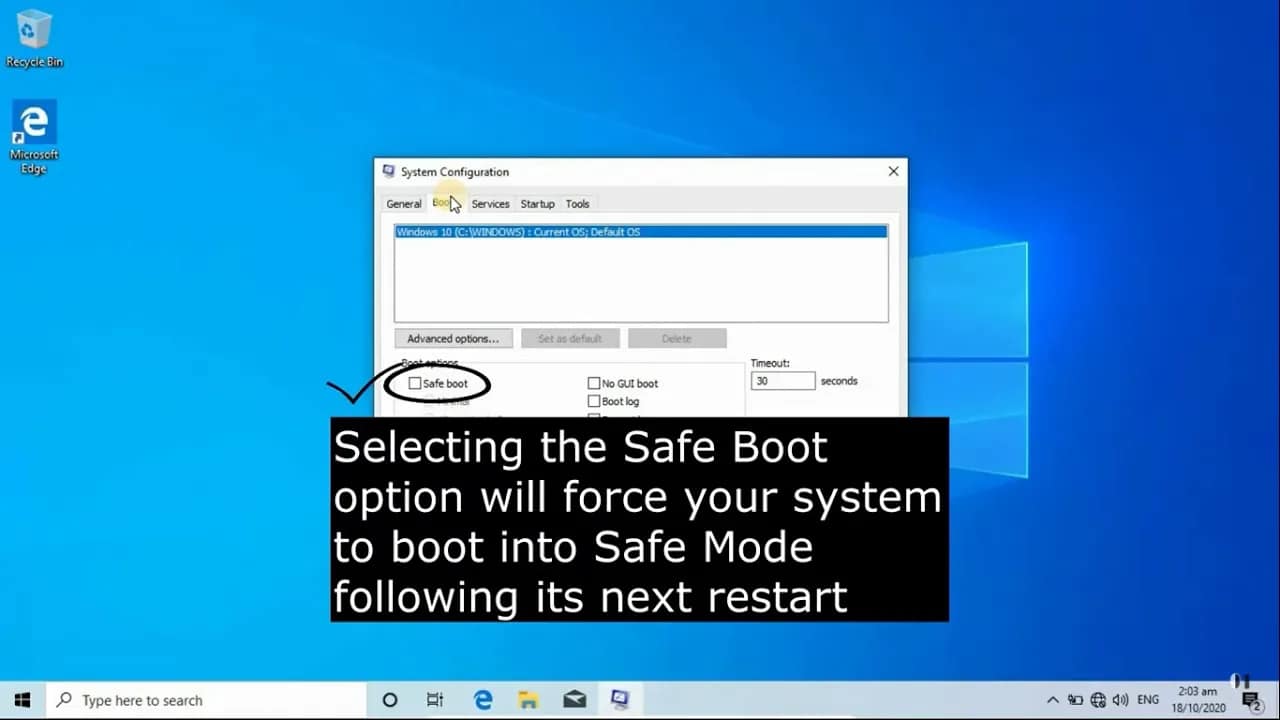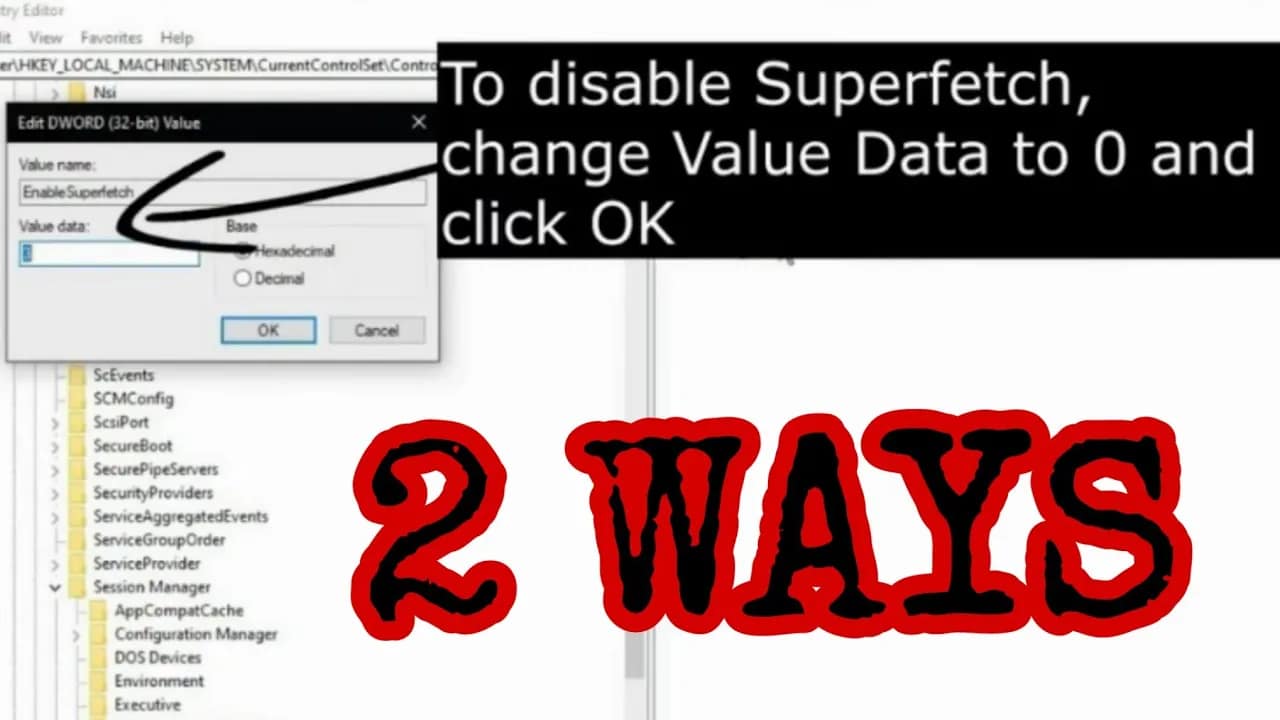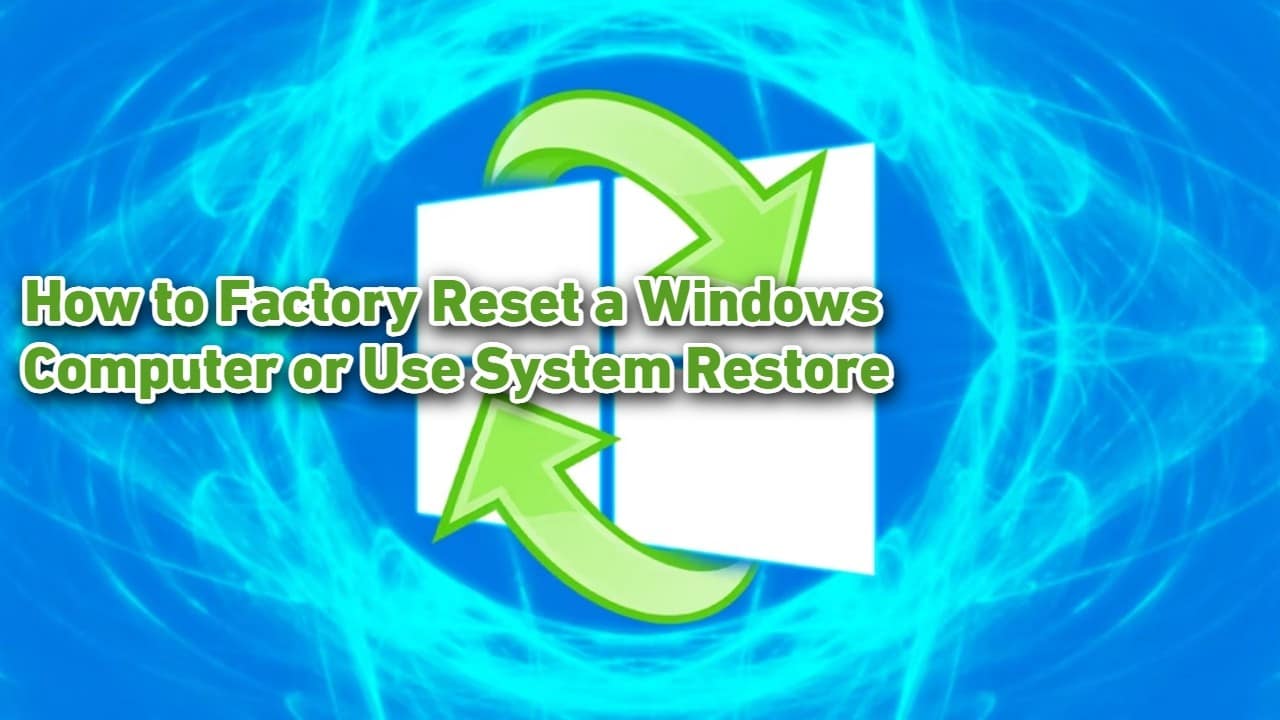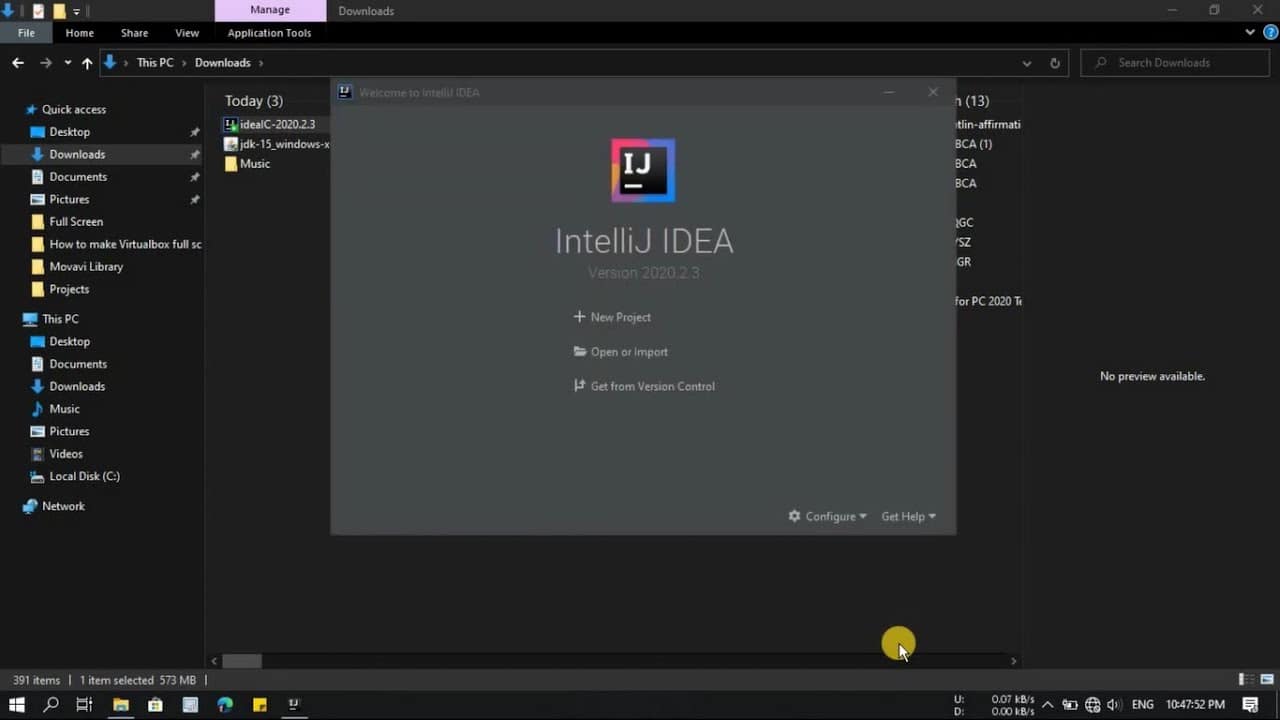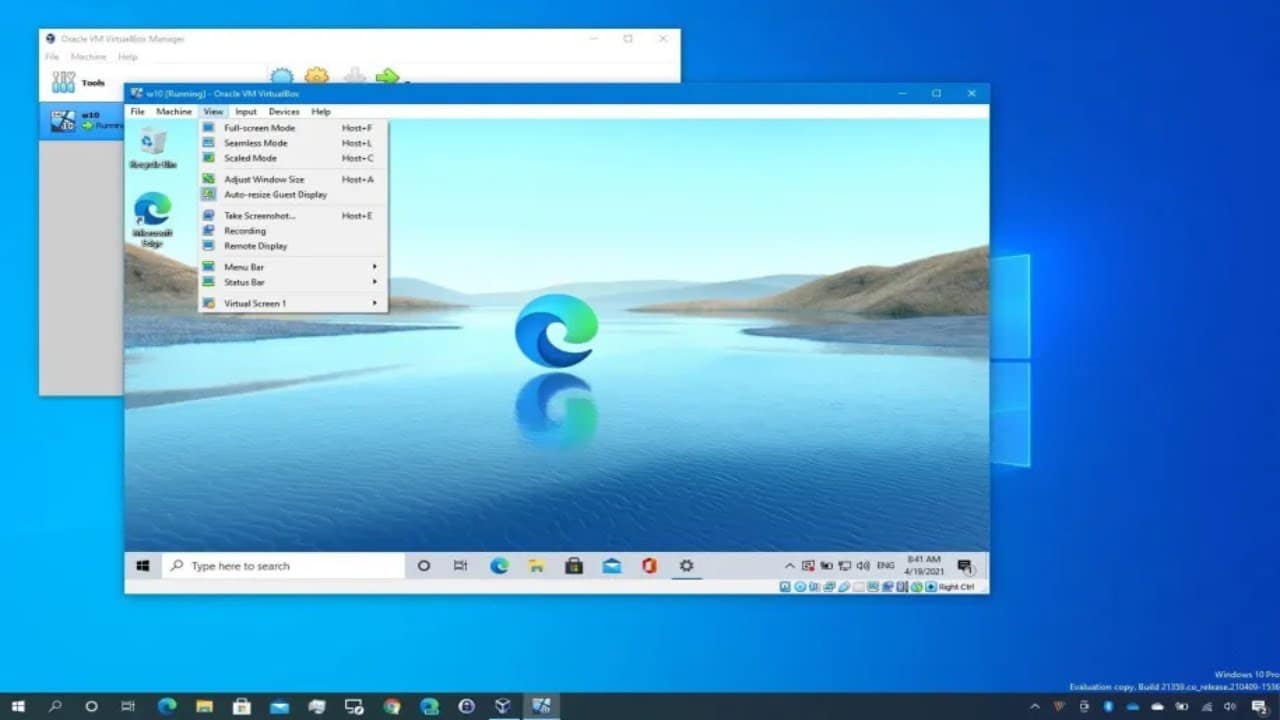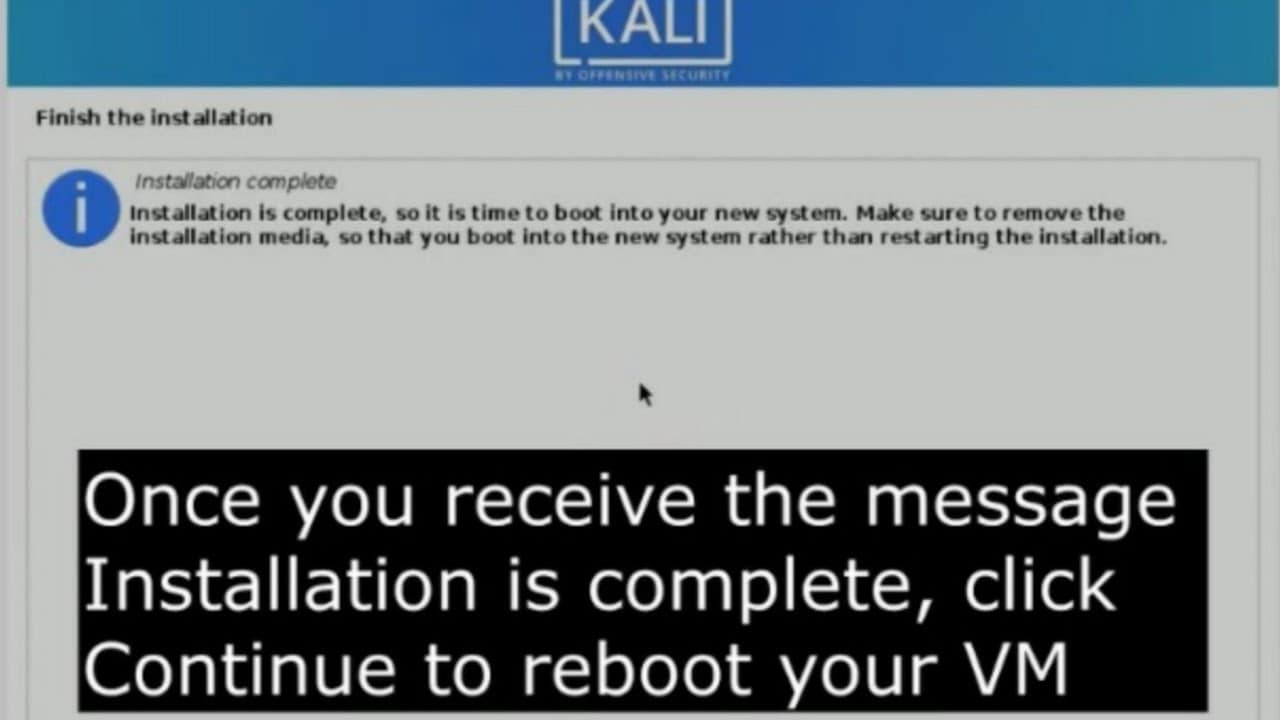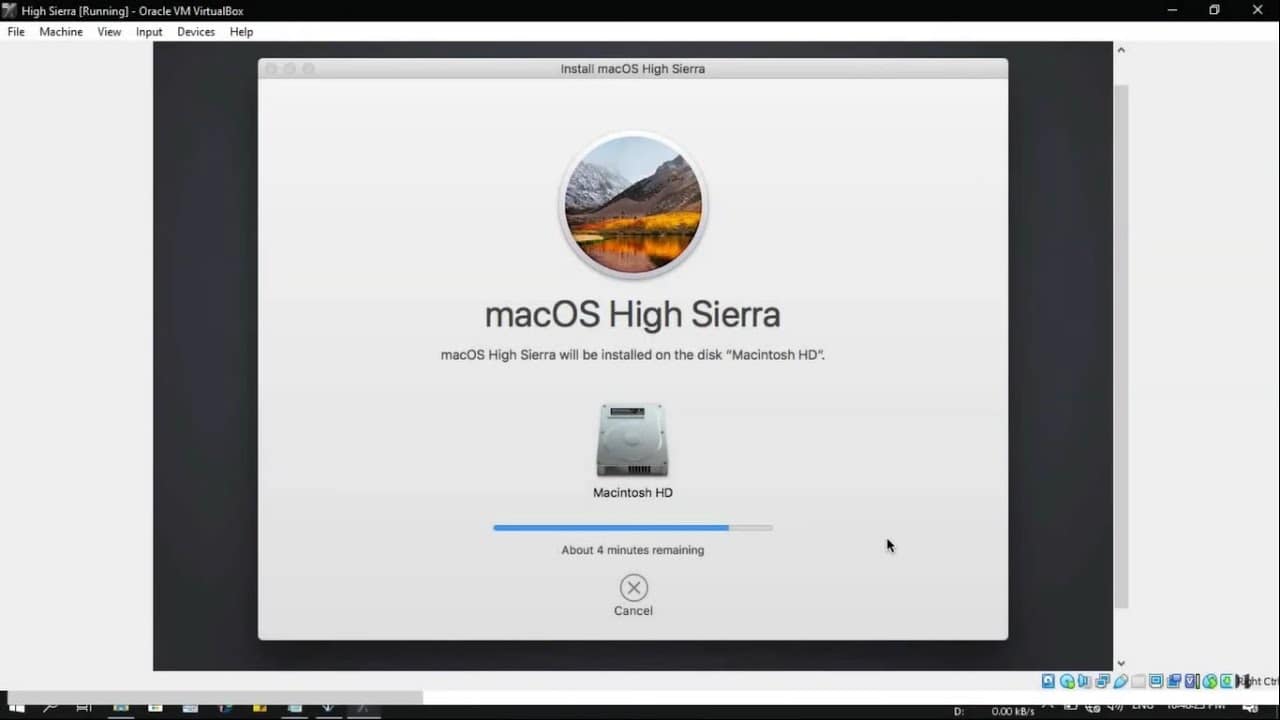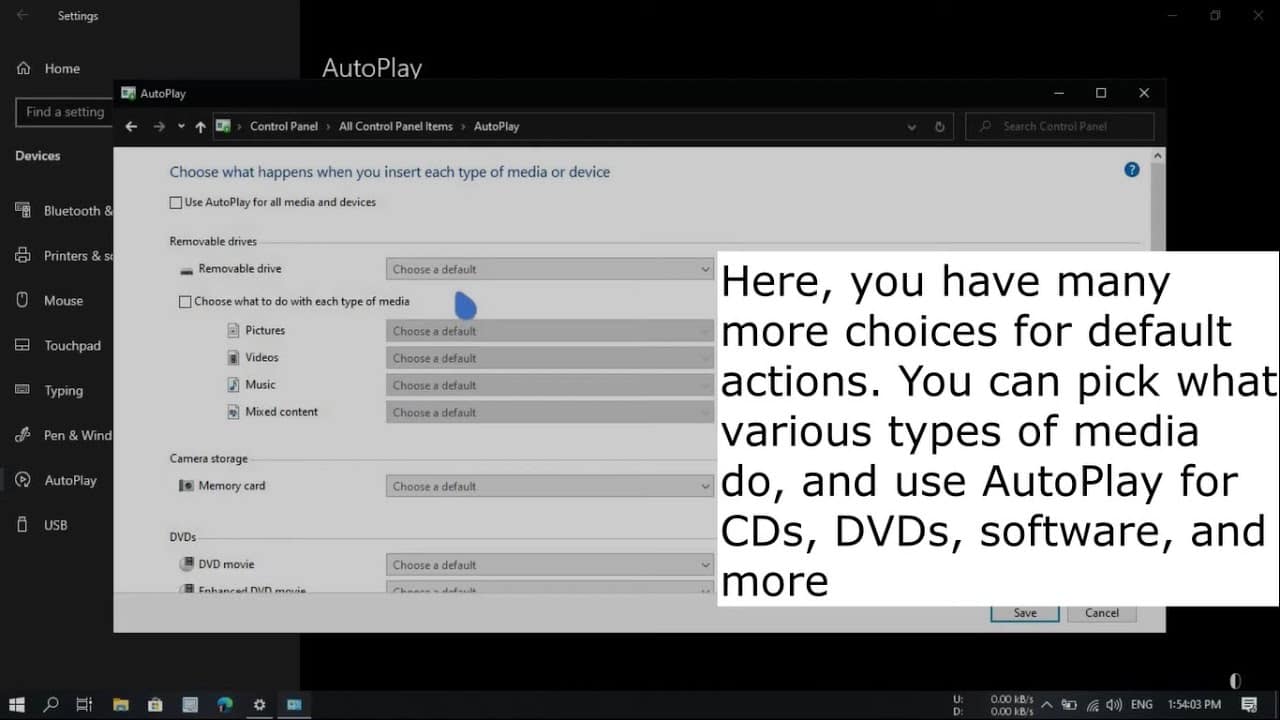Your cart is currently empty!
Superfetch (now known as SysMain in newer Windows 10 updates) is a background service designed to speed up app launching by preloading frequently used apps into memory. While it sounds helpful, it can sometimes do more harm than good—especially if you’re experiencing high disk usage, slow startup times, or performance issues. Here’s a quick guide…
If your Windows PC is acting up — crashing, freezing, or running unbearably slow — a reset or system restore might be what it needs. Here’s how to safely reset your computer to factory settings or use System Restore to roll back to a previous state. Option 1: Factory Reset Your Windows PC Factory reset…
If you’re getting started with Java, Kotlin, or Android development, setting up the right tools is your first step. In this guide, I’ll walk you through how to install the JDK and configure IntelliJ IDEA for both general JVM development and Android projects. Step 1: Install the JDK The Java Development Kit (JDK) is required…
Running a virtual machine in VirtualBox can feel cramped if it’s stuck in a small window. Fortunately, making it go full screen is simple once you know how. Here’s how to get full-screen mode working properly for Windows 11 (or 10), macOS, and Linux virtual machines. Why Full Screen Doesn’t Work Out of the Box…
If you’re looking to run Kali Linux 2020.3 without installing it on your physical machine, setting it up on VirtualBox is a great option. This guide walks you through how to install the Live version of Kali Linux 2020.3 in VirtualBox. What You Need Step 1: Create a New Virtual Machine Need more space later?…
Running macOS on a Windows machine might sound like science fiction, but thanks to virtualization, it’s completely doable. If you’re a developer, designer, or just someone curious about macOS, setting up macOS High Sierra in VirtualBox gives you a way to experiment without needing a Mac. Here’s how to get macOS High Sierra running in…
If you have apps you use every time you start your computer—like a VPN, clipboard manager, or productivity tool—adding them to your Windows startup can save time. Here’s how to do it on Windows 10 and Windows 11. Why Add a Program to Startup? Automatically launching key programs on boot helps streamline your workflow. No…
Tired of Windows 10 opening photos in the wrong app or launching a browser you don’t use? You’re not alone. Windows 10 assigns default apps for things like web browsing, email, music, and photos. Luckily, changing these defaults is quick and easy. Here’s a step-by-step guide on how to take control of your default apps…